- Thread Author
- #1
Hello,
So this is my dilemma. A friend and I built my computer a little over 8 months ago. It has been running great for the most part, but not until recently (past month or two) it has been severely acting up. I don't recall doing any major driver updates that would cause these severe errors. I have formatted and reinstalled Windows several times but the same issues are still occurring. The frustrating part is that I have no idea if it is a software or hardware based problem.
The problem: After about 30 minutes to an hour of booting Windows up, the computer will either randomly freeze or give me this blue screen.
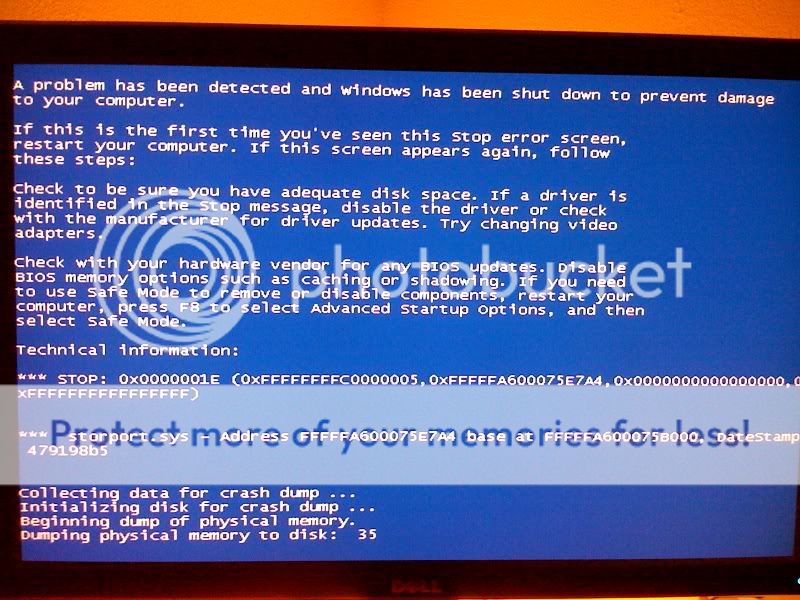
After reboot, either 1 of 3 things happens.
1) I can boot Windows up normally and go about my business until it happens all over again.
2) During bootup I get this error:
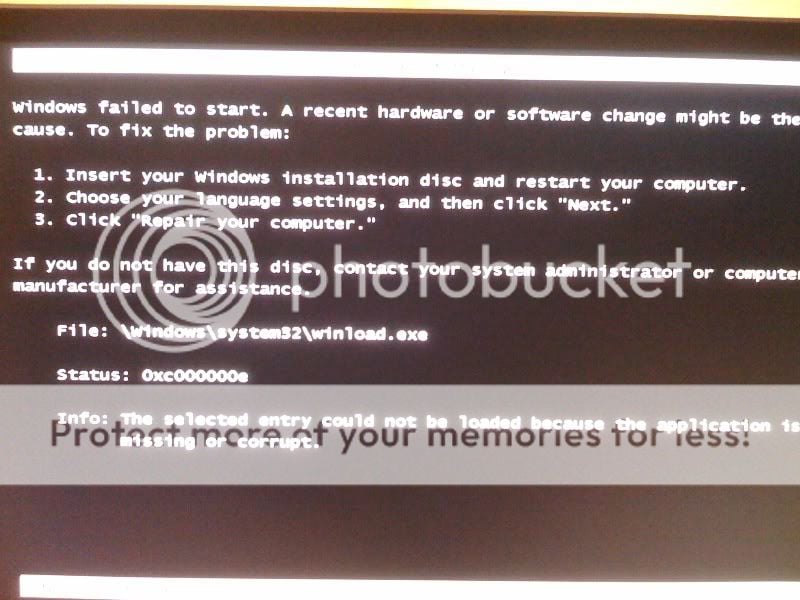
3) Or it either starts to boot up "Verifying DMI Pool Data..." "Boot from CD:_" then just hangs there.
Now if 1) happens I get a Windows response message:

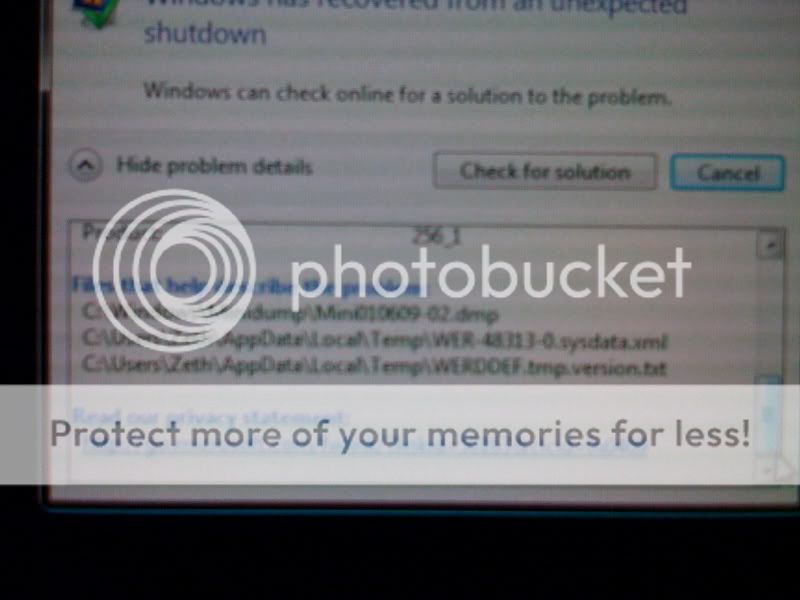
that ultimately doesn't help me out.
OS: Windows Vista Ultimate SP1 64bit.
OS Version: 6.0.6001.2.1.0.256.1
System:
Intel Core2 Extreme CPU X9650 @3.00GHz
XFX MBN790IUL9 LGA 775 NVIDIA nForce 790i Ultra SLI DDR3 ATX Intel Motherboard
Corsair Dominator DDR SDRAM 1800 (PC3 14400) 1gig sticks x4
SLI'd GeForce 8800GT 512MB 256-bit GDDR3 Video Cards x2.
As I mentioned I have no idea if this is a software or hardware related problem. I am at the end of my nerves trying to figure this problem out after reinstalling Windows several times. Any help would be greatly appreciated, thank you.
So this is my dilemma. A friend and I built my computer a little over 8 months ago. It has been running great for the most part, but not until recently (past month or two) it has been severely acting up. I don't recall doing any major driver updates that would cause these severe errors. I have formatted and reinstalled Windows several times but the same issues are still occurring. The frustrating part is that I have no idea if it is a software or hardware based problem.
The problem: After about 30 minutes to an hour of booting Windows up, the computer will either randomly freeze or give me this blue screen.
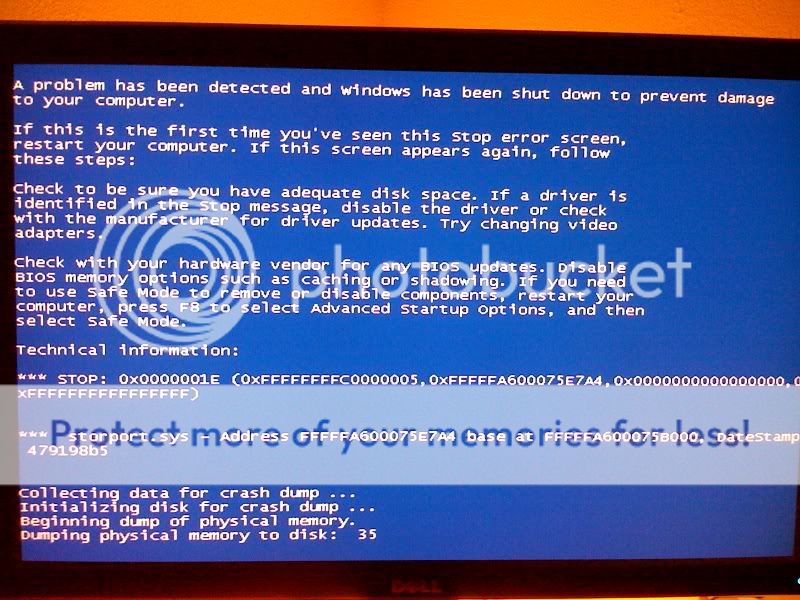
After reboot, either 1 of 3 things happens.
1) I can boot Windows up normally and go about my business until it happens all over again.
2) During bootup I get this error:
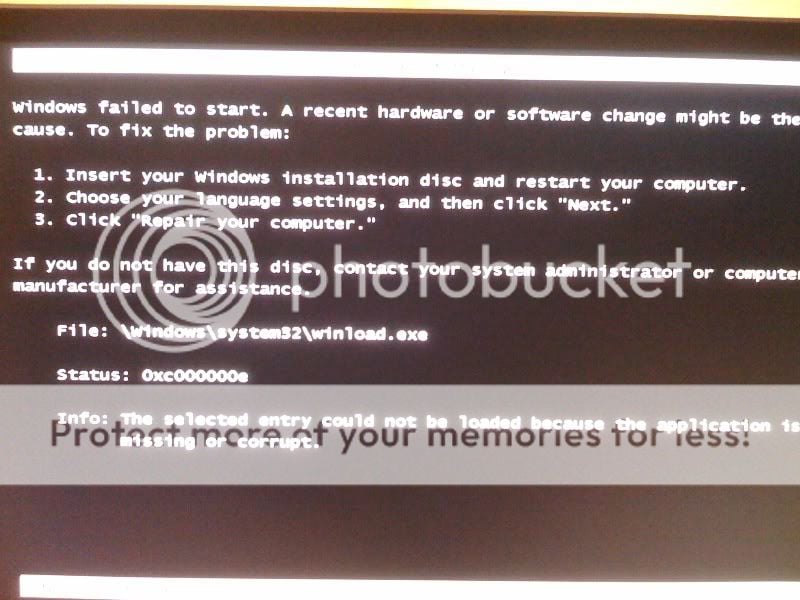
3) Or it either starts to boot up "Verifying DMI Pool Data..." "Boot from CD:_" then just hangs there.
Now if 1) happens I get a Windows response message:

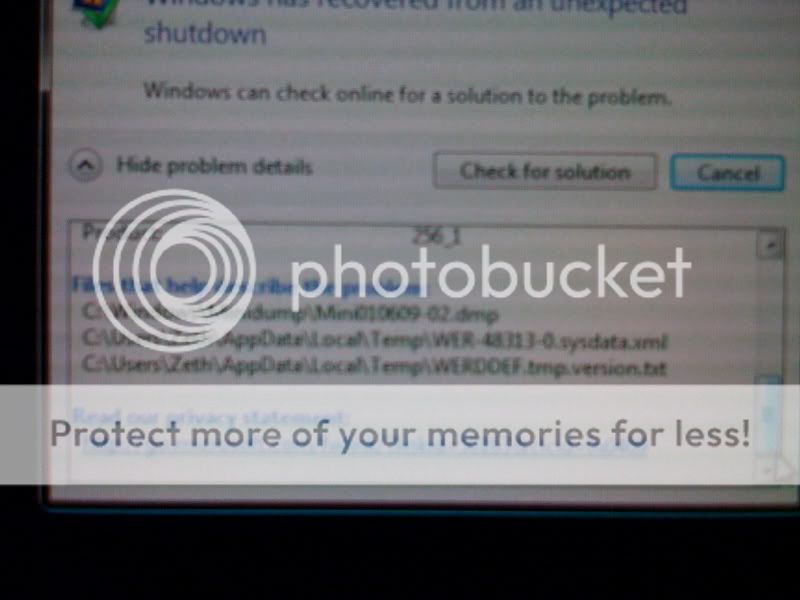
that ultimately doesn't help me out.
OS: Windows Vista Ultimate SP1 64bit.
OS Version: 6.0.6001.2.1.0.256.1
System:
Intel Core2 Extreme CPU X9650 @3.00GHz
XFX MBN790IUL9 LGA 775 NVIDIA nForce 790i Ultra SLI DDR3 ATX Intel Motherboard
Corsair Dominator DDR SDRAM 1800 (PC3 14400) 1gig sticks x4
SLI'd GeForce 8800GT 512MB 256-bit GDDR3 Video Cards x2.
As I mentioned I have no idea if this is a software or hardware related problem. I am at the end of my nerves trying to figure this problem out after reinstalling Windows several times. Any help would be greatly appreciated, thank you.