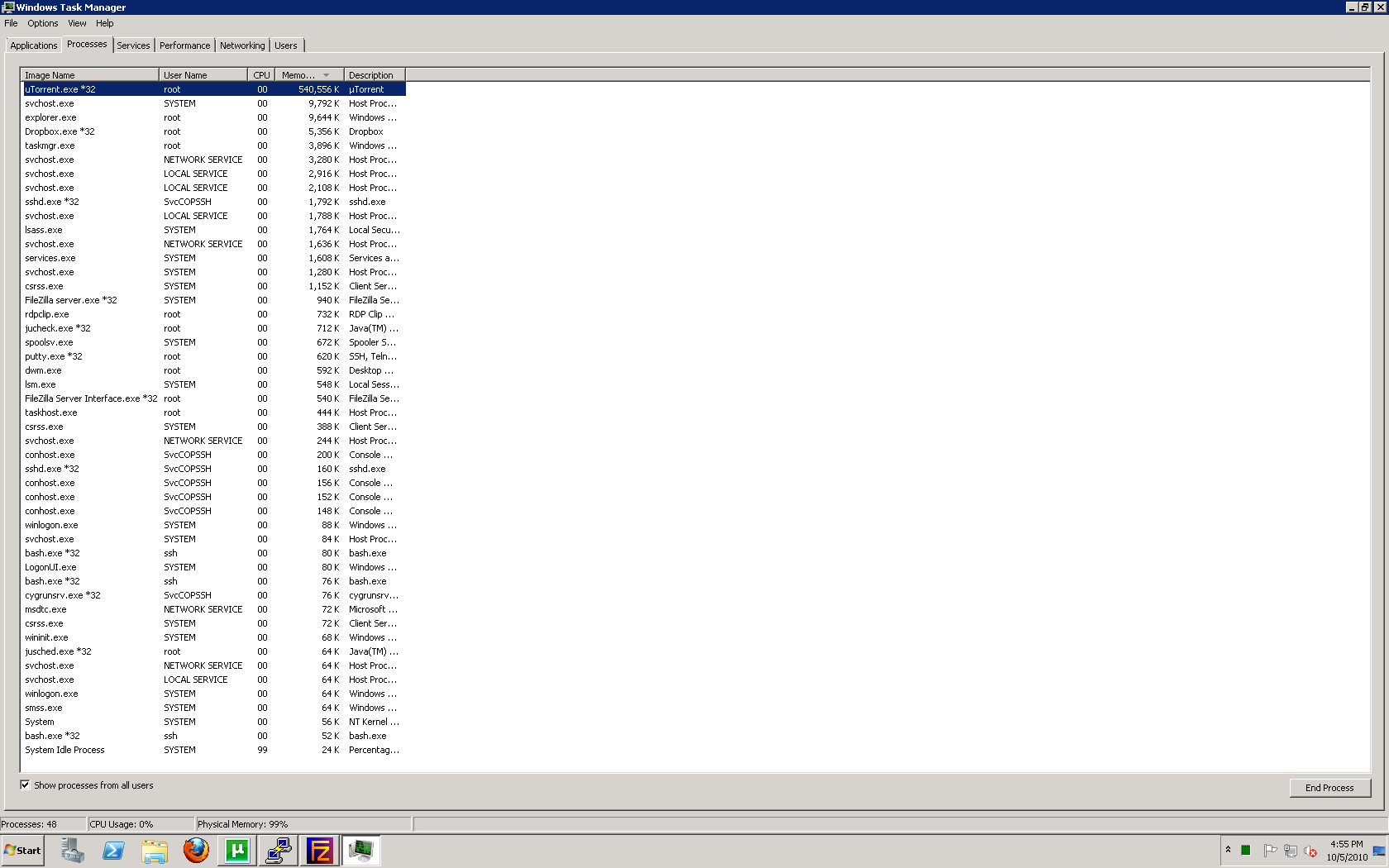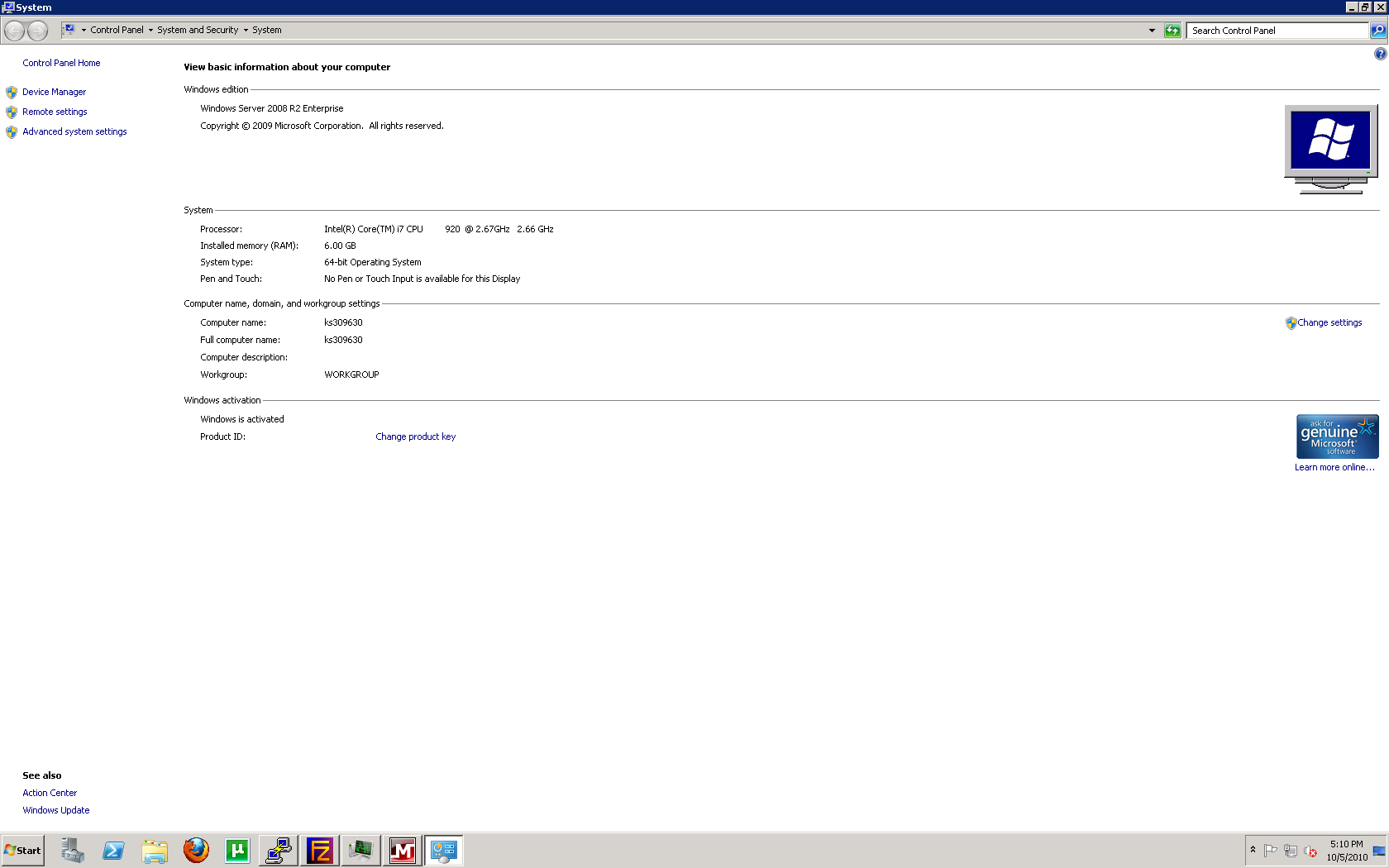- Thread Author
- #1
Hello forum, sorry to have my first post be a question, but I'm at my wits end. Please forgive me, and offer ANY advice you might have.
I have Win 7 - 64bit currently, and have been using it for about a year now. I have always had 4gb of RAM installed, and have done various "other" upgrades over the year, but the most recent upgrade came about a month ago, and this problem is brand new. So I'm fairly sure that none of my upgrades are causing this problem. I will list my "current" specs at the end.
OK, so what is happening is, my RAM usage will rise to 99-100% when I open Windows Explorer. I have ran a few virus scans, and they are all clean. It seems to conincide with the "indexing" that windows does (the little green bar that fills up at the top of the screen when you open a new file) In the past, this has always happened very quickly, and now, it starts to chew up my RAM, until it reaches 100%, the computer slows to a crawl, and I have to wait until it seems to be done. At which point the usage falls from 3.9gb, down to about 500mb.
NOTHING in the task manager is using this memory. Not even svchost.exe If I close the explorer window, it continues to max out for whatever pre-determined time it wants (about 4 minutes) Keep in mind, nothing about my system has changed. I have tried turning off indexing for individual hard disks, I have tried disabling the windows search and index option also. Nothing helps, it still has the problem. It's very annoying. However, it's just annoying right now, as like I said, once it finishes indexing, everything speeds up again. Crysis at max, video transcode, whatever. But, if I open windows explorer, BAM!! 100% RAM.
This is so odd, as I get 0-1% CPU during all of this. Please help!
specs:
AMD PhenomII - X4 3.4ghz
GSkill Ripjaws DDR3 - 4gb @ 888mhz
GeForce GTX 470
2 Hitachi 2 terabyte drives (generic, but in good health)
primary C: at 100gb, with 65gb free
I have Win 7 - 64bit currently, and have been using it for about a year now. I have always had 4gb of RAM installed, and have done various "other" upgrades over the year, but the most recent upgrade came about a month ago, and this problem is brand new. So I'm fairly sure that none of my upgrades are causing this problem. I will list my "current" specs at the end.
OK, so what is happening is, my RAM usage will rise to 99-100% when I open Windows Explorer. I have ran a few virus scans, and they are all clean. It seems to conincide with the "indexing" that windows does (the little green bar that fills up at the top of the screen when you open a new file) In the past, this has always happened very quickly, and now, it starts to chew up my RAM, until it reaches 100%, the computer slows to a crawl, and I have to wait until it seems to be done. At which point the usage falls from 3.9gb, down to about 500mb.
NOTHING in the task manager is using this memory. Not even svchost.exe If I close the explorer window, it continues to max out for whatever pre-determined time it wants (about 4 minutes) Keep in mind, nothing about my system has changed. I have tried turning off indexing for individual hard disks, I have tried disabling the windows search and index option also. Nothing helps, it still has the problem. It's very annoying. However, it's just annoying right now, as like I said, once it finishes indexing, everything speeds up again. Crysis at max, video transcode, whatever. But, if I open windows explorer, BAM!! 100% RAM.
This is so odd, as I get 0-1% CPU during all of this. Please help!
specs:
AMD PhenomII - X4 3.4ghz
GSkill Ripjaws DDR3 - 4gb @ 888mhz
GeForce GTX 470
2 Hitachi 2 terabyte drives (generic, but in good health)
primary C: at 100gb, with 65gb free