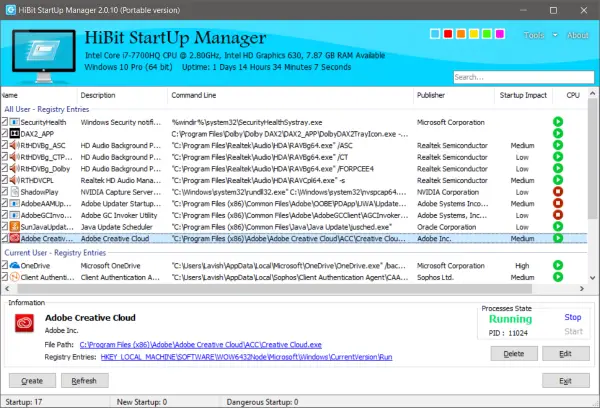Rose Flower
Member
- Joined
- Apr 28, 2020
- Messages
- 30
- Thread Author
- #1
The Startup Manager I like is HiBit Startup Manager it is the only one that does a lot of updates and alerts you in real time if something tries to run at startup!
They also have a great uninstaller called HiBit Uninstaller. You can right click a program you want to uninstall and press Uninstall with HiBit Uninstaller and it will run the program's original uninstaller and then clean up the extra bits. Plus it will clean Junk files built in! Please let me know what you think about them.
They also have a great uninstaller called HiBit Uninstaller. You can right click a program you want to uninstall and press Uninstall with HiBit Uninstaller and it will run the program's original uninstaller and then clean up the extra bits. Plus it will clean Junk files built in! Please let me know what you think about them.