- Thread Author
- #1
Navigation section
You are using an out of date browser. It may not display this or other websites correctly.
You should upgrade or use an alternative browser.
You should upgrade or use an alternative browser.
Windows 7 Blue damn screen
- Thread starter skeptic
- Start date
Solution
[FONT=Segoe UI, Arial]You may want to update this one:
atikmdag.sys Tue Aug 18 06:03:58 2009
ATI Driver it is.
This was likely caused by the following module: atikmdag.sys
Bugcheck code: 0x116 (0x87009510, 0x92237C26, 0x0, 0x2)
Error: VIDEO_TDR_ERROR
file path: C:\Windows\system32\drivers\atikmdag.sys
product: ATI Radeon Family
company: ATI Technologies Inc.
description: ATI Radeon Kernel Mode Driver
This was likely caused by the following module: ntkrnlpa.exe
Bugcheck code: 0x9F (0x3, 0x8572FB60, 0x82B2AAE0, 0xDA365178)
Error: DRIVER_POWER_STATE_FAILURE
[/FONT]
atikmdag.sys Tue Aug 18 06:03:58 2009
ATI Driver it is.
This was likely caused by the following module: atikmdag.sys
Bugcheck code: 0x116 (0x87009510, 0x92237C26, 0x0, 0x2)
Error: VIDEO_TDR_ERROR
file path: C:\Windows\system32\drivers\atikmdag.sys
product: ATI Radeon Family
company: ATI Technologies Inc.
description: ATI Radeon Kernel Mode Driver
This was likely caused by the following module: ntkrnlpa.exe
Bugcheck code: 0x9F (0x3, 0x8572FB60, 0x82B2AAE0, 0xDA365178)
Error: DRIVER_POWER_STATE_FAILURE
[/FONT]
cybercore
New Member
- Joined
- Jul 7, 2009
- Messages
- 15,641
Kash2Smash
Well-Known Member
- Joined
- Aug 20, 2010
- Messages
- 70
- Thread Author
- #4
extremely fast answerLink Removed
so here are the dumps
Link Removed - Invalid URL
Link Removed - Invalid URL
cybercore
New Member
- Joined
- Jul 7, 2009
- Messages
- 15,641
Let's see what Cybercore says about the stop errors.
Oh, just got them. Now debugging ...
cybercore
New Member
- Joined
- Jul 7, 2009
- Messages
- 15,641
[FONT=Segoe UI, Arial]You may want to update this one:
atikmdag.sys Tue Aug 18 06:03:58 2009
ATI Driver it is.
This was likely caused by the following module: atikmdag.sys
Bugcheck code: 0x116 (0x87009510, 0x92237C26, 0x0, 0x2)
Error: VIDEO_TDR_ERROR
file path: C:\Windows\system32\drivers\atikmdag.sys
product: ATI Radeon Family
company: ATI Technologies Inc.
description: ATI Radeon Kernel Mode Driver
This was likely caused by the following module: ntkrnlpa.exe
Bugcheck code: 0x9F (0x3, 0x8572FB60, 0x82B2AAE0, 0xDA365178)
Error: DRIVER_POWER_STATE_FAILURE
[/FONT]
atikmdag.sys Tue Aug 18 06:03:58 2009
ATI Driver it is.
This was likely caused by the following module: atikmdag.sys
Bugcheck code: 0x116 (0x87009510, 0x92237C26, 0x0, 0x2)
Error: VIDEO_TDR_ERROR
file path: C:\Windows\system32\drivers\atikmdag.sys
product: ATI Radeon Family
company: ATI Technologies Inc.
description: ATI Radeon Kernel Mode Driver
This was likely caused by the following module: ntkrnlpa.exe
Bugcheck code: 0x9F (0x3, 0x8572FB60, 0x82B2AAE0, 0xDA365178)
Error: DRIVER_POWER_STATE_FAILURE
[/FONT]
- Thread Author
- #8
cybercore
New Member
- Joined
- Jul 7, 2009
- Messages
- 15,641
cybercore
New Member
- Joined
- Jul 7, 2009
- Messages
- 15,641
cybercore
New Member
- Joined
- Jul 7, 2009
- Messages
- 15,641
cybercore
New Member
- Joined
- Jul 7, 2009
- Messages
- 15,641
cybercore
New Member
- Joined
- Jul 7, 2009
- Messages
- 15,641
cybercore
New Member
- Joined
- Jul 7, 2009
- Messages
- 15,641
In the 0x9f minidump, we can see in the BUCKET_ID near the bottom which driver is responsible for the crash:
That would be L1E62x86.sys which is the Atheros ethernet (network) driver.
Please visit your motherboard manufacturer's website to download and install the latest update for it.
--------
The other crash shows the video driver as the culprit but that simply is not true since it's updated to latest already as we can see:
--------
So we must look for other possible causes. In this case, there are quite a lot.
--------
Please update this driver from the motherboard site:
To do so, go to ASUS' page for your model. Download tab. Choose Windows 7 32 bit. If no 7 drivers, then choose Vista. Go to utilities section. Download and install the latest ATK0110 driver package shown. If that doesn't exists, then download the ProbeII instead.
-------
All of your Acronis True Image drivers are too old for Windows 7 and are causing problems. Please uninstall this software:
--------
Your Ulead software has a driver install which is way too old. Please uninstall it.
--------
This driver and associated software needs to be uninstalled:
Perhaps a helpful link to what it is so you know. Seems to be from Compro Tech:
Link Removed
---------
After these things, the pc should be fine. If not, please post a new crash dump so we can verify that you've made all the necessary changes. Enjoy.
Code:
DRIVER_POWER_STATE_FAILURE (9f)
A driver is causing an inconsistent power state.
Arguments:
Arg1: 00000003, A device object has been blocking an Irp for too long a time
Arg2: 8572fb60, Physical Device Object of the stack
Arg3: 82b2aae0, Functional Device Object of the stack
Arg4: da365178, The blocked IRP
Debugging Details:
------------------
DRVPOWERSTATE_SUBCODE: 3
IMAGE_NAME: pci.sys
DEBUG_FLR_IMAGE_TIMESTAMP: 4a5bbf14
MODULE_NAME: pci
FAULTING_MODULE: 8c4e6000 pci
CUSTOMER_CRASH_COUNT: 1
DEFAULT_BUCKET_ID: VISTA_DRIVER_FAULT
BUGCHECK_STR: 0x9F
PROCESS_NAME: System
CURRENT_IRQL: 2
STACK_TEXT:
82b2aa94 82a40054 0000009f 00000003 8572fb60 nt!KeBugCheckEx+0x1e
82b2ab00 82a3f8e8 82b2aba0 00000000 82b37280 nt!PopCheckIrpWatchdog+0x1f5
82b2ab38 82a6e04d 82b45a20 00000000 4c5ebd7e nt!PopCheckForIdleness+0x73
82b2ab7c 82a6dff1 82b2dd20 82b2aca8 00000001 nt!KiProcessTimerDpcTable+0x50
82b2ac68 82a6deae 82b2dd20 82b2aca8 00000000 nt!KiProcessExpiredTimerList+0x101
82b2acdc 82a6c20e 0036bf60 860f8d48 82b37280 nt!KiTimerExpiration+0x25c
82b2ad20 82a6c038 00000000 0000000e 00000000 nt!KiRetireDpcList+0xcb
82b2ad24 00000000 0000000e 00000000 00000000 nt!KiIdleLoop+0x38
STACK_COMMAND: kb
FOLLOWUP_NAME: MachineOwner
FAILURE_BUCKET_ID: 0x9F_3_L1E62x86_IMAGE_pci.sys
BUCKET_ID: [COLOR=red]0x9F_3_L1E62x86_IMAGE_pci.sys[/COLOR]
Followup: MachineOwner
---------That would be L1E62x86.sys which is the Atheros ethernet (network) driver.
Code:
L1E62x86 L1E62x86.sys Sun Aug 23 01:06:36 2009Please visit your motherboard manufacturer's website to download and install the latest update for it.
--------
The other crash shows the video driver as the culprit but that simply is not true since it's updated to latest already as we can see:
Code:
atikmdag atikmdag.sys Tue Jul 06 21:34:15 2010--------
So we must look for other possible causes. In this case, there are quite a lot.
--------
Please update this driver from the motherboard site:
Code:
ASACPI ASACPI.sys Thu Aug 12 22:52:52 2004To do so, go to ASUS' page for your model. Download tab. Choose Windows 7 32 bit. If no 7 drivers, then choose Vista. Go to utilities section. Download and install the latest ATK0110 driver package shown. If that doesn't exists, then download the ProbeII instead.
-------
All of your Acronis True Image drivers are too old for Windows 7 and are causing problems. Please uninstall this software:
Code:
tifsfilt tifsfilt.sys Fri Sep 12 10:50:40 2008
tdrpm228 tdrpm228.sys Wed Apr 15 11:09:08 2009
timntr timntr.sys Fri Sep 12 10:50:29 2008--------
Your Ulead software has a driver install which is way too old. Please uninstall it.
Code:
ULCDRHlp ULCDRHlp.sys Wed Dec 22 15:47:09 2004--------
This driver and associated software needs to be uninstalled:
Code:
ComproHID ComproHID.sys Sun Sep 30 21:56:13 2007Perhaps a helpful link to what it is so you know. Seems to be from Compro Tech:
Link Removed
---------
After these things, the pc should be fine. If not, please post a new crash dump so we can verify that you've made all the necessary changes. Enjoy.
cybercore
New Member
- Joined
- Jul 7, 2009
- Messages
- 15,641
- Thread Author
- #17
this is my tv card software. should i update it?Next update,
ComproHID.sys Mon Oct 01 04:56:13 2007
Compro HID Device is a driver file from company Compro Tech., Inc. belonging to product Windows (R) Codename Longhorn DDK driver.
timntr.sys Fri Sep 12 17:50:29 2008
Apricorn EZ Gig II Backup Archive Explorer - Apricorn EZ Gig II - Apricorn
i have nothing called apricorn EZ Gig II Backup Archive Explorer in the hard drive, thats funny.
i have nothing called give io access but the sys file u mentioedWoops,
giveio.sys Thu Apr 04 05:33:25 1996
give IO access, analog devices inc.
secdrv.SYS Wed Sep 13 16:18:32 2006
It's a Microsoft file, not sure why it's so old.
Get updates for the system and for any other Microsoft products you have.
it says i need nothing necessary to update
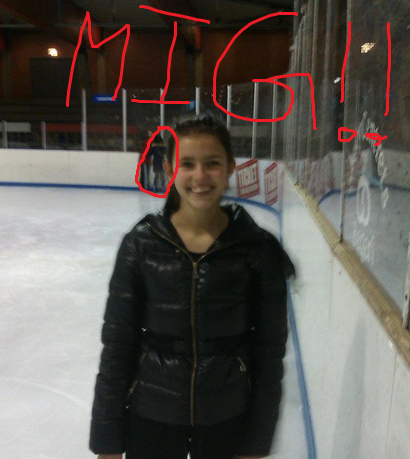
cybercore
New Member
- Joined
- Jul 7, 2009
- Messages
- 15,641
ComproHID.sys Mon Oct 01 04:56:13 2007
this is my tv card software. should i update it?
Yes, if it's available.
giveio.sys Thu Apr 04 05:33:25 1996
give IO access, analog devices inc.
i have nothing called give io access but the sys file u mentioed
timntr.sys Fri Sep 12 17:50:29 2008
Apricorn EZ Gig II Backup Archive Explorer - Apricorn EZ Gig II - Apricorn
i have nothing called apricorn EZ Gig II Backup Archive Explorer in the hard drive, thats funny.
The product can be uninstalled before, but there may be a left over in the system32\drivers folder.
~~~~~~~~~~~~
ComproHID.sys Mon Oct 01 04:56:13 2007
Compro HID Device is a driver file from company Compro Tech
Link Removed - Invalid URL
ASACPI.sys Fri Aug 13 05:52:52 2004
ATK0110 ACPI Utility
support.asus.com
tifsfilt.sys Fri Sep 12 17:50:40 2008
Acronis True Image
Backup software for data backup and disaster recovery in Windows and Linux - Acronis
ULCDRHlp.sys Wed Dec 22 22:47:09 2004
Ulead CD/DVD Burning Engine
Ulead Systems, Inc.
Ulead Systems
this is my tv card software. should i update it?
Yes, if it's available.
giveio.sys Thu Apr 04 05:33:25 1996
give IO access, analog devices inc.
i have nothing called give io access but the sys file u mentioed
timntr.sys Fri Sep 12 17:50:29 2008
Apricorn EZ Gig II Backup Archive Explorer - Apricorn EZ Gig II - Apricorn
i have nothing called apricorn EZ Gig II Backup Archive Explorer in the hard drive, thats funny.
The product can be uninstalled before, but there may be a left over in the system32\drivers folder.
~~~~~~~~~~~~
ComproHID.sys Mon Oct 01 04:56:13 2007
Compro HID Device is a driver file from company Compro Tech
Link Removed - Invalid URL
ASACPI.sys Fri Aug 13 05:52:52 2004
ATK0110 ACPI Utility
support.asus.com
tifsfilt.sys Fri Sep 12 17:50:40 2008
Acronis True Image
Backup software for data backup and disaster recovery in Windows and Linux - Acronis
ULCDRHlp.sys Wed Dec 22 22:47:09 2004
Ulead CD/DVD Burning Engine
Ulead Systems, Inc.
Ulead Systems
Similar threads
- Replies
- 0
- Views
- 59
- Featured
- Article
- Replies
- 0
- Views
- 91
- Featured
- Article
- Replies
- 0
- Views
- 44
- Featured
- Article
- Replies
- 0
- Views
- 41
- Featured
- Article
- Replies
- 0
- Views
- 64