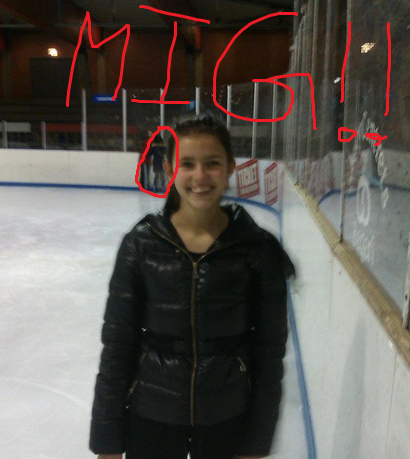In the 0x9f minidump, we can see in the BUCKET_ID near the bottom which driver is responsible for the crash:
Code:
DRIVER_POWER_STATE_FAILURE (9f)
A driver is causing an inconsistent power state.
Arguments:
Arg1: 00000003, A device object has been blocking an Irp for too long a time
Arg2: 8572fb60, Physical Device Object of the stack
Arg3: 82b2aae0, Functional Device Object of the stack
Arg4: da365178, The blocked IRP
Debugging Details:
------------------
DRVPOWERSTATE_SUBCODE: 3
IMAGE_NAME: pci.sys
DEBUG_FLR_IMAGE_TIMESTAMP: 4a5bbf14
MODULE_NAME: pci
FAULTING_MODULE: 8c4e6000 pci
CUSTOMER_CRASH_COUNT: 1
DEFAULT_BUCKET_ID: VISTA_DRIVER_FAULT
BUGCHECK_STR: 0x9F
PROCESS_NAME: System
CURRENT_IRQL: 2
STACK_TEXT:
82b2aa94 82a40054 0000009f 00000003 8572fb60 nt!KeBugCheckEx+0x1e
82b2ab00 82a3f8e8 82b2aba0 00000000 82b37280 nt!PopCheckIrpWatchdog+0x1f5
82b2ab38 82a6e04d 82b45a20 00000000 4c5ebd7e nt!PopCheckForIdleness+0x73
82b2ab7c 82a6dff1 82b2dd20 82b2aca8 00000001 nt!KiProcessTimerDpcTable+0x50
82b2ac68 82a6deae 82b2dd20 82b2aca8 00000000 nt!KiProcessExpiredTimerList+0x101
82b2acdc 82a6c20e 0036bf60 860f8d48 82b37280 nt!KiTimerExpiration+0x25c
82b2ad20 82a6c038 00000000 0000000e 00000000 nt!KiRetireDpcList+0xcb
82b2ad24 00000000 0000000e 00000000 00000000 nt!KiIdleLoop+0x38
STACK_COMMAND: kb
FOLLOWUP_NAME: MachineOwner
FAILURE_BUCKET_ID: 0x9F_3_L1E62x86_IMAGE_pci.sys
BUCKET_ID: 0x9F_3_L1E62x86_IMAGE_pci.sys
Followup: MachineOwner
---------
That would be L1E62x86.sys which is the Atheros ethernet (network) driver.
Code:
L1E62x86 L1E62x86.sys Sun Aug 23 01:06:36 2009
Please visit your motherboard manufacturer's website to download and install the latest update for it.
--------
The other crash shows the video driver as the culprit but that simply is not true since it's updated to latest already as we can see:
Code:
atikmdag atikmdag.sys Tue Jul 06 21:34:15 2010
--------
So we must look for other possible causes. In this case, there are quite a lot.
--------
Please update this driver from the motherboard site:
Code:
ASACPI ASACPI.sys Thu Aug 12 22:52:52 2004
To do so, go to ASUS' page for your model. Download tab. Choose Windows 7 32 bit. If no 7 drivers, then choose Vista. Go to utilities section. Download and install the latest ATK0110 driver package shown. If that doesn't exists, then download the ProbeII instead.
-------
All of your Acronis True Image drivers are too old for Windows 7 and are causing problems. Please uninstall this software:
Code:
tifsfilt tifsfilt.sys Fri Sep 12 10:50:40 2008
tdrpm228 tdrpm228.sys Wed Apr 15 11:09:08 2009
timntr timntr.sys Fri Sep 12 10:50:29 2008
--------
Your Ulead software has a driver install which is way too old. Please uninstall it.
Code:
ULCDRHlp ULCDRHlp.sys Wed Dec 22 15:47:09 2004
--------
This driver and associated software needs to be uninstalled:
Code:
ComproHID ComproHID.sys Sun Sep 30 21:56:13 2007
Perhaps a helpful link to what it is so you know. Seems to be from Compro Tech:
Link Removed
---------
After these things, the pc should be fine. If not, please post a new crash dump so we can verify that you've made all the necessary changes. Enjoy.