You are using an out of date browser. It may not display this or other websites correctly.
You should upgrade or use an alternative browser.
You should upgrade or use an alternative browser.
Windows 7 BSOD Finally trying to do something about it
- Thread starter travelingjunk84
- Start date
-
- Tags
- windows7. bsod
Code:
*******************************************************************************
* *
* Bugcheck Analysis *
* *
*******************************************************************************
Use !analyze -v to get detailed debugging information.
BugCheck 1A, {41201, fffff68000001850, af000001f504f867, fffffa80073720d0}
Probably caused by : ntkrnlmp.exe ( nt! ?? ::FNODOBFM::`string'+13702 )
Followup: MachineOwneryou have a number of dump files stretching back over two years and the underlying issue looks memory related. The above dump file means a severe memory management issue occurred. It can be caused by software but usually it's faulty RAM so you'll need to check yours.
You also had dump files for registry (as well as Network errors too) errors so you might have some corruption going on within the os.
If you open the start menu and find command prompt, right click on it and run as admin. Type:
sfc /scannow
Press enter and await results.
Your drivers are old and in need of updating.
atikmdag.sys Fri Nov 16 20:18:02 2012: AMD gpu driver please update. You also need to update the AMD chipset drivers which can be found on the same page as the gpu driver but under the tab of 'optional downloads'
Desktop
I think your missing a Realtek Audio driver:
Realtek
Rt64win7.sys Thu Feb 26 09:04:13 2009: Realtek RTL8168D/8111D Family PCI-E Gigabit Ethernet please update:
Realtek
If the bsod continues then you'll need to test your RAM. Windows does have a memory testing app but it can miss errors and the best app for the job is Memtest86.
If you open the link below you'll see you can run Memtest86 in two ways. You can either burn it to disk or install it onto a USB drive it's entirely up to you. You'll then need to enter the bios to change the boot order so you can boot from either the Disk or USB stick you have Memtest86 on.
You must test for at least 12 hours unless it becomes obvious there is a problem straight away (you'll see errors outlined in red.
Memtest86+ - Advanced Memory Diagnostic Tool
Post any new dump files.
travelingjunk84
Active Member
Hi,
more of the same really. One thing I did forget to ask in the above post was a chkdsk. This guide will show you how:
The How-To Geek Guide to Using Check Disk in Windows 7, 8, or 10
Also please disable the Pagefile, reboot and then re-enable. This will remove any corruption or bad blocks in the virtual memory.
more of the same really. One thing I did forget to ask in the above post was a chkdsk. This guide will show you how:
The How-To Geek Guide to Using Check Disk in Windows 7, 8, or 10
Also please disable the Pagefile, reboot and then re-enable. This will remove any corruption or bad blocks in the virtual memory.
travelingjunk84
Active Member
alright so i have updated all the drivers and ran the memtest86 4.0 i had and it looks like i had 1 error, i guess now i take half the sticks out and re run to figure out what memory stick it is right? thanks again for the help. Will run the check disk but how do i Disable the Pagefile?
If you ran Memtest86 and found errors then I wouldn't worry about the other stuff as you have probably found the main culprit.
Yes, you can now test the sticks individually to determine which is bad.i guess now i take half the sticks out and re run to figure out what memory stick it is righ
Last edited:
travelingjunk84
Active Member
Ok, so the past couple days I've tested each stick in one slot ranging from 5-16 hrs each test with no errors.If you ran Memtest86 and found errors then I wouldn't worry about the other stuff as you have probably found the main culprit.
Yes, you can now test the sticks individually to determine which is bad.
I've placed them all back and ran the memtest again and found over 100 within the hour. Guess that leads me to believe that one of the memory slots is bad right? I've tested 2 slots so far so I hope it's one of the others. Thanks again
This is a possible I guess but there may also be other reasons as to why when used together they error out and singularly they don't.Guess that leads me to believe that one of the memory slots is bad right?
If you end up testing all the slots and things seem fine try this. Insert only 3 sticks of RAM and test again. Let me know if any errors show.
travelingjunk84
Active Member
ahhhhhh dammit. Thats what i did. I left 1-2-3 in and got no errors.
Ok I presume from the above you didn't have a stick in the 4th slot. Can you now try running sticks in slots 4,3,2 and see what the results are. If the fourth slot is bad then this test should show it. If no errors appear again then this still might mean a number of things.
I seem to remember that early Phenom chips had weak onboard memory controllers and running 4 sticks of RAM would result in a bsod. Turning up the voltage on the controller sometimes helped but I'm not saying that this is your issue but simply a possibility.
What is your current full system spec including make and model of PSU?
I'm off to bed shortly but will be back in the morning so will answer any further posts then. Hope all goes well.
I seem to remember that early Phenom chips had weak onboard memory controllers and running 4 sticks of RAM would result in a bsod. Turning up the voltage on the controller sometimes helped but I'm not saying that this is your issue but simply a possibility.
What is your current full system spec including make and model of PSU?
I'm off to bed shortly but will be back in the morning so will answer any further posts then. Hope all goes well.
travelingjunk84
Active Member
so running 2,3,4 did not turn up any errors. This should be everything. Thanks again. At one point in time i did try overclocking and adjusting voltages but i am pretty sure i reset them back to normal. That was a couple years ago,
PSU- Corsair CX500M
PSU- Corsair CX500M
Attachments
Thank you.
Your RAM settings don't look quite right like the voltage for example. Try going into the bios and choosing 'optimised defaults' which will set everything to it's default setting.At one point in time i did try overclocking and adjusting voltages
travelingjunk84
Active Member
Did you try the optimised defaults?
Also from the above screen you'd really need to highlight 'Dram configuration' and press enter then show that screen if possible. Normally those RAM sticks run at 1.5v although yours are at 1.6. from what I can tell..
Also from the above screen you'd really need to highlight 'Dram configuration' and press enter then show that screen if possible. Normally those RAM sticks run at 1.5v although yours are at 1.6. from what I can tell..
travelingjunk84
Active Member
Oh yea sorry. I hit "load optimized defaults" yesterday and here is the Dram screens. 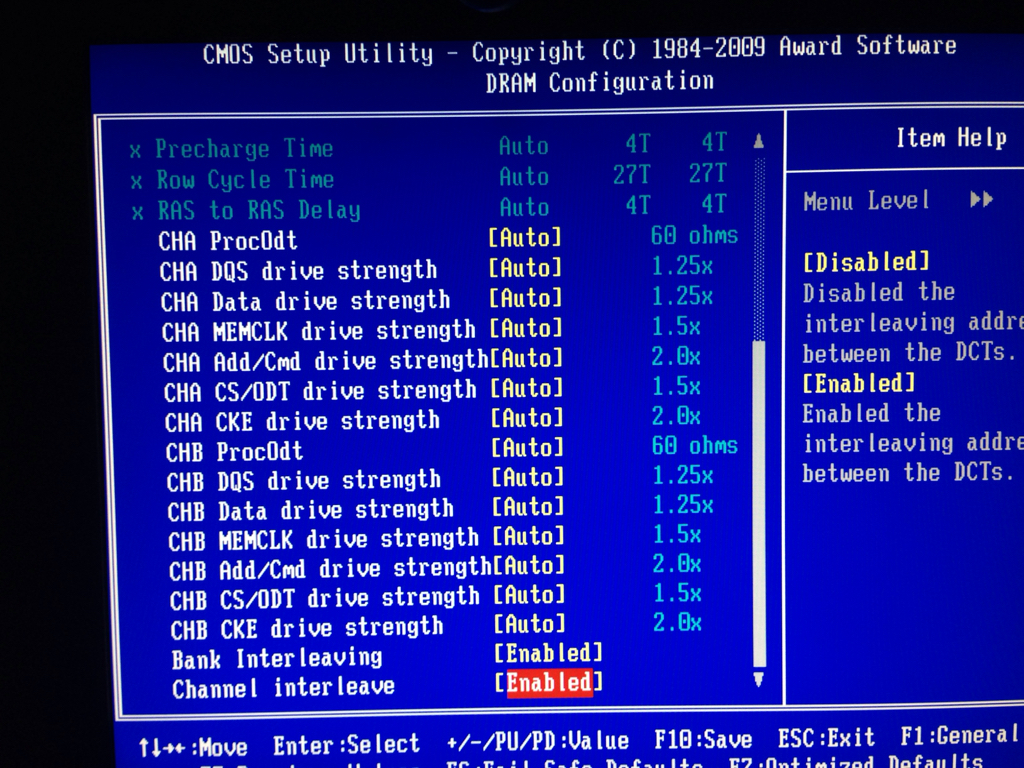
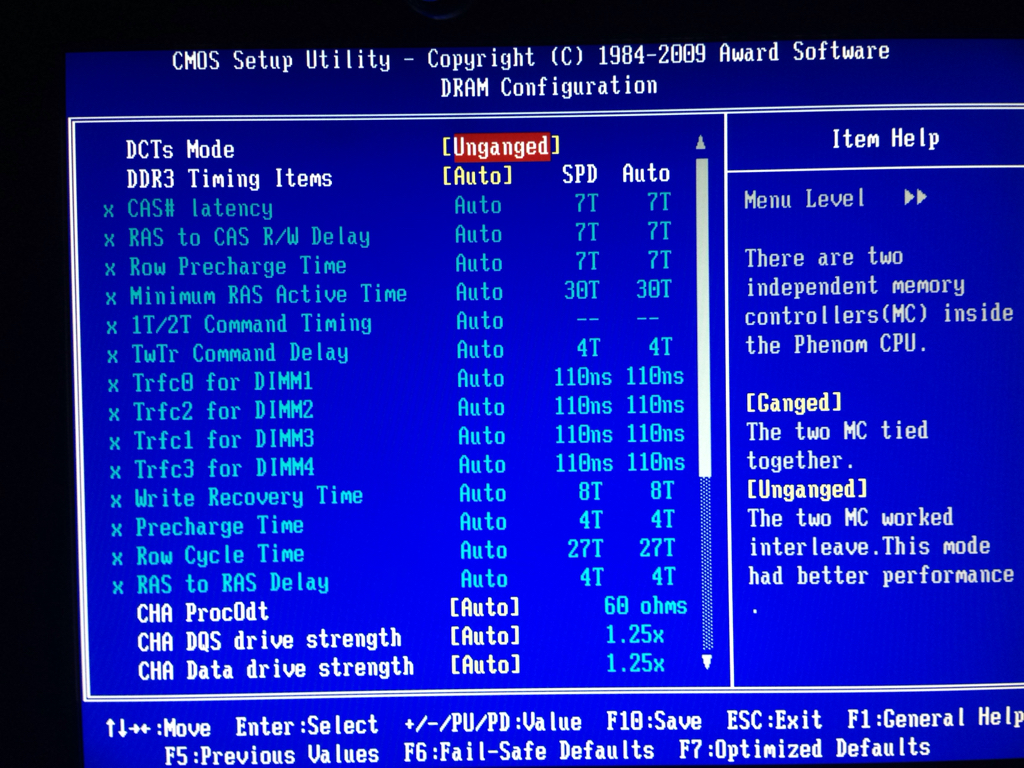
Going to run memtest again and see if that works.
Going to run memtest again and see if that works.
Last edited:
travelingjunk84
Active Member
Ok.. Well things look fine and especially as you hit optimised defaults then hopefully Memtest86 won't error out.
well, looks like 6 hours and 4 passes later with no errors. Thanks again for your help and the quick responses.
travelingjunk84
Active Member
Once again the BSOD are back. Would you be so kind as to help me out please!
travelingjunk84
Active Member
Similar threads
- Replies
- 0
- Views
- 168
- Replies
- 1
- Views
- 145
- Replies
- 2
- Views
- 115
