Russell
Active Member
Attention: windowsForum members:
I have a web page that serves up fine ( my personal computer is configured as a dedicated web server ), except that the embedded video in that web page does not work ( it will not work in either the Vivaldi or Opera web browsers, for example ). I just downloaded Adobe Flash Player and installed it, restarted the Vivaldi 1.15.1147.42 (Stable channel) (32-bit) web browser, and the video still does not work. Any suggestions? Thank you ( see Colossians 3:15, for example ) for your help and your patience. Keep in touch.
Sincerely in Christ,
Russell E. Willis
P.S. - Please read Proverbs 23:23.
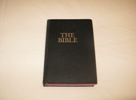
"23 Buy truth, and do not sell it; buy wisdom, instruction, and understanding."
[ Proverbs 23:23; RSV ]
Russell E. Willis
3559 Almanac Road
Tallahassee, Florida 32309
I have a web page that serves up fine ( my personal computer is configured as a dedicated web server ), except that the embedded video in that web page does not work ( it will not work in either the Vivaldi or Opera web browsers, for example ). I just downloaded Adobe Flash Player and installed it, restarted the Vivaldi 1.15.1147.42 (Stable channel) (32-bit) web browser, and the video still does not work. Any suggestions? Thank you ( see Colossians 3:15, for example ) for your help and your patience. Keep in touch.
Sincerely in Christ,
Russell E. Willis
P.S. - Please read Proverbs 23:23.
"23 Buy truth, and do not sell it; buy wisdom, instruction, and understanding."
[ Proverbs 23:23; RSV ]
Russell E. Willis
3559 Almanac Road
Tallahassee, Florida 32309
