- Thread Author
- #1
I've been working on this Reddit app for Windows 8. I call it Redditopia.
It started as a quick weekend project to teach myself the WinRT programming model. But after I bought my first tablet(Surface RT), I kept craving that one more feature and have now spent more weekends(and nights) on this than originally planned.
It has enough features now and I feel confident in introducing it to this audience. Give it a try and do let me know if you like it.
App download link: Redditopia app for Windows in the Windows Store
Here's a list of features implemented so far:
1. Login to reddit and browse your favorite subreddits
2. Read posts and comments and vote on them
3. Save posts you like and read them later
4. Sort posts and comments by top, hot, new, etc.
5. Post a story on reddit
6. View any posts by you, deleting posts is supported
7. Reply to posts and comments, delete any comments you made
8. Search for subreddits, subscribe/unsubscribe to them
9. Read random subreddits
10. Read all posts by a commenter
11. Share posts over email or with other apps using the share charm
12. Search on reddit using the search charm
13. Instapaper support to optimize your reading experience
14. View embedded youtube videos, imgur albums and download images
15. enhanced features for youtube videos - pinch-zoom, swipe to fwd/rewind, double tap to change resolution, swipe up/down to change volume, increase/decrease video speed
16. Zoom-in on the front page to see all the loaded sub-reddits
17. double tap on a post or title to switch between comments and story
18. web links and images open with-in the app, so you never need to navigate out
19. Multi-tasking support with snapped UI
20. Your reddit credentials sync across all your trusted Windows devices
21. Redd posts sync across all your Windows devices and Windows Phone (if you use Baconit)
22. Full screen mode to maximize reading or video area
23. Themes: dark, light, red, green, blue
24. Live tile
Screenshots:
front page of the app

reading a post with comments toggled ON
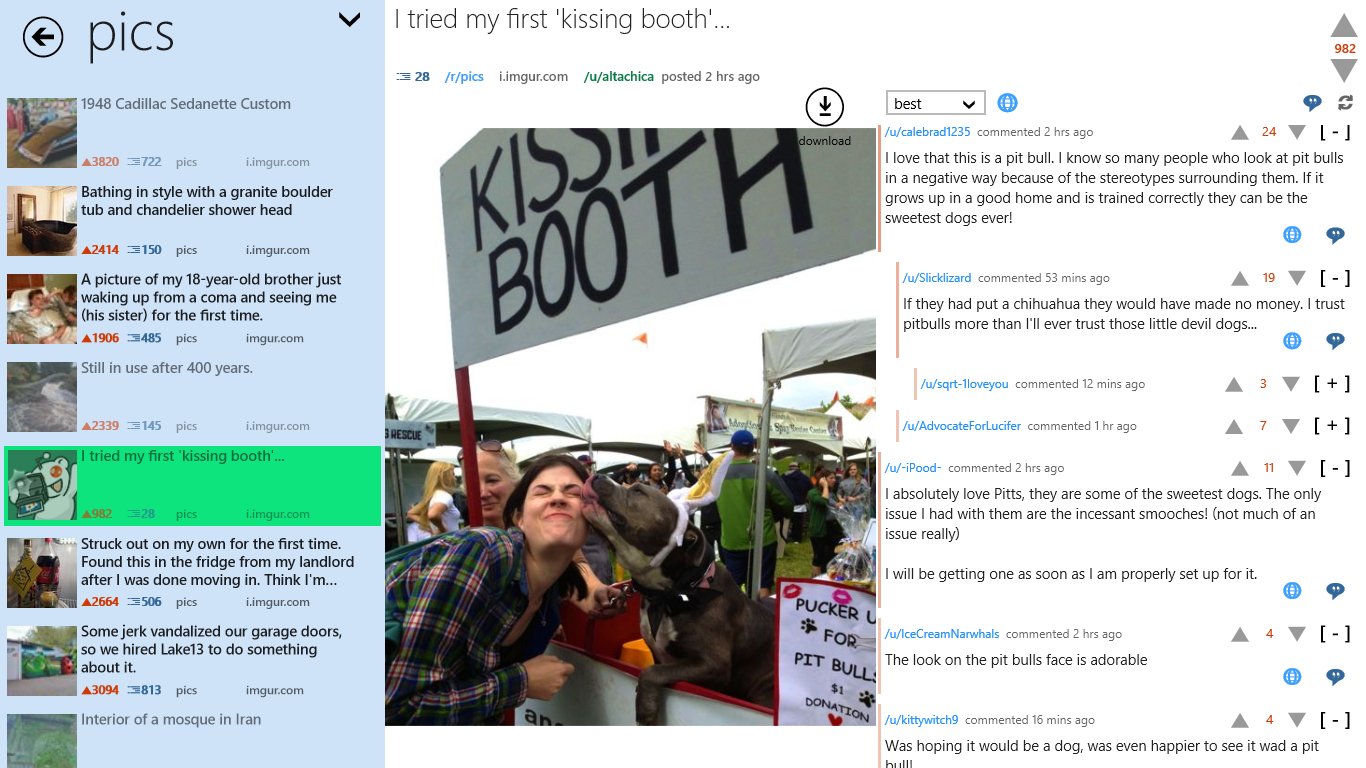
3. reading posts in dark theme. see options in top bar
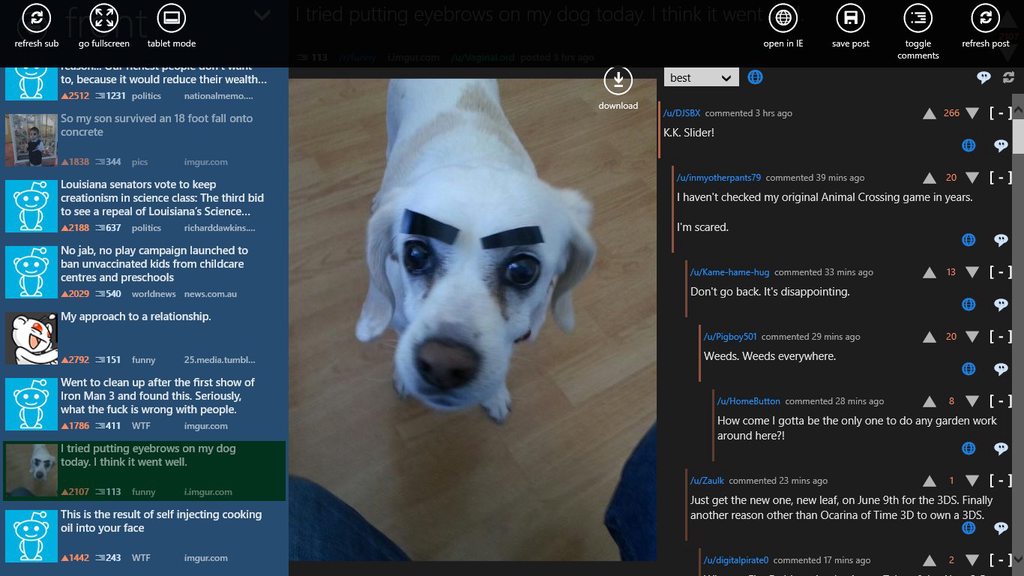
search for a sub reddit
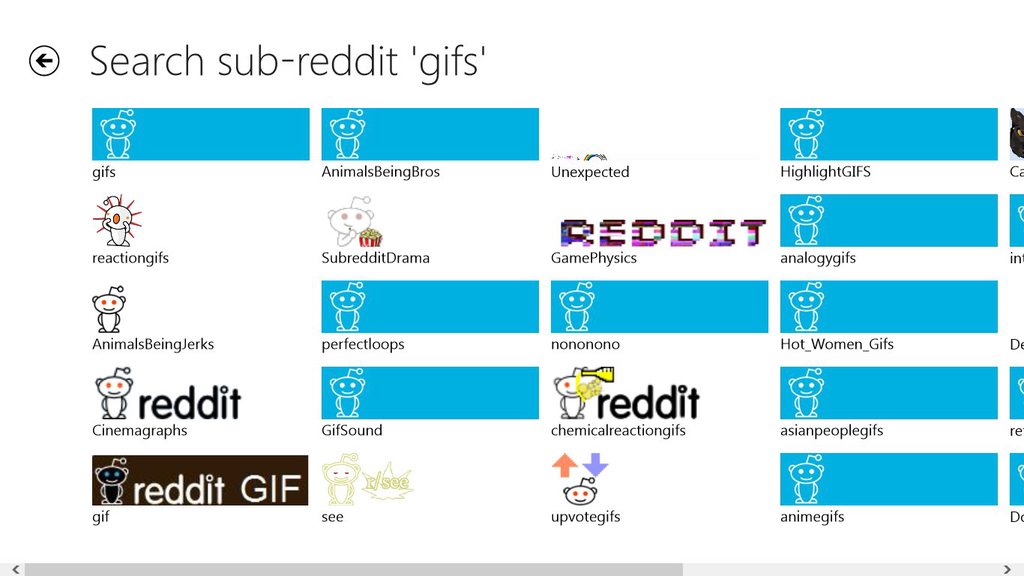
an imgur album post open in regular mode with comments closed. app settings on the side
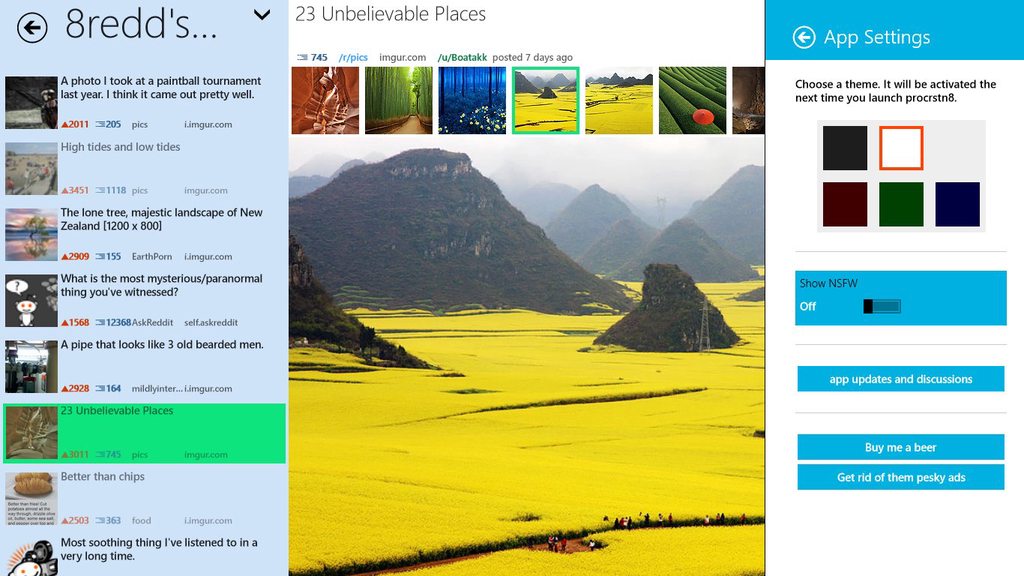
reading post in tablet mode

zoomed-in list of sub-reddits
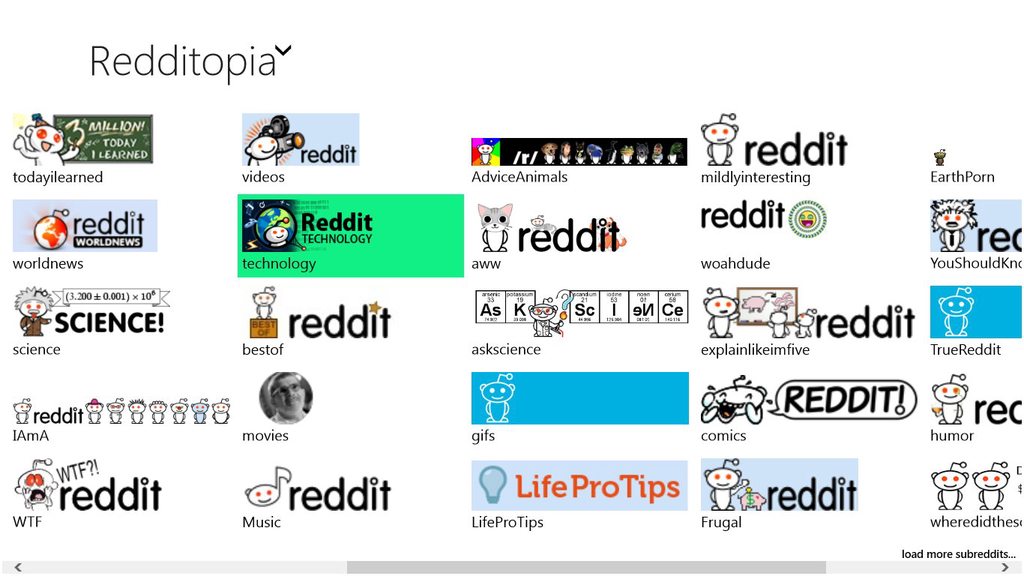
submitting a new post on reddit

search on reddit with Windows search charm
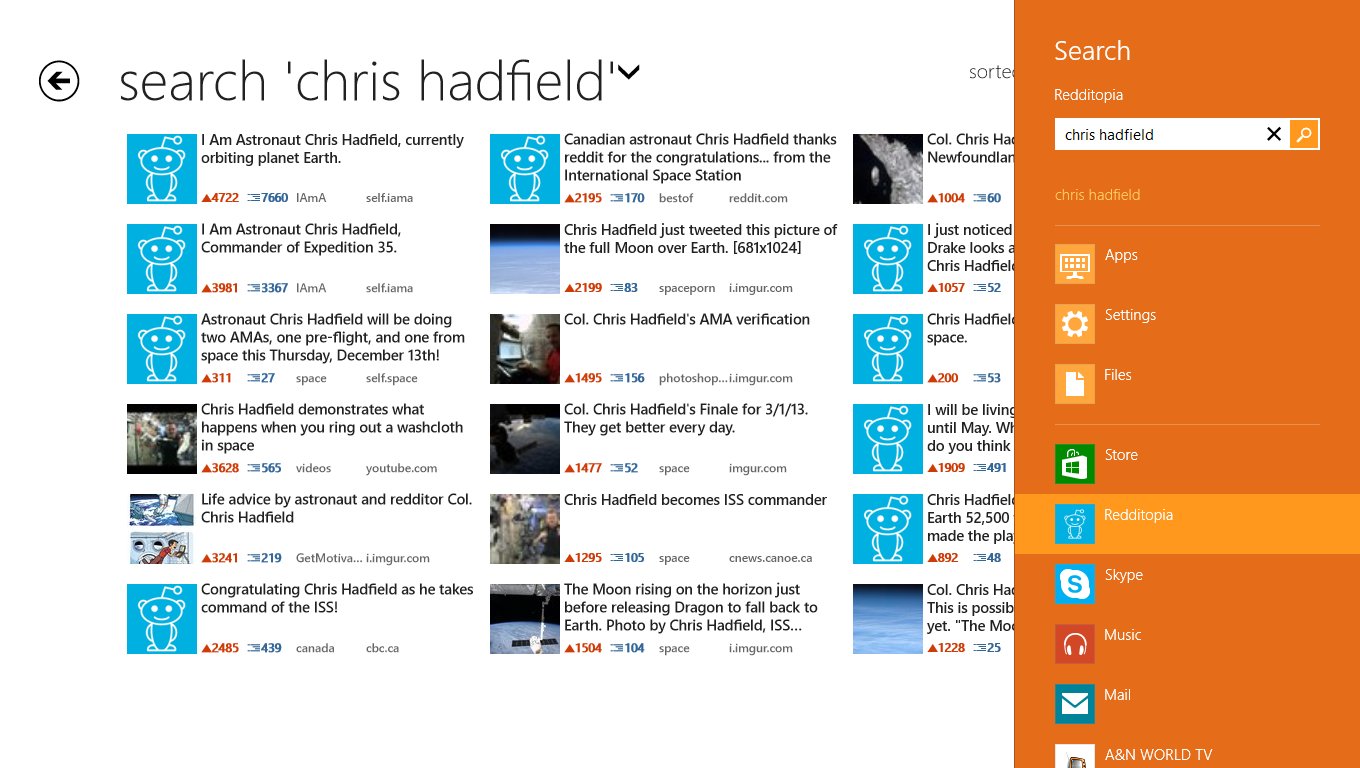
share a quick story with your friends over email

It started as a quick weekend project to teach myself the WinRT programming model. But after I bought my first tablet(Surface RT), I kept craving that one more feature and have now spent more weekends(and nights) on this than originally planned.
It has enough features now and I feel confident in introducing it to this audience. Give it a try and do let me know if you like it.
App download link: Redditopia app for Windows in the Windows Store
Here's a list of features implemented so far:
1. Login to reddit and browse your favorite subreddits
2. Read posts and comments and vote on them
3. Save posts you like and read them later
4. Sort posts and comments by top, hot, new, etc.
5. Post a story on reddit
6. View any posts by you, deleting posts is supported
7. Reply to posts and comments, delete any comments you made
8. Search for subreddits, subscribe/unsubscribe to them
9. Read random subreddits
10. Read all posts by a commenter
11. Share posts over email or with other apps using the share charm
12. Search on reddit using the search charm
13. Instapaper support to optimize your reading experience
14. View embedded youtube videos, imgur albums and download images
15. enhanced features for youtube videos - pinch-zoom, swipe to fwd/rewind, double tap to change resolution, swipe up/down to change volume, increase/decrease video speed
16. Zoom-in on the front page to see all the loaded sub-reddits
17. double tap on a post or title to switch between comments and story
18. web links and images open with-in the app, so you never need to navigate out
19. Multi-tasking support with snapped UI
20. Your reddit credentials sync across all your trusted Windows devices
21. Redd posts sync across all your Windows devices and Windows Phone (if you use Baconit)
22. Full screen mode to maximize reading or video area
23. Themes: dark, light, red, green, blue
24. Live tile
Screenshots:
front page of the app

reading a post with comments toggled ON
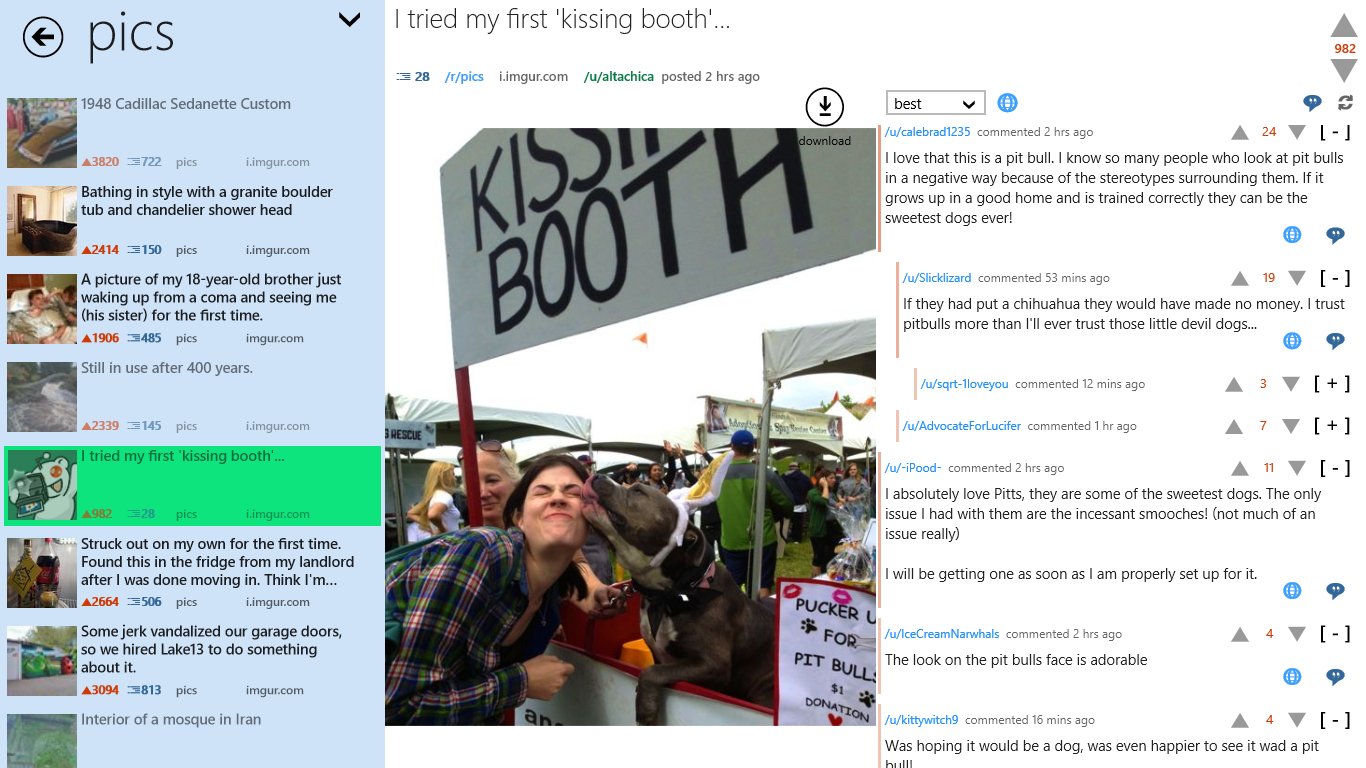
3. reading posts in dark theme. see options in top bar
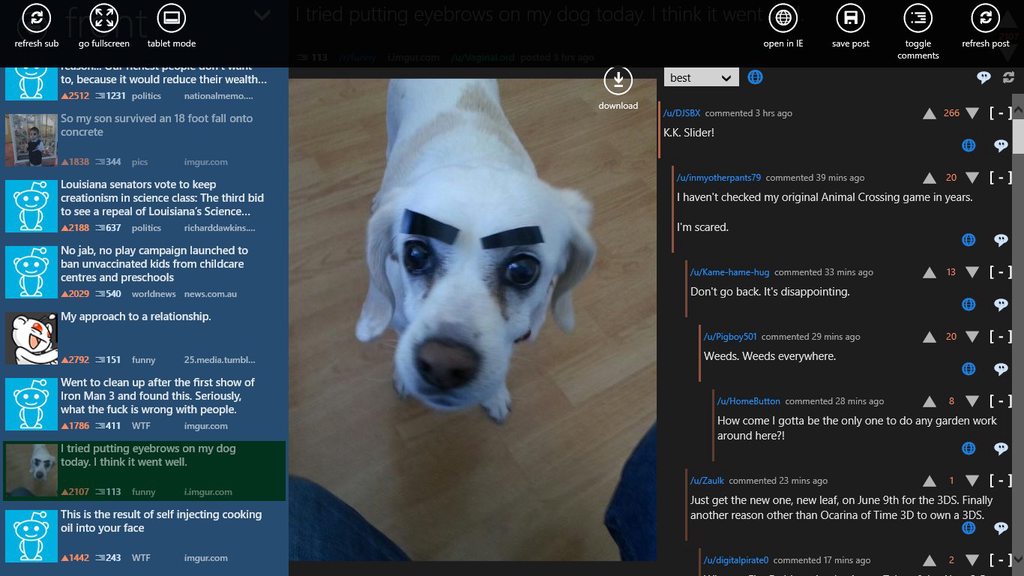
search for a sub reddit
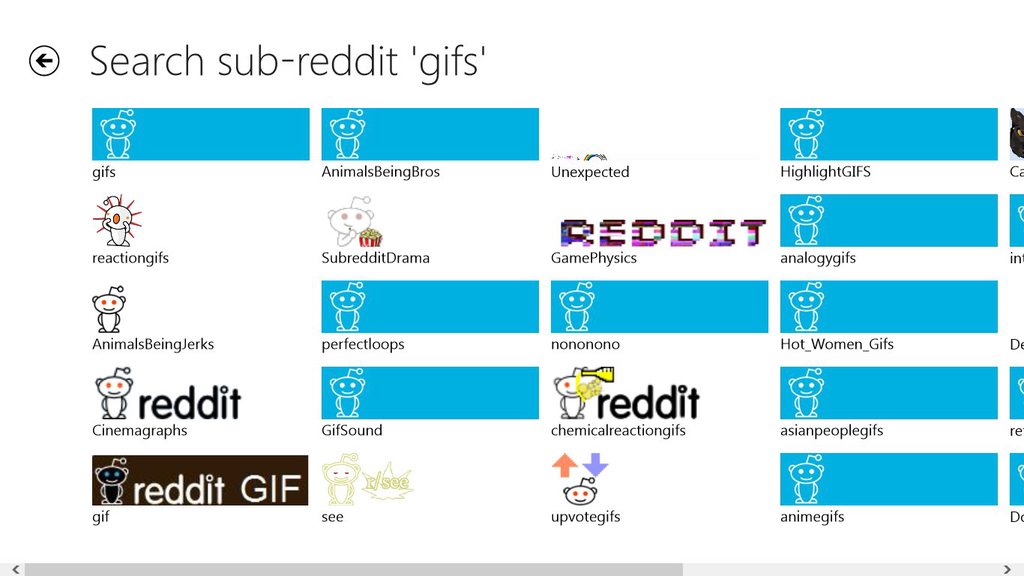
an imgur album post open in regular mode with comments closed. app settings on the side
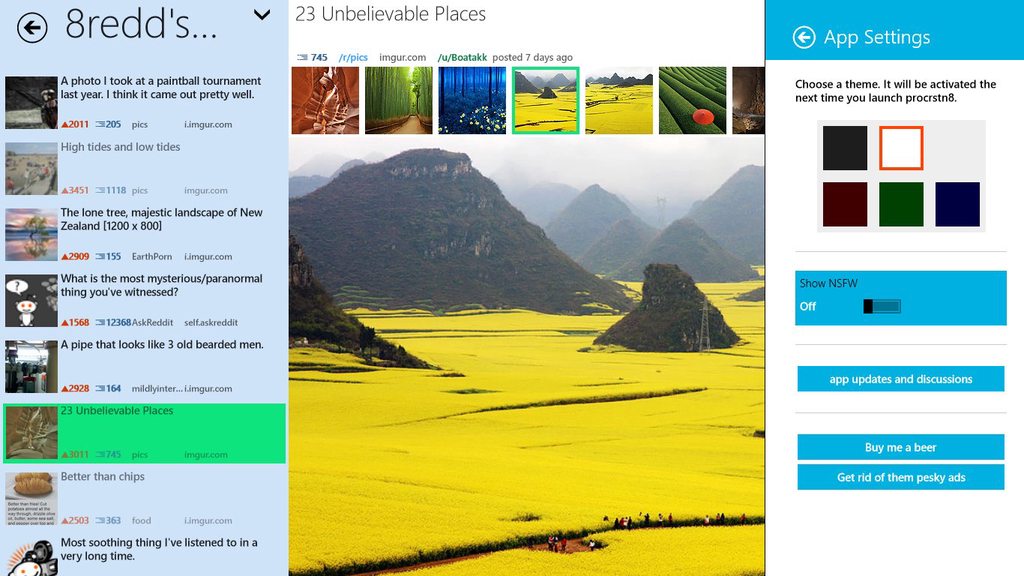
reading post in tablet mode

zoomed-in list of sub-reddits
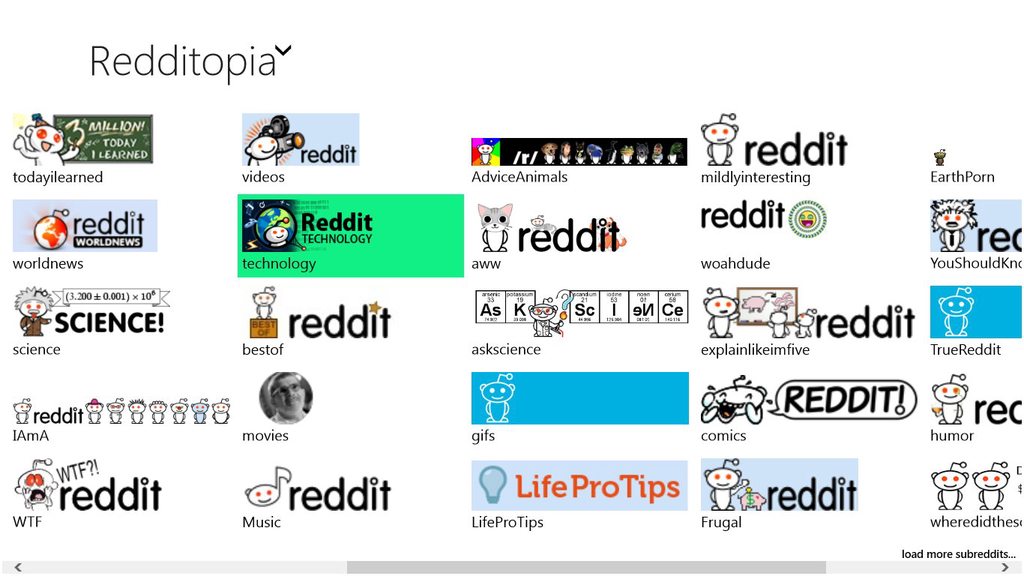
submitting a new post on reddit

search on reddit with Windows search charm
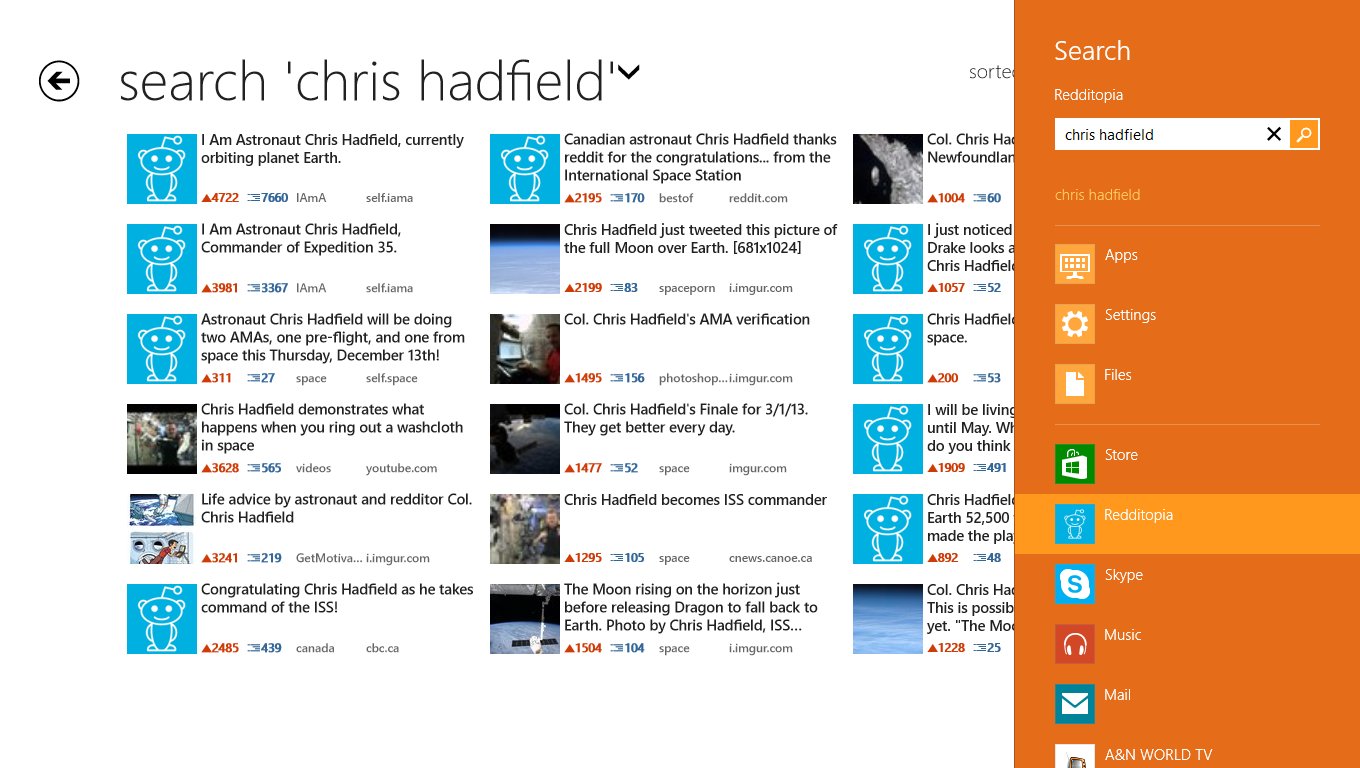
share a quick story with your friends over email
