Users who have used Windows Vista for a long time will surely miss the Windows Calendar program in Windows 7. As you may know, Microsoft has excluded Windows Calendar feature from the latest iteration of Windows.

If you have been missing the Windows Calendar in Windows 7, here is smart way to get back this feature in Windows 7. And if you are new to Windows Calendar program, read how to get most out of Windows Calendar program guide.

Follow the simple instructions given below to get back Windows Calendar in Windows 7:
1. First of all, navigate Windir/Program Files (C:\Program Files, where C is your Windows 7 drive) and create a new folder named Windows Calendar.

2. Now, Link Removed due to 404 Error and extract the contents to C:\Program Files\Windows Calendar.
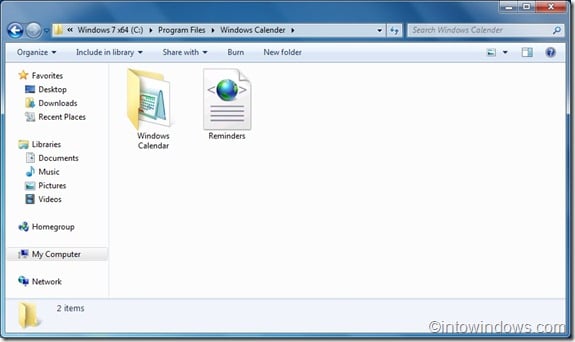
3. Navigate to C:\Program Files\Windows Calendar\Windows Calendar (where C is your Windows 7 drive), right-click on the WinCal.exe program and select Pin to taskbar option.

4. Click on the Windows Calendar shortcut on the taskbar to start running Windows Calendar program in Windows 7.
5. Enjoy Windows Calendar in Windows 7.

If you have been missing the Windows Calendar in Windows 7, here is smart way to get back this feature in Windows 7. And if you are new to Windows Calendar program, read how to get most out of Windows Calendar program guide.

Follow the simple instructions given below to get back Windows Calendar in Windows 7:
1. First of all, navigate Windir/Program Files (C:\Program Files, where C is your Windows 7 drive) and create a new folder named Windows Calendar.

2. Now, Link Removed due to 404 Error and extract the contents to C:\Program Files\Windows Calendar.
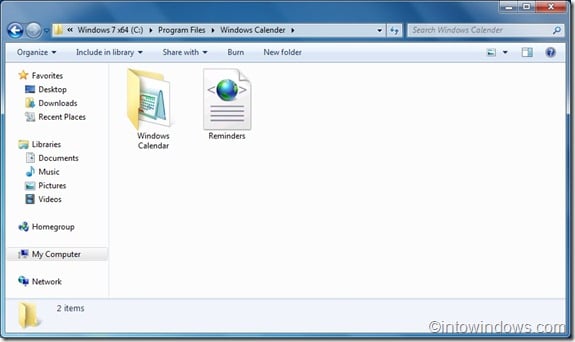
3. Navigate to C:\Program Files\Windows Calendar\Windows Calendar (where C is your Windows 7 drive), right-click on the WinCal.exe program and select Pin to taskbar option.

4. Click on the Windows Calendar shortcut on the taskbar to start running Windows Calendar program in Windows 7.
5. Enjoy Windows Calendar in Windows 7.