You are using an out of date browser. It may not display this or other websites correctly.
You should upgrade or use an alternative browser.
You should upgrade or use an alternative browser.
Windows 10 Host Process For Windows Services Stopped Working
- Thread starter holdum333
- Start date
- Joined
- May 22, 2012
- Location
- outback nsw
it looks like a language issue to me ... something can't read your keyboard settings.
have you got a usb keyboard from overseas or a textaload type software running perhaps?
p.s, locale id: 1033 is Microsoft code for English US
have you got a usb keyboard from overseas or a textaload type software running perhaps?
p.s, locale id: 1033 is Microsoft code for English US
You can use this to get a memory dump and upload it here. Windows 10 - Troubleshooting program crashes
Exception Code: C0000602 isn't a standard windows exception code
Exception Code: C0000602 isn't a standard windows exception code
Hi friend ! Thanks for your reply. I'm not getting BSODs. I just see this in the event viewer and the reliability monitor. I like knowing what's going on with my PC, so I run a tight ship and I'm very picky about my PC. Was hoping someone here could give me a clue to go on!You can use this to get a memory dump and upload it here. Windows 10 - Troubleshooting program crashes
Exception Code: C0000602 isn't a standard windows exception code
Not much help from Google. If Google can't help this old country boy, I'm lost!

Thanks!
Hi Friend! I down loaded the tool to my desktop. Clicked on the tool to install it. I never even got to the first option.
The tool did nothing. I couldn't even get here. Thanks for helping. I have no idea why I can't get the tool installed??
I can't get even get this far! I tried. Got discussed and uninstalled the tool.
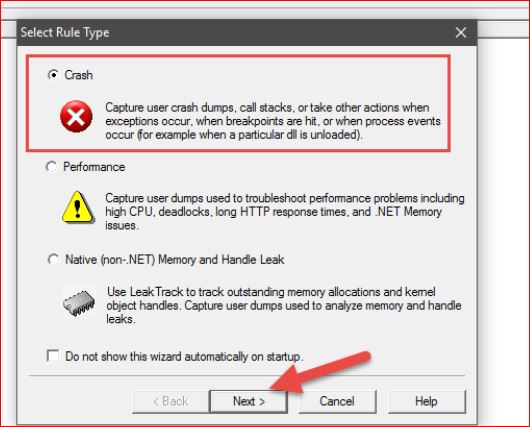
The tool did nothing. I couldn't even get here. Thanks for helping. I have no idea why I can't get the tool installed??
I can't get even get this far! I tried. Got discussed and uninstalled the tool.
I did every thing on that screen. I did the repair. I uninstalled the tool and down loaded it again.
Same old crap. I know I'm not the sharpest crayon in the box, but the screen shots I attached are as far as this tool goes.
I'm going to pour me a drink. I appreciate your help. I'm really trying hard to make this work.
Same old crap. I know I'm not the sharpest crayon in the box, but the screen shots I attached are as far as this tool goes.
I'm going to pour me a drink. I appreciate your help. I'm really trying hard to make this work.
Similar threads
- Replies
- 0
- Views
- 176
- Replies
- 1
- Views
- 440
- Replies
- 3
- Views
- 272

 the screen shots I attached.
the screen shots I attached.