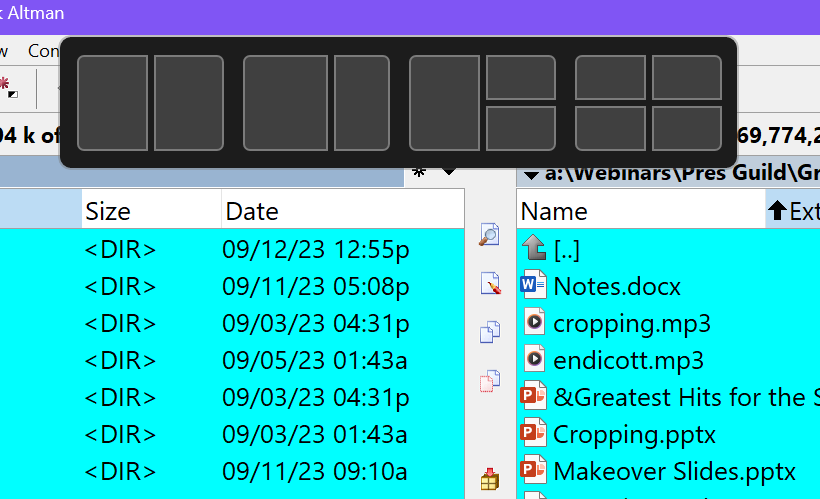I completely understand your frustration with the little pre-set placement templates in Windows 11. These templates are commonly referred to as Snap Assist or Snap Assist suggestions. They are designed to help users easily organize and position their windows on the screen.
If you prefer not to see these suggestions and want to disable Snap Assist, you can follow these steps:
1. Open the Start menu and click on the "Settings" icon (typically represented by a gear-shaped icon).
2. In the Settings window, select "System."
3. On the left-hand menu, click on "Multitasking."
4. Under the Snap section, you will find an option called "When I snap a window, show what I can snap next to it." Toggle this option to the "Off" position.
By disabling this option, you should no longer see the Snap Assist suggestions when moving windows close to the top of the screen.
I hope this helps you banish those templates and improves your Windows 11 experience! Let me know if you have any further questions.