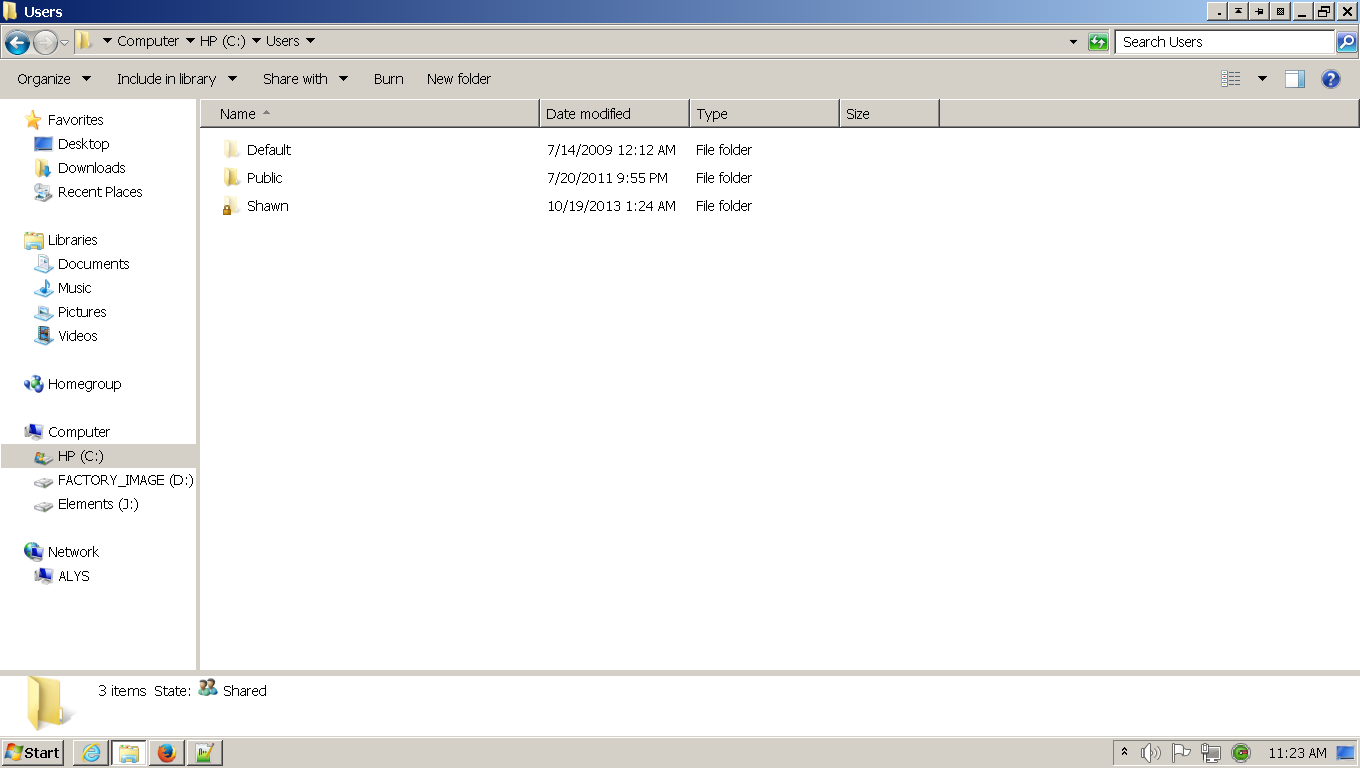If you would like to permanently remove his user profile, go to Search or Command Prompt and type:
NETPLWIZ
or
CONTROL USERPASWORDS2
For advanced options, you can also use: lusrmgr.msc
This is a shortcut to get to the control options, found in Control Panel, for users on the system.
From the main User Accounts list, you can control whether the user is a standard user or administrator, and choose whether or not to delete the profile from the system. From the advanced console (lusrmgr.msc), you can actually disable the account without ever deleting it by right-clicking on the username and choosing "Disable Account"
Modify Recursive User Folder Settings to Obtain Access to User Profile Files
To obtain administrative access over the user's files, before deleting the account, you will want to establish ownership over the account data. In order to do this, your account should have administrative privileges on the system. You would navigate the c:\users\ and right-click on the "Shawn" folder. Go to the Properties and click on the Security tab. Add your own user account with full administrative privileges. You can do this by clicking on the Edit button, and adding yourself with Full Control checked off. If you still have difficulty after doing this, right-click on the Shawn folder again, and go back to the Security tab. On the bottom of this tab, you will see an advanced option. Click on this, and, under permissions, be sure your account has been added and you have checked off "Enable inheritance" and/or "Replace all child permisssion entries with inheritable permission entries from this object". This will go into every folder under "Shawn" and give you full administrative privileges. You may also notice that the "Owner" of the folder is called "SYSTEM". This is normal, but if you still cannot access the files, you need to change ownership to, again, your own username. At this point, if the user Shawn were able to log in, this may cause a failure to properly load the user profile data due to the change in permissions.
How to delete the user profile data for Shawn even after the user itself is deleted
If you have properly followed the instructions to remove the user Shawn, thus far, instead of accessing this data, you will likely, at some point, choose to purge that data from your computer. In order to accomplish this properly, do not begin to manually delete files and folders on your own. Instead, please go to Control Panel, "Configure advanced user profile properties", or
CONTROL USERPASSWORDS and you will see this option on the left hand corner of the screen. If you have already deleted the user, you may not see the username, and will instead see a string of numbers and letters which is known as the Windows SID for this user account. This is the security identifier of the user account that was removed. In any case, you can use "Advanced User Profile Properties" from the Control Panel to completely delete all profile data properly.
Overall, these instructions inform you how to gain access to the user's profile folders, in order to back them up or examine them, as well as how to delete the profile altogether. Often, technicians and system administrators still make the mistake of deleting the user account from the system without deleting the accompanying user profile data. This must be done from the Control Panel if you want to clear up disk space after the account is no longer registered on the computer.