- Joined
- May 22, 2012
- Location
- outback nsw
i got a nasty shock last night when Windows backup popped up unwanted and tried to force itself to run before allowing the desktop to boot - FYI press/ hold the power button will kill the app but where does it come from and how do we kill it?
you guessed it microsoft is upto their dirty tricks again with boatware updates
to remove: WINDOWS 10 you need to run following Powershell [as admin]
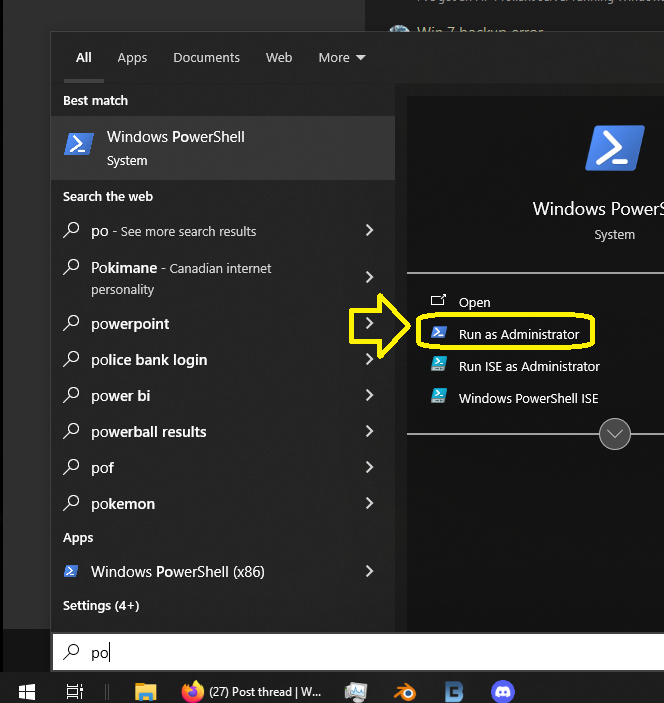
then say yes to restart
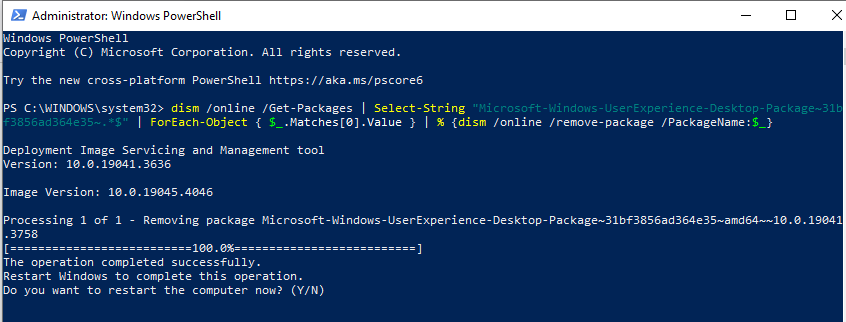
you guessed it microsoft is upto their dirty tricks again with boatware updates
to remove: WINDOWS 10 you need to run following Powershell [as admin]
Code:
dism /online /Get-Packages | Select-String “Microsoft-Windows-UserExperience-Desktop-Package~31bf3856ad364e35~.*$” | ForEach-Object { $_.Matches[0].Value } | % {dism /online /remove-package /PackageName:$_}then say yes to restart