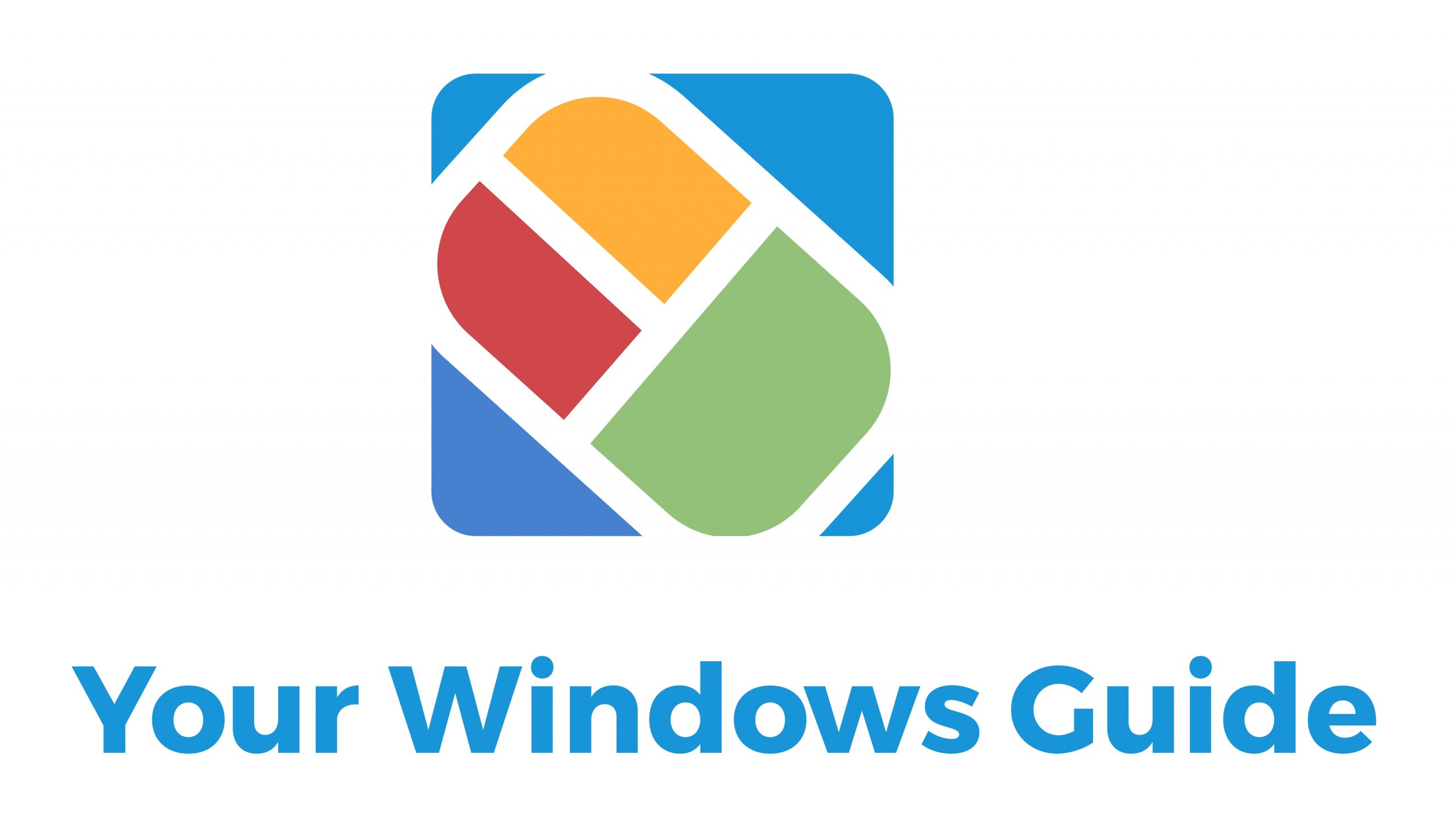Everyone! Choose the
advanced options, blue tab, under the
retry bar.
From there make sure the "
defer updates" tab is
CHECKED. Your problem will be solved, it solved mine.
Build 10240.
Your welcome Microsoft and I do thank you for the free Windows with all the advertisements.
Updating too build 1511 as of writing this as I too had error 0x80240fff
Apparently for Windows 10 Pro Users Only
"Sumit Dhiman2" has a link that may help Home Users 1256 people were helped by this reply
·
Did this solve your problem?
Answer
Sumit - Insider MVP The summary so far:
Issue relates to build 10240 Update server Itself,I hope MS corrects it soon.
Immediate resolution:
- Pro Users: Click on Defer Upgrades-that would change your Windows update server and the problem would be resolved.However,upgrades would be postponed.Another Alternate Download version 1511 through media creation Tool and perform an In-place upgrade.This would make sure you are on the latest build of windows 10 and you would receive the Aniversary update due July this year.
- Home users(Home+Home SL):No defer upgrades option,the only thing is to download version 1511 through media creation tool.
------------------------------------------------------------------------------------- Steps for upgrade:
Media creation Tool is now updated with Version 1511, OS Build 10586 of Windows 10. Download link for Media Creation Tool:
Download Windows 10 You can select upgrade this PC now,windows should do that automatically for you.
Sumit
Windows Insider MVP 2018-2021 and Moderator
Dell Inspiron 5590 - i5 10210U/12GB DDR4/ 4GB Nvidia MX230/ 512GB nvme
Your Windows Guide - Your One stop destination for news on Microsoft Windows

www.yourwindowsguide.com
582 people were helped by this reply
·
Did this solve your problem?