BlockBlazerMC
Senior Member
- Joined
- Sep 11, 2014
- Messages
- 38
- Thread Author
- #1
I have no idea how i did this, but while I was trying to change my downloads folder location, I managed to make my desktop the downloads folder. then when I tried to move it back, I somehow linked two folders... Here's a screenshot of my directory folder:
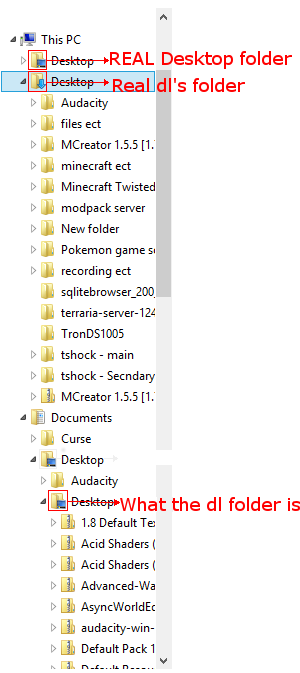
If someone knows how to fix this, PLEASE help! I don't want my file system all f***ed up.
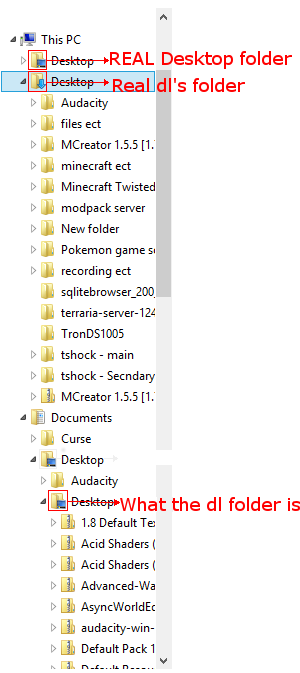
If someone knows how to fix this, PLEASE help! I don't want my file system all f***ed up.