Mike Goodger
Extraordinary Member
- Joined
- May 1, 2015
- Messages
- 131
- Thread Author
- #1
And I do mean really simple, e.g. I use MS Notepad for simple text documents. I don't have Microsoft Word or Excel. I am on Windows 10.
Mike
Mike
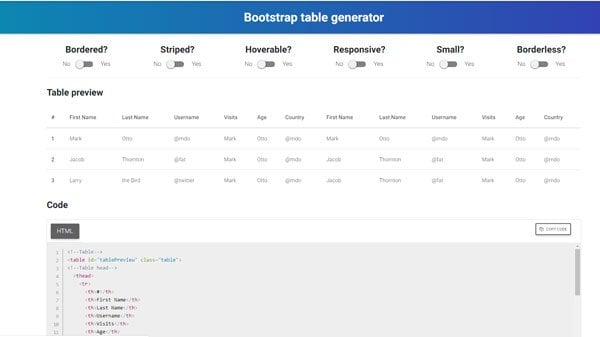
zirkoni - thanks, I appreciate your help. My son has MS Office so we can swap sample LibreOffice tables in LibreOffice and .docx/xlsx formats and see how they look.
It seems that in LibreOffice one can either
- work in native LO format and save in either LO or MS format
- or pre-set to work in MS format and save in MS format.