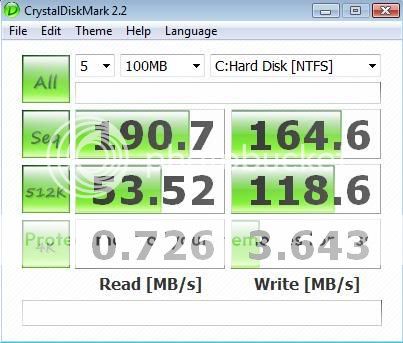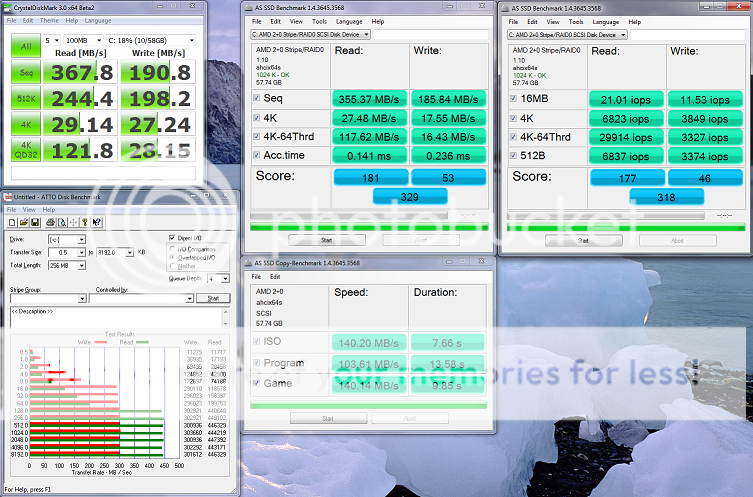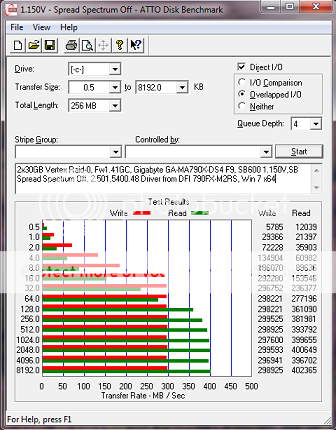- Joined
- Aug 28, 2007
- Messages
- 36,161
- Thread Author
- #1
With the release of the 9.10 Catalysts, the RAID/AHCI driver has been updated from 1540.127 to 1540.151. I've already updated my system (SB600 S/B) and they seem ok. Whether they'll be seen when I next do a fresh install is unclear but if not I'll revert to my former method of using an old driver to get me started and then change to the latest version once the os has installed..
Link Removed
Link Removed