skr1p7k1dd
New Member
- Joined
- Jul 1, 2009
- Messages
- 16
- Thread Author
- #1
Specs: Q6600 ~2.5ghz, 4gb ram, HD4850 video card, windows 7 x64 build 7100
Whenever I install a game that is several gigabytes large or I copy a file which has gigabytes of data my physical RAM fills up (up to 99+%) and my system slows to a crawl. Even after the trasfer/copy/install is done, the RAM stays at near max. The only way I can bring it down is restart my computer or run a game that uses a ton of RAM. (Maybe doing this forces windows 7 to run its garbage collection? I dont know)
Anyways, some help would be appreciated.
More info: It gradually fills up, usually at like 10-30 MB/sec and peaks off when there is under 100 MB of RAM left. Both my hard drives (320gb and 250gb) have about 50% free space each, and have about 2GB of page file space each.
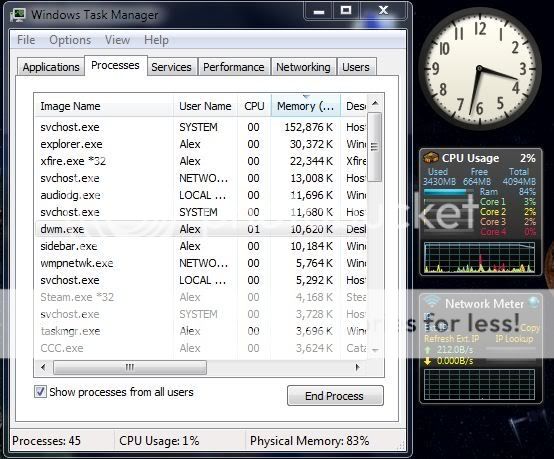
It started to go down a little because I closed some programs for the screenshot (firefox, messenger, etc)
Whenever I install a game that is several gigabytes large or I copy a file which has gigabytes of data my physical RAM fills up (up to 99+%) and my system slows to a crawl. Even after the trasfer/copy/install is done, the RAM stays at near max. The only way I can bring it down is restart my computer or run a game that uses a ton of RAM. (Maybe doing this forces windows 7 to run its garbage collection? I dont know)
Anyways, some help would be appreciated.
More info: It gradually fills up, usually at like 10-30 MB/sec and peaks off when there is under 100 MB of RAM left. Both my hard drives (320gb and 250gb) have about 50% free space each, and have about 2GB of page file space each.
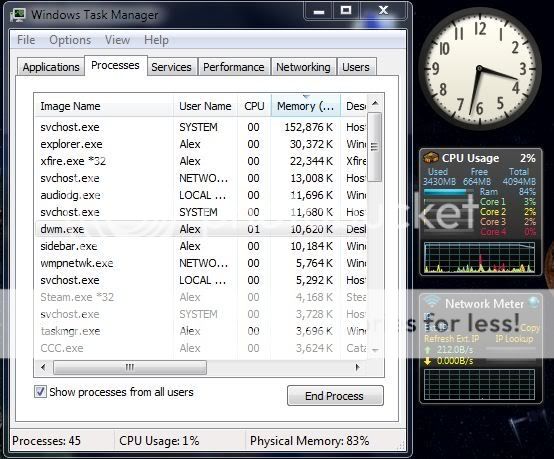
It started to go down a little because I closed some programs for the screenshot (firefox, messenger, etc)
Last edited: