You are using an out of date browser. It may not display this or other websites correctly.
You should upgrade or use an alternative browser.
You should upgrade or use an alternative browser.
Windows 7 Saving a live streaming TV show
- Thread starter Rus
- Start date
Hi Rus:
I've often wondered about this myself, as DVRs are still pretty expensive. Found this new service called PLAYLATER; it's subscription based; starting at $19.99/yr. It appears to be able to work on windows pc's without a tuner card, just an Internet connection and lots of room on your hard drive. Here is the link to the Yahoo! article reviewing it: http://voices.yahoo.com/save-money-record-streaming-tv-shows-movies-12016684.html.
It also appears to be a best choice of CNET, and they are generally pretty reliable.
Let us know how you like it, it you decide to try it out.
BIGBEARJEDI
I've often wondered about this myself, as DVRs are still pretty expensive. Found this new service called PLAYLATER; it's subscription based; starting at $19.99/yr. It appears to be able to work on windows pc's without a tuner card, just an Internet connection and lots of room on your hard drive. Here is the link to the Yahoo! article reviewing it: http://voices.yahoo.com/save-money-record-streaming-tv-shows-movies-12016684.html.
It also appears to be a best choice of CNET, and they are generally pretty reliable.
Let us know how you like it, it you decide to try it out.
BIGBEARJEDI
strollin
Honorable Member
You should be able to use a video capture card like this: http://www.amazon.com/Avertv-Defini...1376417253&sr=8-6&keywords=video+capture+hdmi
Well, without a DVR box or Tivo you are probably not going to be able to capture ALL types of streaming video from the Internet and save to your Computer. To my knowledge, that technology does not yet exist. Partially since there are hundreds of different streaming video formats, and many of them are copyrighted programming (RIAA and DRM protected). If you are not familiar with either of these organizations, look them up on Wikipedia. They are basically the cyber-watchdogs for the Recording Industry and the Movie Industry respectively. They have Billions of dollars behind them and enforcement is done by the FBI. So, unless someone puts those guys out of business, there is not going to be a software program to do what you want; and that is to capture streaming video content from the Internet and save to your laptop hard drive anytime soon!
As far as non-copyright protected content, and things that individuals post on YouTube and other blog sites, you can use software like I mentioned to capture and save those. Of course, a TV Tuner card as mentioned by strollin and others is a better way to go, if you have a desktop (you don't mention which kind of computer you own) however the external devices that perform those functions cannot currently be embedded into laptops; they are only usable for desktops. I have several Clients who tried to use these devices, and none of them are comparable quality to the desktop bus-based tuner cards that have been on the market for 15 years+. If you are willing to switch to a desktop with a high-quality tuner card ($150) you can capture quite a bit of streaming video content, but very limited on copyrighted programming such is on commercial subscription sites like Netflix, Hulu, RedBox, etc. even using that setup.
Sorry to be the bearer of bad news; what you are trying to do exceeds the limits of current technology.
BIGBEARJEDI
As far as non-copyright protected content, and things that individuals post on YouTube and other blog sites, you can use software like I mentioned to capture and save those. Of course, a TV Tuner card as mentioned by strollin and others is a better way to go, if you have a desktop (you don't mention which kind of computer you own) however the external devices that perform those functions cannot currently be embedded into laptops; they are only usable for desktops. I have several Clients who tried to use these devices, and none of them are comparable quality to the desktop bus-based tuner cards that have been on the market for 15 years+. If you are willing to switch to a desktop with a high-quality tuner card ($150) you can capture quite a bit of streaming video content, but very limited on copyrighted programming such is on commercial subscription sites like Netflix, Hulu, RedBox, etc. even using that setup.
Sorry to be the bearer of bad news; what you are trying to do exceeds the limits of current technology.
BIGBEARJEDI
zirkoni
Extraordinary Member
Maybe some desktop recording software can do what you want, like CamStudio for example?
http://camstudio.org/
http://camstudio.org/
Hi
Fraps will capture full screen video from your screen at full resolution 1920 by 1080.
I use it to record game stuff but I've tried it with just recording full screen video and it works.
I'm not sure about how big the files would be for something like a full length movie, pretty big I would guess.
You would probably have to open it in something like Adobe Premiere Elements 10 afterwards and copy it to DVD which compresses it, and then delete the original file if you want to keep it.
http://www.fraps.com/
Mike
Here's a video about CamStudio...
Fraps will capture full screen video from your screen at full resolution 1920 by 1080.
I use it to record game stuff but I've tried it with just recording full screen video and it works.
I'm not sure about how big the files would be for something like a full length movie, pretty big I would guess.
You would probably have to open it in something like Adobe Premiere Elements 10 afterwards and copy it to DVD which compresses it, and then delete the original file if you want to keep it.
http://www.fraps.com/
Mike
Here's a video about CamStudio...
Last edited:
Hey that's pretty neat, I didn't know that it would insert the video into the post when I pasted in the youtube link.
It must be a product of the forum overhaul.
It must be a product of the forum overhaul.
FRAPS is broken in Windows 8 for capture outside of a DirectX powered application. Bandicam is similar and outputs raw AVI, using less resources, with an assortment of settings. CamStudio, which I have also used, is a more professional suite, for integrating elements into the video during post production. It is similar to Adobe Premier Pro, but can't hold a stick to that for post production. It's important to note the difference in these software bundles. If you truly want to just output raw AVI from whatever is on the screen in Windows 8, in 1080P, that is what a program like Bandicam will do. FRAPS will do it in Windows 7, but is not updated for Windows 8, and has been broken ever since. Camtasia Studio will certainly record, but it will encode as well, slowing things down quite a bit. You are going to get proprietary .camrec (Camtasia Recorder) files, and the program is more of an "all-in-one" solution. Premier Pro is mostly high quality post-production with no real commonplace desktop recording functionality.
Hi
I didn't notice that Fraps doesn't work from the desktop until now.
I haven't used it that way for a while.
It will record any video I play, even outside of games but it won't record my desktop actions, unless I'm in my browser.
If I have my browser open then it records.
Mike
I didn't notice that Fraps doesn't work from the desktop until now.
I haven't used it that way for a while.
It will record any video I play, even outside of games but it won't record my desktop actions, unless I'm in my browser.
If I have my browser open then it records.
Mike
Well, without a DVR box or Tivo you are probably not going to be able to capture ALL types of streaming video from the Internet and save to your Computer. To my knowledge, that technology does not yet exist. Partially since there are hundreds of different streaming video formats, and many of them are copyrighted programming (RIAA and DRM protected). If you are not familiar with either of these organizations, look them up on Wikipedia. They are basically the cyber-watchdogs for the Recording Industry and the Movie Industry respectively. They have Billions of dollars behind them and enforcement is done by the FBI. So, unless someone puts those guys out of business, there is not going to be a software program to do what you want; and that is to capture streaming video content from the Internet and save to your laptop hard drive anytime soon!
As far as non-copyright protected content, and things that individuals post on YouTube and other blog sites, you can use software like I mentioned to capture and save those. Of course, a TV Tuner card as mentioned by strollin and others is a better way to go, if you have a desktop (you don't mention which kind of computer you own) however the external devices that perform those functions cannot currently be embedded into laptops; they are only usable for desktops. I have several Clients who tried to use these devices, and none of them are comparable quality to the desktop bus-based tuner cards that have been on the market for 15 years+. If you are willing to switch to a desktop with a high-quality tuner card ($150) you can capture quite a bit of streaming video content, but very limited on copyrighted programming such is on commercial subscription sites like Netflix, Hulu, RedBox, etc. even using that setup.
Sorry to be the bearer of bad news; what you are trying to do exceeds the limits of current technology.
BIGBEARJEDI
I do have a Tivo series 3 HD DVR. Can I use it to save streaming video?
PhyllisColeman
Member
interesting discussion but to the point and filled with the lots and lots of information about the live video recordng .. i was aware with the many options towards the software able to do the same but will not fit into the need what has been demanded .. but yes to some extent you will be able to do that with the application named with and suggested here as Playlater..
badrobot
Senior Member
I am aware that this is an old post but I just want to share a cheap and easy solution to capturing TV programs on Win 8. I just purchased this little device last weekend to record On-Demand cartoons for my toddler which I cannot find in store. It is call "SIIG USB 2.0 Video Capture". It's $29.99 but I got it on sale for $19.99 last week. In the box, it only specifies that it works on Vista and Win 7 and it comes with CD driver installer. If you are going to use this device on Win 8, don't bother using the CD installer. It doesn't work for Win 8. Go to the Support page on the SIIG website and download the the Win 8 driver and video capture software (with key). Make sure to run the driver "As Admin".
Here's the link to the product: http://www.canadacomputers.com/product_info.php?cPath=563&item_id=046511
Here's a snap shot while recording a program on my Win 8 HTPC:
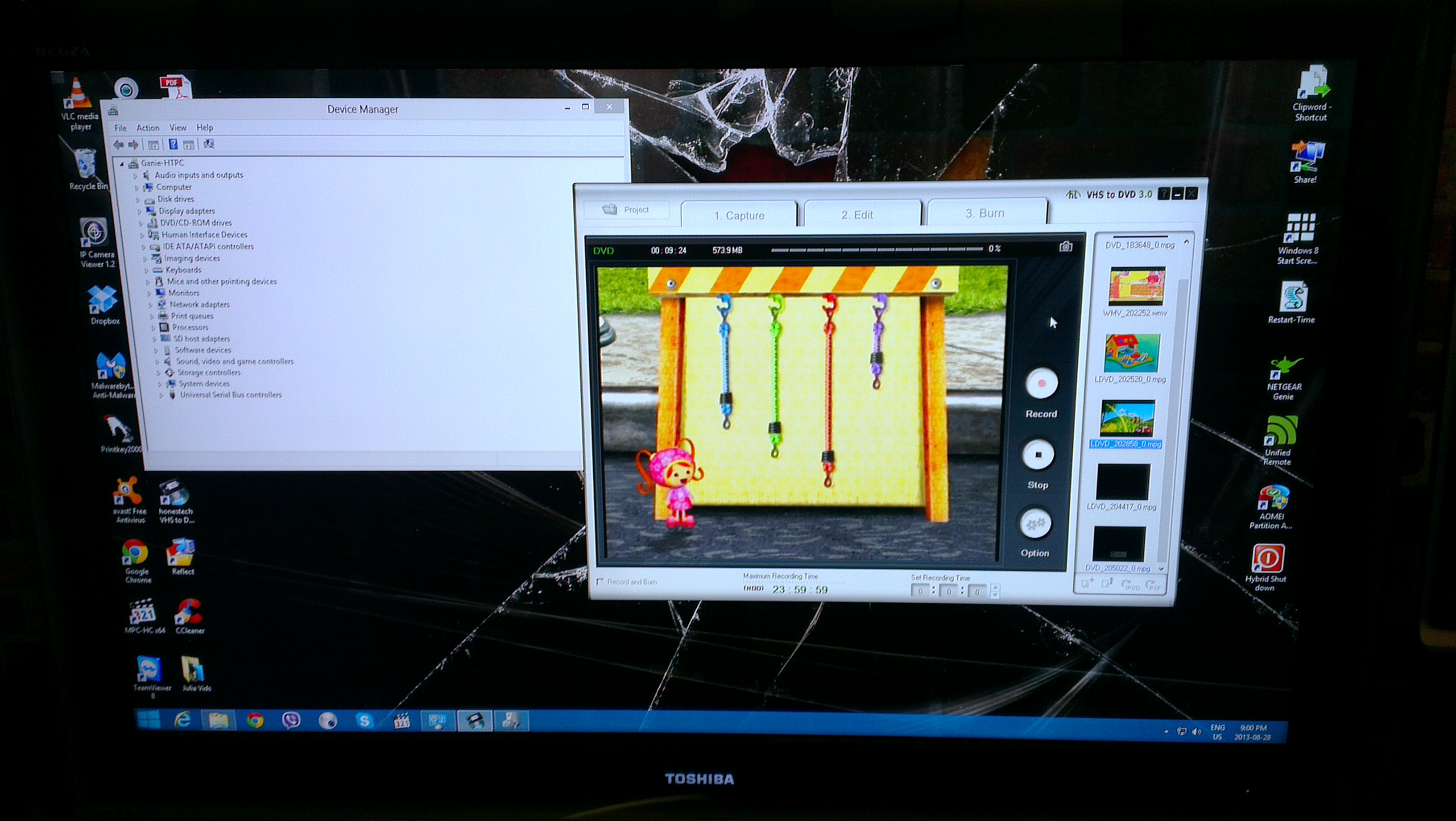
The software interface is simple & straighforward. It has options for direct Youtube upload, direct burning to CD/DVD and convert for iPod/iPad format. It's not HD but hey, it does the job well. And to record HD programs, you may run into copyright matters. There's also a contol page to adjust picture quality before recording (brightness, Hue, etc.)
Here's the link to the product: http://www.canadacomputers.com/product_info.php?cPath=563&item_id=046511
Here's a snap shot while recording a program on my Win 8 HTPC:
The software interface is simple & straighforward. It has options for direct Youtube upload, direct burning to CD/DVD and convert for iPod/iPad format. It's not HD but hey, it does the job well. And to record HD programs, you may run into copyright matters. There's also a contol page to adjust picture quality before recording (brightness, Hue, etc.)
Last edited:
Hi
Just came back to say that I tried CamStudio with Windows 8 and it works OK.
The sound is not of the quality that I'm used to with Fraps, when it worked with Windows.
And so far I haven't figured out a way to have the CamStudio interface become invisible on the desktop when it starts recording.
But it does record and playback OK.
Mike
Just came back to say that I tried CamStudio with Windows 8 and it works OK.
The sound is not of the quality that I'm used to with Fraps, when it worked with Windows.
And so far I haven't figured out a way to have the CamStudio interface become invisible on the desktop when it starts recording.
But it does record and playback OK.
Mike