Matt Tedeschi
Member
I've created 5 "Desktop" screens setup for use between 3 monitors.
For example: I have Chrome open in "Desktop 1" on Monitor 1. I have Microsoft Edge & Photoshop open on Monitor 2 on "Desktop 1". And lastly, on "Desktop 1" I have my Gmail inbox open on Monitor 3.
Now imagine a scenario like this for the other 4 "Desktop" screens between the 3 monitors.
As you can imagine resetting the browsers, browser tabs, apps, pages, files & other media after every restart would be a nightmare. Please tell me there's a way that I can save a preset to initialize each Desktop/Monitor in the event of crashes, restarts, updates, freezes, or the myriad of other problems that can occur with Windows.
If you're unsure what I mean by "Desktops", check out the following screenshot. Each Desktop at the bottom of the page has information spread among 3 monitors. For instance, the post you see is on Monitor 2 (the center monitor) on "Desktop" 4.
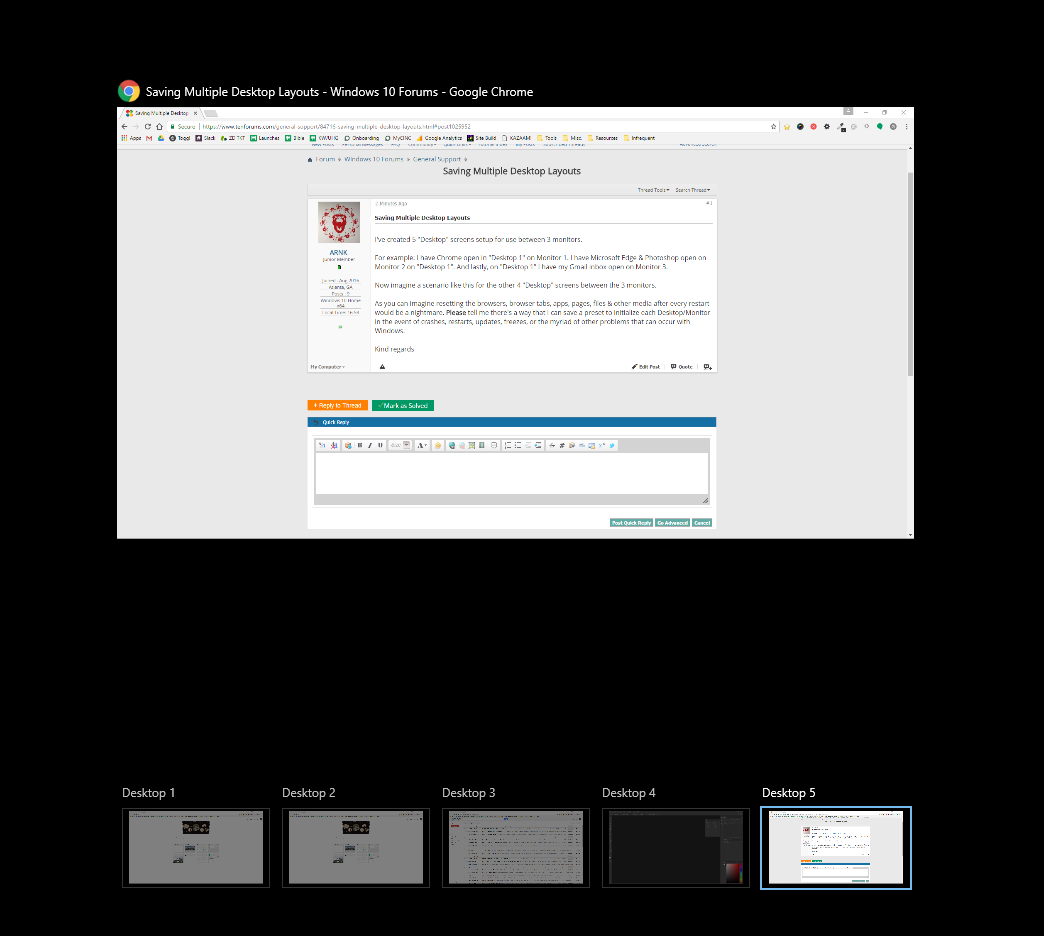
Kind regards!
For example: I have Chrome open in "Desktop 1" on Monitor 1. I have Microsoft Edge & Photoshop open on Monitor 2 on "Desktop 1". And lastly, on "Desktop 1" I have my Gmail inbox open on Monitor 3.
Now imagine a scenario like this for the other 4 "Desktop" screens between the 3 monitors.
As you can imagine resetting the browsers, browser tabs, apps, pages, files & other media after every restart would be a nightmare. Please tell me there's a way that I can save a preset to initialize each Desktop/Monitor in the event of crashes, restarts, updates, freezes, or the myriad of other problems that can occur with Windows.
If you're unsure what I mean by "Desktops", check out the following screenshot. Each Desktop at the bottom of the page has information spread among 3 monitors. For instance, the post you see is on Monitor 2 (the center monitor) on "Desktop" 4.
Kind regards!
 Since it sound like you have 3 monitors each showing a different app or browser/app, you only need to get a 2nd PC with a dual-monitor card for the dedicated 4th and 5th apps. You can find used Dell Dimensions that are 8-10 years old with this setup for $150-$200 on ebay and most of those will run W10, [
Since it sound like you have 3 monitors each showing a different app or browser/app, you only need to get a 2nd PC with a dual-monitor card for the dedicated 4th and 5th apps. You can find used Dell Dimensions that are 8-10 years old with this setup for $150-$200 on ebay and most of those will run W10, [ If you went with 17" LCD monitors those are $100 new on Tiger Direct or cheaper if you shop around. For $350-$400 you could do this setup and get what you want using additional hardware. Sorry there isn't a way to use the virtual desktop in W10 to do this.
If you went with 17" LCD monitors those are $100 new on Tiger Direct or cheaper if you shop around. For $350-$400 you could do this setup and get what you want using additional hardware. Sorry there isn't a way to use the virtual desktop in W10 to do this.