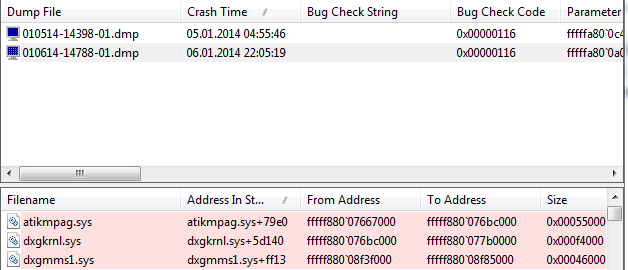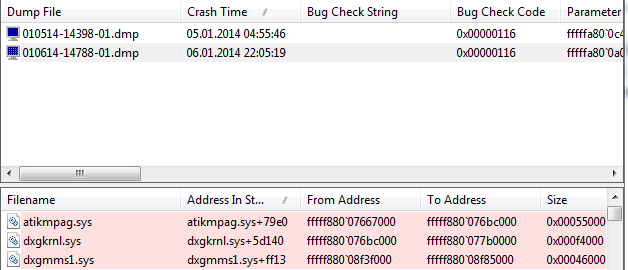Code:
*******************************************************************************
* *
* Bugcheck Analysis *
* *
*******************************************************************************
Use !analyze -v to get detailed debugging information.
BugCheck 116, {fffffa800a0db010, fffff8800766e9e0, 0, d}
*** WARNING: Unable to verify timestamp for atikmpag.sys
*** ERROR: Module load completed but symbols could not be loaded for atikmpag.sys
Probably caused by : atikmpag.sys ( atikmpag+79e0 )
Followup: MachineOwner
Hi,
both dmp files pointed to the gpu driver as a possible culprit.
BiosVersion = F5
BiosReleaseDate = 02/21/2012
Bios is old please update to latest version (you need to make sure that the web page is correct for your motherboard revision. It will be written around the actual motherboard edge or in the manual whether your moBo is a revision 1.0 or 1.1):
Link Removed
atikmdag.sys Wed Feb 15 02:51:52 2012:
Please update your GPU driver but in order to correctly remove all previous driver files run this app first:
Link Removed
AMD Drivers:
Link Removed
CORSGKB.sys Tue Jun 21 03:38:24 2011:
Corsair gaming keyboard driver. Update if possible:
Link Removed
iusb3hcs.sys Fri Jan 27 09:37:23 2012:
Intel USB3 driver. Please update:
Link Removed
sptd.sys Sat Aug 18 22:05:38 2012:
SCSI Pass Through Direct Host - Daemon Tools (known BSOD issues with Win7)-Please remove/Un-install.
viahduaa.sys Tue Jan 10 11:33:14 2012
Via Audio Hi Def driver:
Both your audio and Lan/Network driver can be found on your motherboards web page:
http://www.gigabyte.com/products/product-page.aspx?pid=4145#dl
If after updating the above bsod persists please run:
http://www.memtest.org/
Try running a chkdsk. Right click on Computer icon, click properties, Tools and finally error checking. Please make sure all boxes are ticked.
Please post any new dmp files.