If you want to play older games on your new laptop it's a good idea to enable this.
1. Press [windows key]+[x] then press [p] to open the control panel.
2. find/ open "Programs and Features" then press the "Turn windows features on or off"... it's on the left hand side.
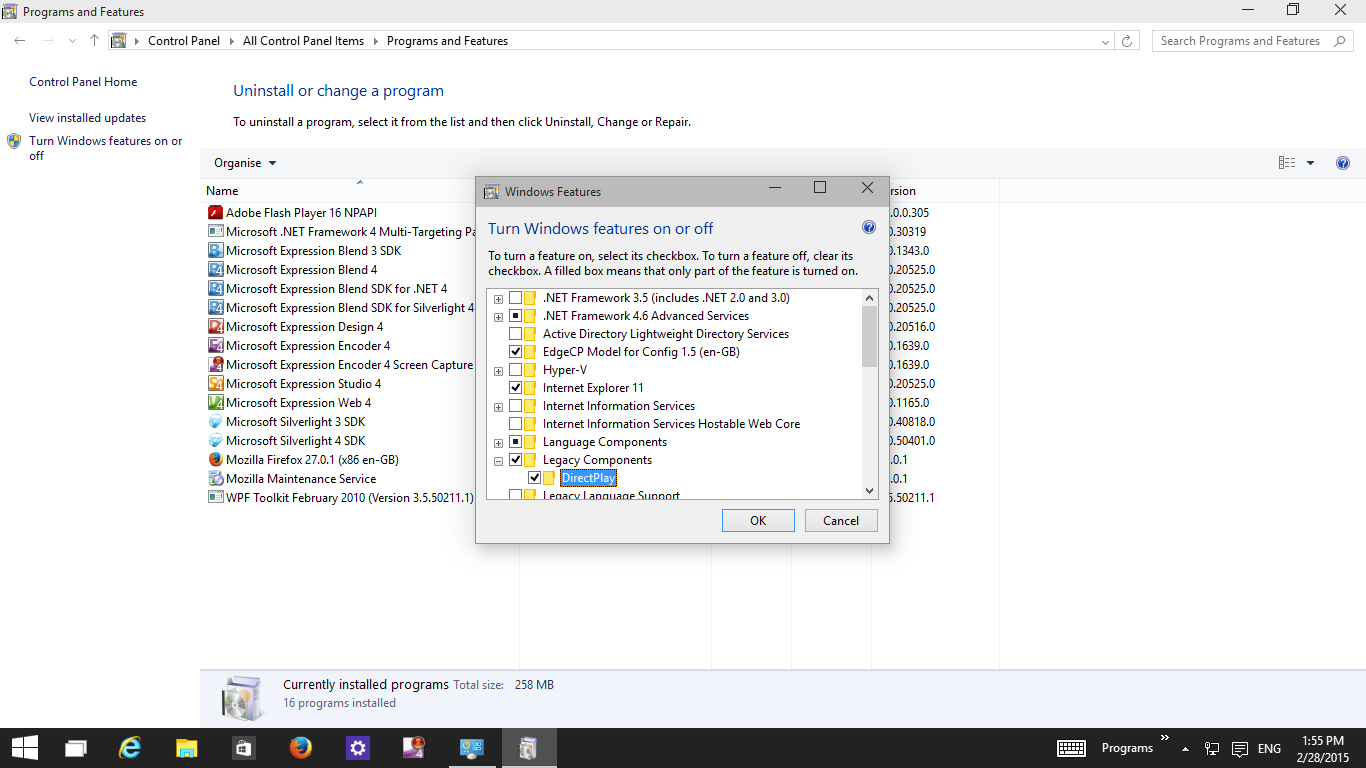
3. Put a tick in the direct play... look in the L's for legacy, then restart your system.
1. Press [windows key]+[x] then press [p] to open the control panel.
2. find/ open "Programs and Features" then press the "Turn windows features on or off"... it's on the left hand side.
3. Put a tick in the direct play... look in the L's for legacy, then restart your system.