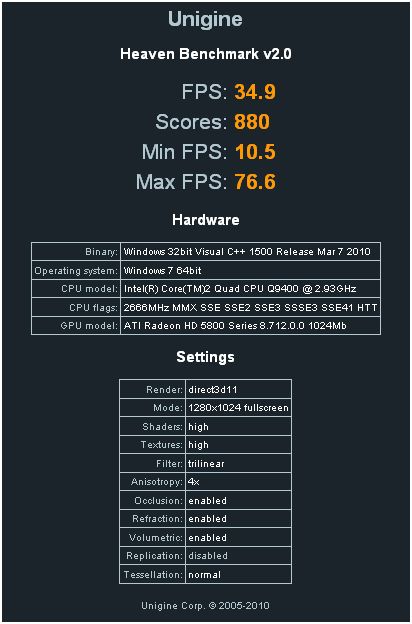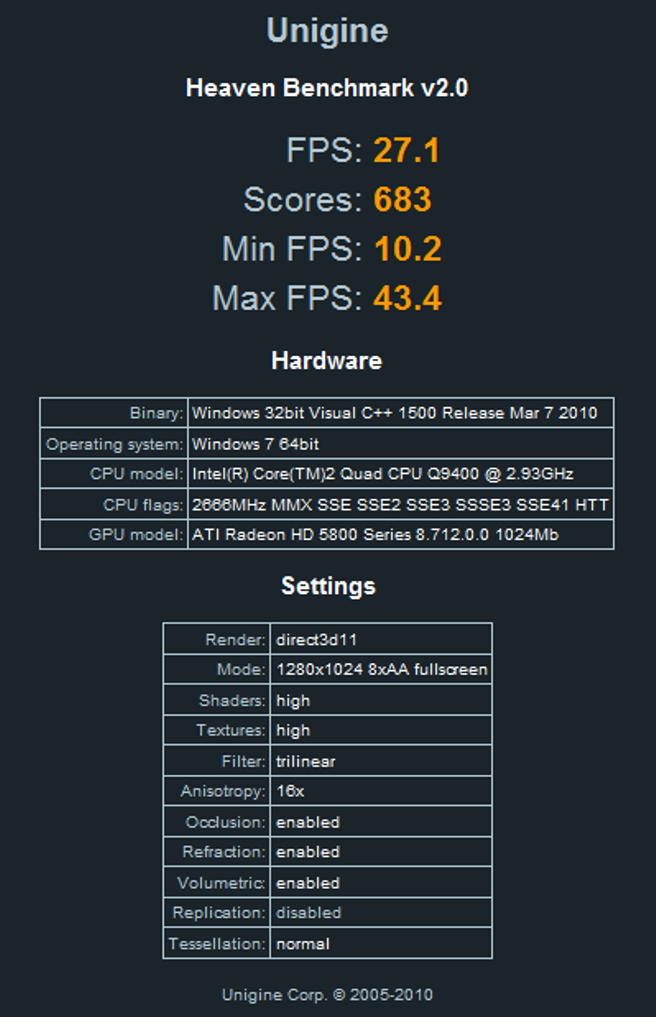- Joined
- Aug 28, 2007
- Messages
- 36,161
- Thread Author
- #1
Overview
Heaven Benchmark is a DirectX 11 GPU benchmark based on advanced Unigine™ engine from Unigine Corp. It reveals the enchanting magic of floating islands with a tiny village hidden in the cloudy skies.
Features
The distinguishing feature of the benchmark is hardware tessellation, a scalable technology aimed for automatic subdivision of polygons into smaller and finer pieces, so that games gain drastically detailed and more elaborated look almost free of charge in terms of performance.
There are three tessellation modes available in this version of the benchmark:
Moderate Mode
This mode is targeted to provide reasonable performance on a wide range of DX11 hardware.
Normal Mode
Default mode available in the benchmark shows optimal quality-to-performance ratio. That's the way to achieve prominent visual difference with hardware tessellation technology.
Extreme Mode
It is designed to meet the perspectives of the next series of DX11-capable hardware pushing up the tessellation level to the extreme in the next 1-2 years.
System Requirements
Graphics card: ATI Radeon HD 2xxx and higher or NVIDIA GeForce 7xxx and higher.
Tessellation feature REQUIRES both video card with DirectX 11 support and MS Windows Vista / 7!
techPowerUp! :: Download Unigine 'Heaven' DX11 Benchmark 2.0
Heaven Benchmark is a DirectX 11 GPU benchmark based on advanced Unigine™ engine from Unigine Corp. It reveals the enchanting magic of floating islands with a tiny village hidden in the cloudy skies.
Features
- Support of DirectX 9, DirectX 10, DirectX 11 and OpenGL
- Comprehensive use of tessellation technology
- Advanced SSAO (screen-space ambient occlusion)
- Volumetric cumulonimbus clouds generated by a physically accurate algorithm
- Simulation of changing light conditions
- Dynamic sky with light scattering
- Interactive experience with fly/walk-through modes
The distinguishing feature of the benchmark is hardware tessellation, a scalable technology aimed for automatic subdivision of polygons into smaller and finer pieces, so that games gain drastically detailed and more elaborated look almost free of charge in terms of performance.
There are three tessellation modes available in this version of the benchmark:
Moderate Mode
This mode is targeted to provide reasonable performance on a wide range of DX11 hardware.
Normal Mode
Default mode available in the benchmark shows optimal quality-to-performance ratio. That's the way to achieve prominent visual difference with hardware tessellation technology.
Extreme Mode
It is designed to meet the perspectives of the next series of DX11-capable hardware pushing up the tessellation level to the extreme in the next 1-2 years.
System Requirements
Graphics card: ATI Radeon HD 2xxx and higher or NVIDIA GeForce 7xxx and higher.
Tessellation feature REQUIRES both video card with DirectX 11 support and MS Windows Vista / 7!
techPowerUp! :: Download Unigine 'Heaven' DX11 Benchmark 2.0