logan893
New Member
- Joined
- Jan 9, 2024
I have two simple USB-C docks, seemingly identical except for one having an HDMI output and the other having a DisplayPort output.
HDMI: https://www.aliexpress.com/item/1005006034210961.html
DisplayPort: https://www.aliexpress.com/item/1005006054736790.html
The HDMI dock works as expected, I use the USB-A port to connect to a USB switch, and I connect the HDMI output to a monitor via an HDMI-to-DVI cable.
I just received the USB-C dock with DisplayPort output and right away when I try to use it with the same laptop, same everything (the only difference being the DisplayPort output to native DisplayPort input) I continuously get a Windows warning popping up saying "USB device not recognized".
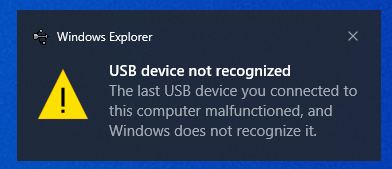
This pops up roughly every 13-14 seconds when I have something connected to the DisplayPort output, even if I do not display anything on the monitor. If I disconnect the DisplayPort cable, or soft power off the monitor (via its power button on the front), the warning stops.
Coinciding with the "USB device not recognized" warning is an entry in the DistributedCOM event log.
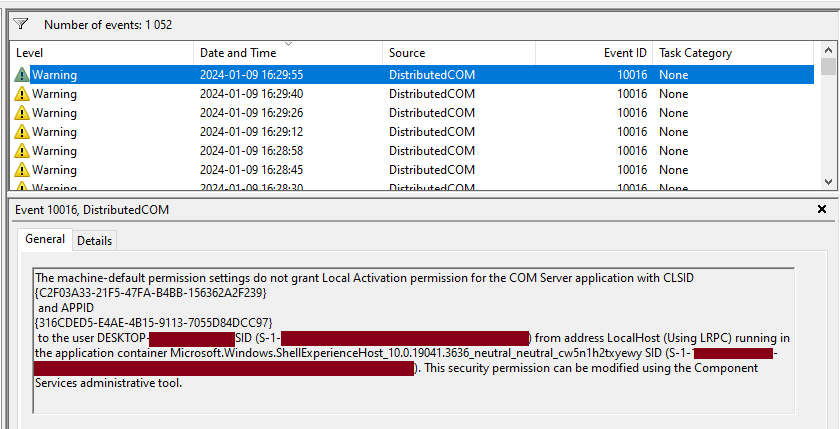
If I disable the "Notify me if there are issues connecting to USB devices" option from the Windows USB settings then I stop receiving the pop-up warnings, and the DistributedCOM log is also quiet. But I would prefer to not disable this option as it is very blunt and affects USB problem reporting in general.
I do also have a DisplayPort-to-HDMI adapter which, while it doesn't seem to work with this USB C dock (I get no picture when I connect it). The warning starts as soon as I connect the adapter, regardless of whether HDMI output is connected or not.
I don't have much info on these cheap USB-C docks unfortunately.
Does anyone have some idea of what this is caused by?
Is this benign, and can I prevent the warnings without turning them all off?
HDMI: https://www.aliexpress.com/item/1005006034210961.html
DisplayPort: https://www.aliexpress.com/item/1005006054736790.html
The HDMI dock works as expected, I use the USB-A port to connect to a USB switch, and I connect the HDMI output to a monitor via an HDMI-to-DVI cable.
I just received the USB-C dock with DisplayPort output and right away when I try to use it with the same laptop, same everything (the only difference being the DisplayPort output to native DisplayPort input) I continuously get a Windows warning popping up saying "USB device not recognized".
This pops up roughly every 13-14 seconds when I have something connected to the DisplayPort output, even if I do not display anything on the monitor. If I disconnect the DisplayPort cable, or soft power off the monitor (via its power button on the front), the warning stops.
Coinciding with the "USB device not recognized" warning is an entry in the DistributedCOM event log.
Code:
The machine-default permission settings do not grant Local Activation permission for the COM Server application with CLSID
{C2F03A33-21F5-47FA-B4BB-156362A2F239}
and APPID
{316CDED5-E4AE-4B15-9113-7055D84DCC97}
to the user DESKTOP-XXXXXX\yyyyyy SID (S-1-xxxxxxxxx) from address LocalHost (Using LRPC) running in the application container Microsoft.Windows.ShellExperienceHost_10.0.19041.3636_neutral_neutral_cw5n1h2txyewy SID (S-1-xxxxxxxxxx). This security permission can be modified using the Component Services administrative tool.If I disable the "Notify me if there are issues connecting to USB devices" option from the Windows USB settings then I stop receiving the pop-up warnings, and the DistributedCOM log is also quiet. But I would prefer to not disable this option as it is very blunt and affects USB problem reporting in general.
I do also have a DisplayPort-to-HDMI adapter which, while it doesn't seem to work with this USB C dock (I get no picture when I connect it). The warning starts as soon as I connect the adapter, regardless of whether HDMI output is connected or not.
I don't have much info on these cheap USB-C docks unfortunately.
Does anyone have some idea of what this is caused by?
Is this benign, and can I prevent the warnings without turning them all off?