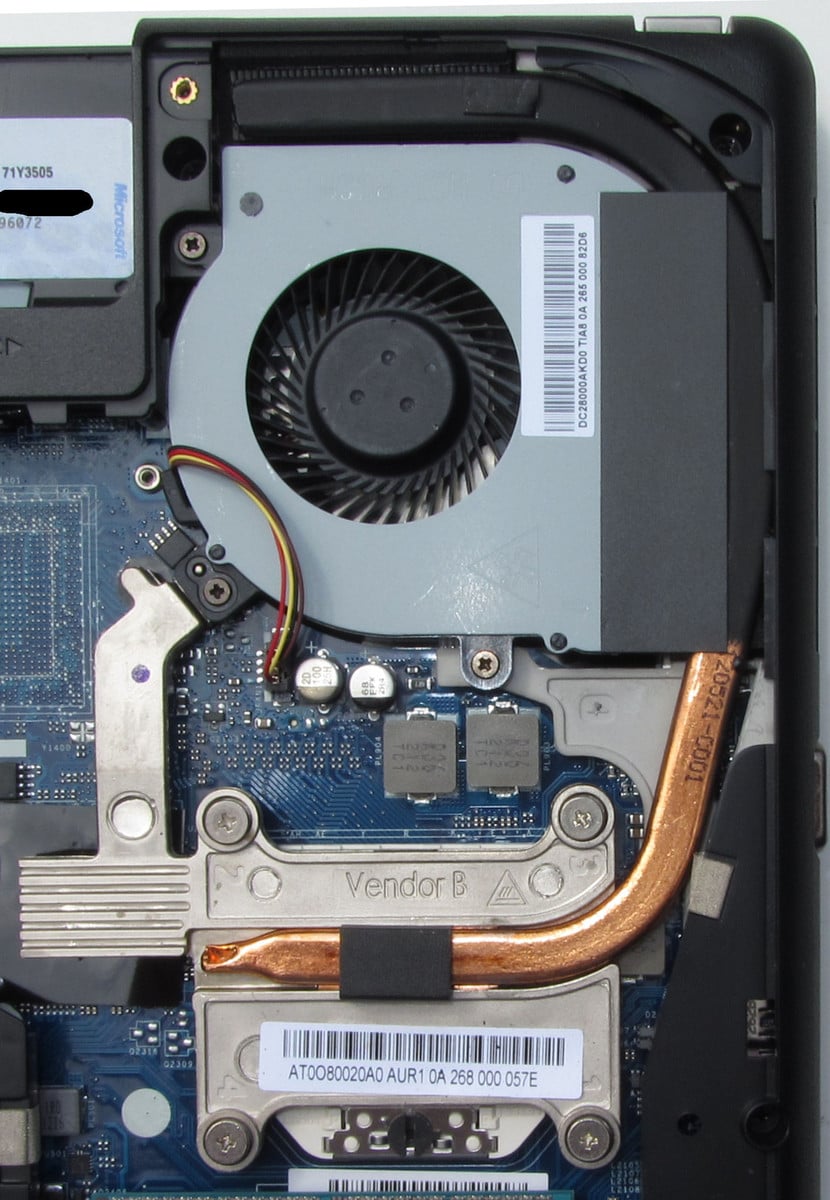- Thread Author
- #1
Hello,
I've got quite the issue with my craptop, it's quite the long story.
It all began with me wanting to get the Creators Update. I had downloaded the Windows update assistant, got all necessary files and began installation. Laptop froze at 32% and did not move for at least half an hour. I forced shut it down and then Windows was completely broken, obviously. Got a clean install of an older version of Windows 10. All was well until drivers had to be downloaded by the system. All drivers that were downloaded were installed and I was prompted to restart. After the reboot, windows logo passed and I was looking at a completely black screen with not back light at all, no mouse curse, no nothing.
Thought this was due to a fault driver for the Intel HD card however, I was mistaken. It came to be a faulty one for my Nvidia GeForce 635M on a Lenovo G580, Model No: 20150.
Got a new Windows on hand, latest build as far as I know. Running Windows 10, Version 1703, Build 15063.0
Issue is still the same. In order to boot into Windows and actually log on, I had to enter the BIOS and edit the Graphics card options. The only two I've got available are UMA Graphics and Switchable Graphics. Switched to the UMA one in order to actually use my laptop.
I had entered Safe Mode and removed the Nvidia driver that Windows had installed using Guru3D's driver remove tool, downloaded latest driver from Nvidia's website, installed it and then got my next issue.
Logging on, I was welcomed with an error message saying:
nvapi.dll is either not designed to run on Windows or it contains an error.
I do believe the rest of the message was somewhere between these lines:
Code 31: This device is not working properly because Windows cannot load the drivers required for this device. Error status 0xc00012f
Went searching here and there, had a suggestion using SFC scan through CMD, did that and the OS had found nothing. So I have again removed the Nvidia driver and sticking to UMA Graphics until I find a solution for this.
I've got quite the issue with my craptop, it's quite the long story.
It all began with me wanting to get the Creators Update. I had downloaded the Windows update assistant, got all necessary files and began installation. Laptop froze at 32% and did not move for at least half an hour. I forced shut it down and then Windows was completely broken, obviously. Got a clean install of an older version of Windows 10. All was well until drivers had to be downloaded by the system. All drivers that were downloaded were installed and I was prompted to restart. After the reboot, windows logo passed and I was looking at a completely black screen with not back light at all, no mouse curse, no nothing.
Thought this was due to a fault driver for the Intel HD card however, I was mistaken. It came to be a faulty one for my Nvidia GeForce 635M on a Lenovo G580, Model No: 20150.
Got a new Windows on hand, latest build as far as I know. Running Windows 10, Version 1703, Build 15063.0
Issue is still the same. In order to boot into Windows and actually log on, I had to enter the BIOS and edit the Graphics card options. The only two I've got available are UMA Graphics and Switchable Graphics. Switched to the UMA one in order to actually use my laptop.
I had entered Safe Mode and removed the Nvidia driver that Windows had installed using Guru3D's driver remove tool, downloaded latest driver from Nvidia's website, installed it and then got my next issue.
Logging on, I was welcomed with an error message saying:
nvapi.dll is either not designed to run on Windows or it contains an error.
I do believe the rest of the message was somewhere between these lines:
Code 31: This device is not working properly because Windows cannot load the drivers required for this device. Error status 0xc00012f
Went searching here and there, had a suggestion using SFC scan through CMD, did that and the OS had found nothing. So I have again removed the Nvidia driver and sticking to UMA Graphics until I find a solution for this.
 You should check your laptop specs to see if you have one of...
You should check your laptop specs to see if you have one of...