frumbert
New Member
- Joined
- Oct 29, 2009
- Messages
- 16
- Thread Author
- #1
I've had this Link Removed copying files between 3 network devices - from a linux box to a vista box, via windows 7. (e.g. win7 is man in the middle as both vista, linux are faceless devices).
I've spent the whole day trying out different combinations of a set of test files trying to pin down where the problem is in my network. I suspected vista right away (because, well, it's vista). But my findings have been completely different.
File copy testing (videos and sql database backups) - small file size: 300mb; average size: 1.5GB, large file size: 50GB. I do not work with files < 300mb in these tests.
Windows 7 remote differential compression is disabled on both vista and win7. All UAC is turned off on all machines. All sharing was done using the administrative user accounts (passwords all blank / disabled on entire network). All file shares have full read/write access to shares used (where possible). Homegroup (Win7) has never been enabled. All machine network settings are default (e.g. IPV6 enabled if it was there to begin with). Machines physically cabled to 4 port TPLink gigabit switch / wireless N / adsl2 router combo.
Network layout. I have 6 computers, only 2 are Win7 (Enterprise and Ultimate). All computers on the same workgroup, no domain.
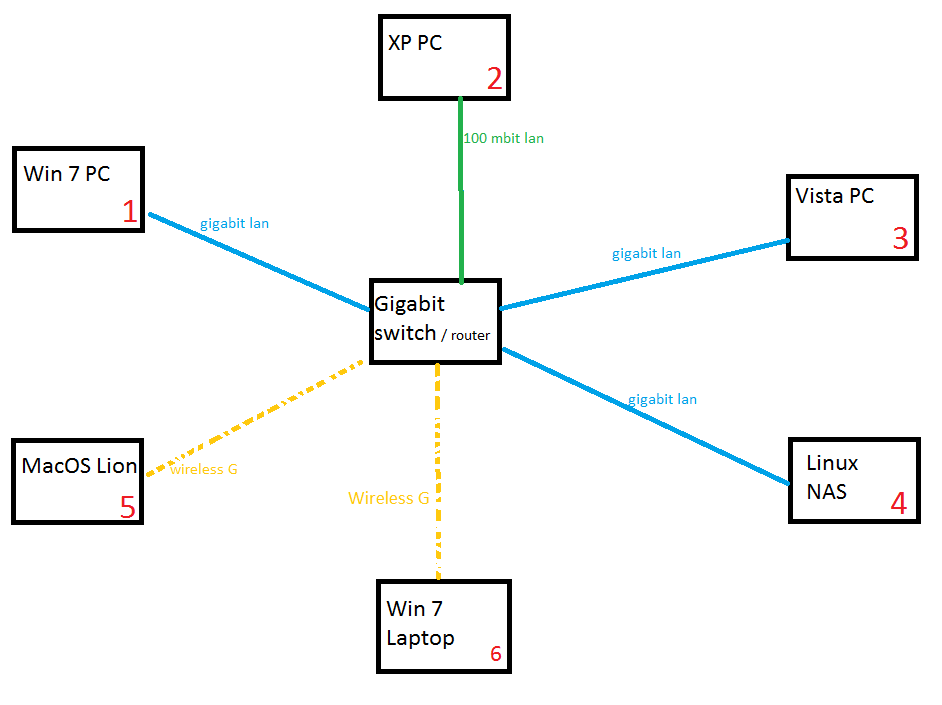
Windows 7 (1) will not connect to printer on XP (2). Will not show public shares. Throws "contact the administrator" alert trying to browse machine.
Win 7 Laptop (6) cannot connect to printer on XP (2). Will not show public shares. Throws "contact the administrator" alert trying to browse machine.
Vista (3) will connect to printer on XP (2).
Mac (5) will not connect to printer on XP (2) but can use public shares happily.
XP (2) Will connect to both Linux (4) and Vista (3) and move files from Linux(4) to Vista (3). Can handle about 12 simultaneous file copies before it blocks the window. File copies all go through without errors.
Vista PC (3) can connect to Linux (4) and pull or push files at gigabit speeds. Handles around 20 simultaneous file copies before Explorer chokes.
Mac (5) Can copy files from Linux (4) to Vista (3) at 54mbit speeds. Finishes roughly 2 times faster than XP PC (2) for same file copy of 1.5gb file.
Win7 Laptop (6) can copy small (<500mb) files from Linux (4) to Vista (3). Anything over 500mb often gets a "file not found" or "network name is no longer available" error after around 50%. Able to occasionally copy a single 1.5GB file without network dropout.
Win7 PC(1) can list files on Vista PC (3). Shows "green bar" in explorer title. Takes roughly 25 seconds to scan folder of 100 video files, then rescans the folder (green bar) after 5 seconds. Hitting "X" on the explorer bar stops the process, but it scans (green bar) automatically after 5 seconds or so.
Win7 PC(1) does NOT display the green bar (ever) scanning 100 video files on Linux (4). Win7 Laptop(6) does NOT display the green bar showing same folder on Vista (3).
Win 7 PC (1) can copy small files (<500mb) from Linux (4) to Vista (3) at exceptionally slow rate (e.g. 1.2k per second). Operation will time out and throw "network name is no longer available" type errors if the "green bar" scans any remote folder on any machine.
Mac (5) will copy 1.5gb file from Linux(4) to itself in less than half the time Win 7 Laptop (6) can copy the same file from Linux (4) to itself.
XP (2) will copy any size file from Vista (3) or Linux (4) to Win7 (1) or Win7 Laptop (6) without failing.
Vista (3) WILL copy files from Linux (4) to Win7 PC (1) - including 300mb, 1.5GB. (Didn't test 50GB file) without "green bar" or dropout or "not responding".
So basically:
Win7 won't talk to XP
Win7 won't talk to Vista
Win7 will talk to Linux
Win7 will talk to Win7
Vista will talk to everything (including Win7)
Mac will talk to everything.
XP will talk to everything.
Win7 (wireless) about 2-4 times slower than Mac (wireless) for same file / network condition
Win7 shows slow "green bar" scan when working with Vista, and repeat scanning after user interacts with remote folder (e.g. single left-clicks on a file). If "green bar" appears during any other operation (file copy, double clicking folder, right-clicking a file) then Explorer window goes white for up to 60 seconds (If done over wireless window will crash and go not responding permanently).
Win7 will not show "green bar" scan for any other machine or remote OS.
I'm at my wits end with Win7. The "green bar" scan thing is totally annoying because if it kicks off then it basically kills the network session with that computer and crashes explorer or sends it "not responding". But it only does it with Vista, not any other OS. And no other OS does it with Vista. And it only happens one way - Win7 doing a man in the midde between linux and vista is not the same as vista doing a man in the middle between linux and win7.
When win7 is managing the networking, it behaves differently than if it is just serving or recieving files.
Something totally stupid is going on with Win7. Where do I even begin to diagnose this? (I have replaced the network card with different types - e.g. marvell chipset pcie 1x, intel chipset pci, realtek chipset on board - thinking it might be a stack or driver issue but this has not led to any significant differences from that machine. I've jiggled cables and such but this doesn't seem to be the problem anyway since it's only glitchy if Win7 is the instigator of the network operation, not the recipient. So it must be some stupid setting within Win7 that is setting it off.
I'm just about ready to reinstall XP instead of Win7, or maybe just toss it and get a mac or ubuntu box. It just does not work.
I've spent the whole day trying out different combinations of a set of test files trying to pin down where the problem is in my network. I suspected vista right away (because, well, it's vista). But my findings have been completely different.
File copy testing (videos and sql database backups) - small file size: 300mb; average size: 1.5GB, large file size: 50GB. I do not work with files < 300mb in these tests.
Windows 7 remote differential compression is disabled on both vista and win7. All UAC is turned off on all machines. All sharing was done using the administrative user accounts (passwords all blank / disabled on entire network). All file shares have full read/write access to shares used (where possible). Homegroup (Win7) has never been enabled. All machine network settings are default (e.g. IPV6 enabled if it was there to begin with). Machines physically cabled to 4 port TPLink gigabit switch / wireless N / adsl2 router combo.
Network layout. I have 6 computers, only 2 are Win7 (Enterprise and Ultimate). All computers on the same workgroup, no domain.
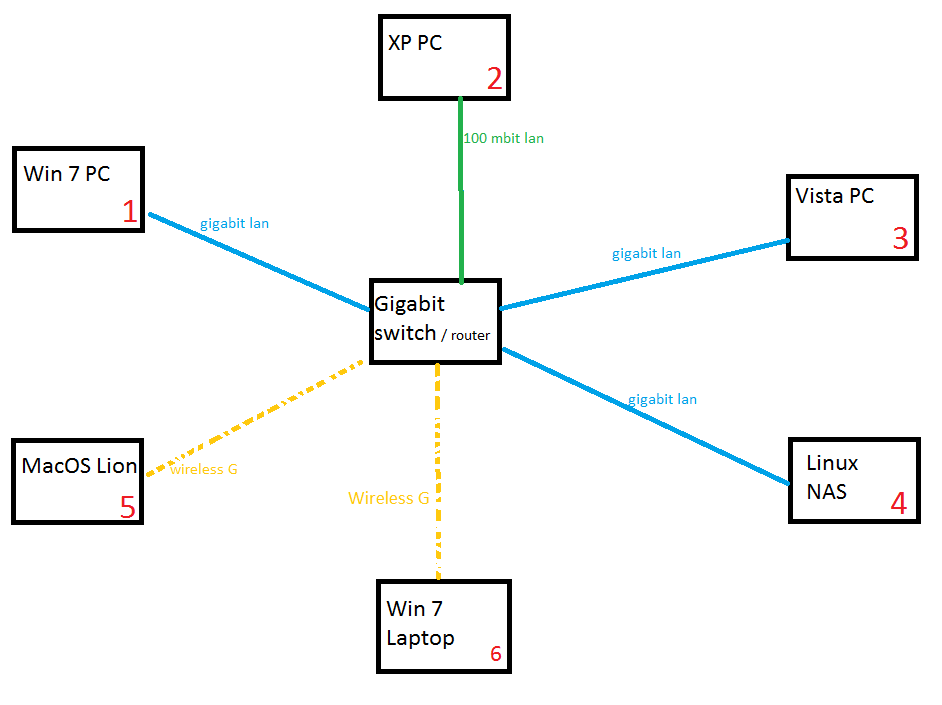
Windows 7 (1) will not connect to printer on XP (2). Will not show public shares. Throws "contact the administrator" alert trying to browse machine.
Win 7 Laptop (6) cannot connect to printer on XP (2). Will not show public shares. Throws "contact the administrator" alert trying to browse machine.
Vista (3) will connect to printer on XP (2).
Mac (5) will not connect to printer on XP (2) but can use public shares happily.
XP (2) Will connect to both Linux (4) and Vista (3) and move files from Linux(4) to Vista (3). Can handle about 12 simultaneous file copies before it blocks the window. File copies all go through without errors.
Vista PC (3) can connect to Linux (4) and pull or push files at gigabit speeds. Handles around 20 simultaneous file copies before Explorer chokes.
Mac (5) Can copy files from Linux (4) to Vista (3) at 54mbit speeds. Finishes roughly 2 times faster than XP PC (2) for same file copy of 1.5gb file.
Win7 Laptop (6) can copy small (<500mb) files from Linux (4) to Vista (3). Anything over 500mb often gets a "file not found" or "network name is no longer available" error after around 50%. Able to occasionally copy a single 1.5GB file without network dropout.
Win7 PC(1) can list files on Vista PC (3). Shows "green bar" in explorer title. Takes roughly 25 seconds to scan folder of 100 video files, then rescans the folder (green bar) after 5 seconds. Hitting "X" on the explorer bar stops the process, but it scans (green bar) automatically after 5 seconds or so.
Win7 PC(1) does NOT display the green bar (ever) scanning 100 video files on Linux (4). Win7 Laptop(6) does NOT display the green bar showing same folder on Vista (3).
Win 7 PC (1) can copy small files (<500mb) from Linux (4) to Vista (3) at exceptionally slow rate (e.g. 1.2k per second). Operation will time out and throw "network name is no longer available" type errors if the "green bar" scans any remote folder on any machine.
Mac (5) will copy 1.5gb file from Linux(4) to itself in less than half the time Win 7 Laptop (6) can copy the same file from Linux (4) to itself.
XP (2) will copy any size file from Vista (3) or Linux (4) to Win7 (1) or Win7 Laptop (6) without failing.
Vista (3) WILL copy files from Linux (4) to Win7 PC (1) - including 300mb, 1.5GB. (Didn't test 50GB file) without "green bar" or dropout or "not responding".
So basically:
Win7 won't talk to XP
Win7 won't talk to Vista
Win7 will talk to Linux
Win7 will talk to Win7
Vista will talk to everything (including Win7)
Mac will talk to everything.
XP will talk to everything.
Win7 (wireless) about 2-4 times slower than Mac (wireless) for same file / network condition
Win7 shows slow "green bar" scan when working with Vista, and repeat scanning after user interacts with remote folder (e.g. single left-clicks on a file). If "green bar" appears during any other operation (file copy, double clicking folder, right-clicking a file) then Explorer window goes white for up to 60 seconds (If done over wireless window will crash and go not responding permanently).
Win7 will not show "green bar" scan for any other machine or remote OS.
I'm at my wits end with Win7. The "green bar" scan thing is totally annoying because if it kicks off then it basically kills the network session with that computer and crashes explorer or sends it "not responding". But it only does it with Vista, not any other OS. And no other OS does it with Vista. And it only happens one way - Win7 doing a man in the midde between linux and vista is not the same as vista doing a man in the middle between linux and win7.
When win7 is managing the networking, it behaves differently than if it is just serving or recieving files.
Something totally stupid is going on with Win7. Where do I even begin to diagnose this? (I have replaced the network card with different types - e.g. marvell chipset pcie 1x, intel chipset pci, realtek chipset on board - thinking it might be a stack or driver issue but this has not led to any significant differences from that machine. I've jiggled cables and such but this doesn't seem to be the problem anyway since it's only glitchy if Win7 is the instigator of the network operation, not the recipient. So it must be some stupid setting within Win7 that is setting it off.
I'm just about ready to reinstall XP instead of Win7, or maybe just toss it and get a mac or ubuntu box. It just does not work.
Attachments
Last edited:
