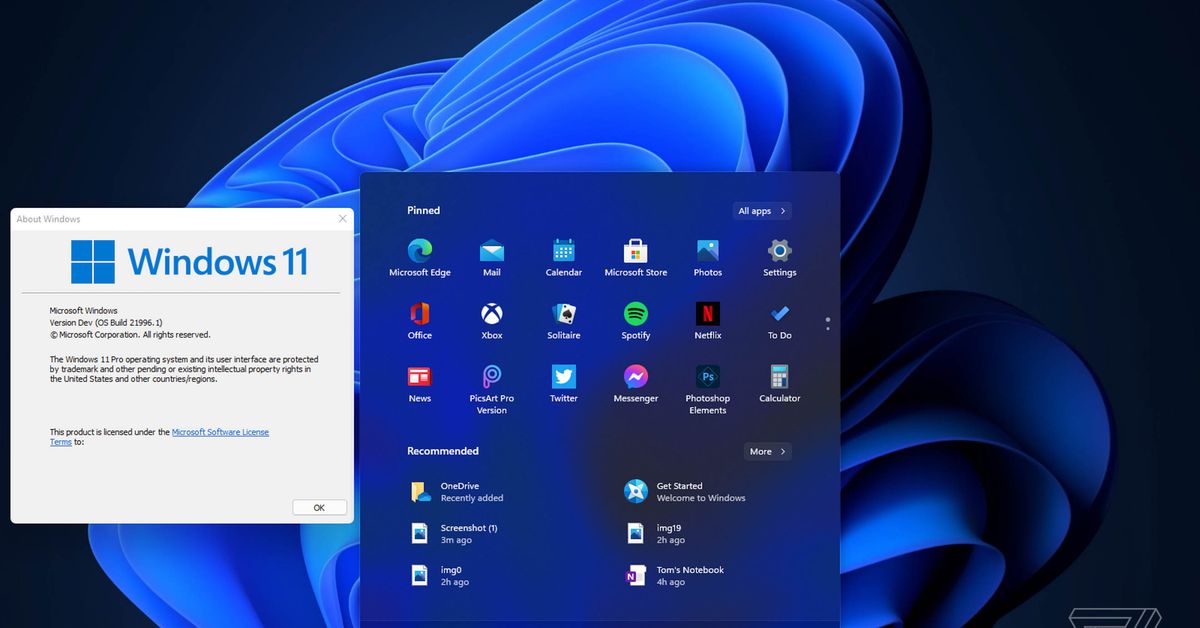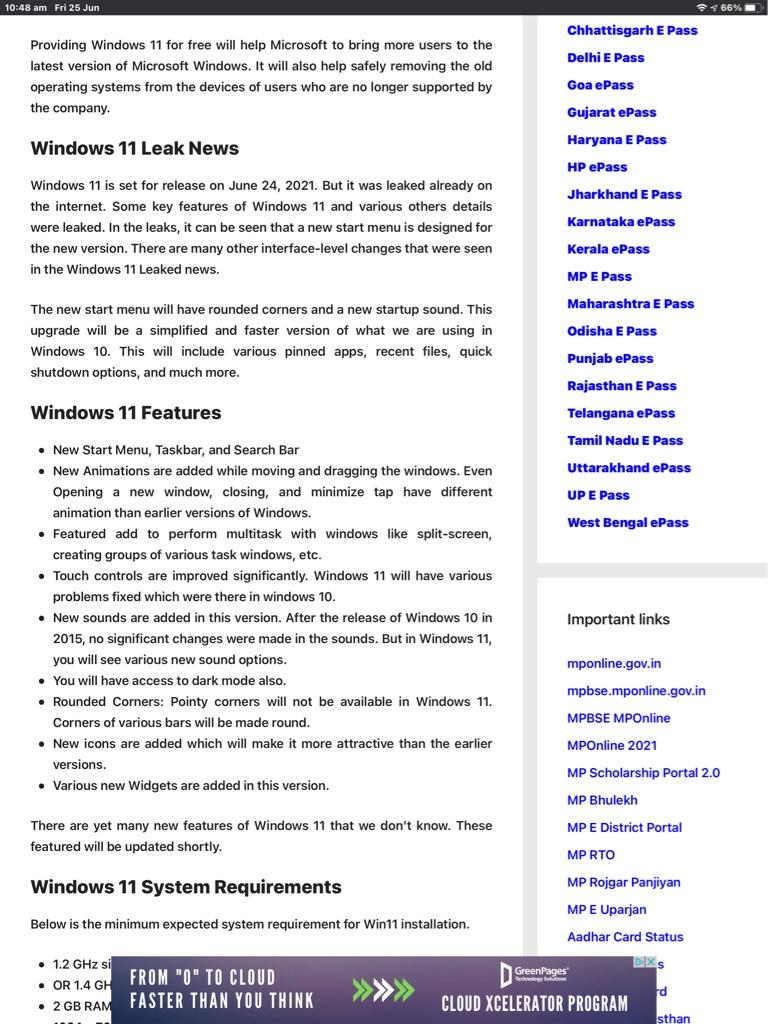I am with you, Mike. Cannot teach an old dog new tricks. But I beat you, last week i started into my 90th, thus old dog.
I still use Panel as you mentioned. Some clicks take you to Settings and I have learned to live with it.
My daughter who coded a PRG for NASA and is now on Mars, tried W-11 and found it so slow that she tried to get back to W-10, not possible. I have insisted that she clones all machines at least monthly or again just before doing somethng drastic like downgrading to W-11. Now she is paying the drummer. All my machines are cloned and I fool enough that I got out of jail often with a clone.
As far as I am concerned, I have read that W-10 EoL is 2025, will I still be pecking on my KB then ? Time will tell. I do not have any of my 5 machines honouring UEFI, no secure boot. That counts me out.
Congrats on your 83, junior. Daopa.