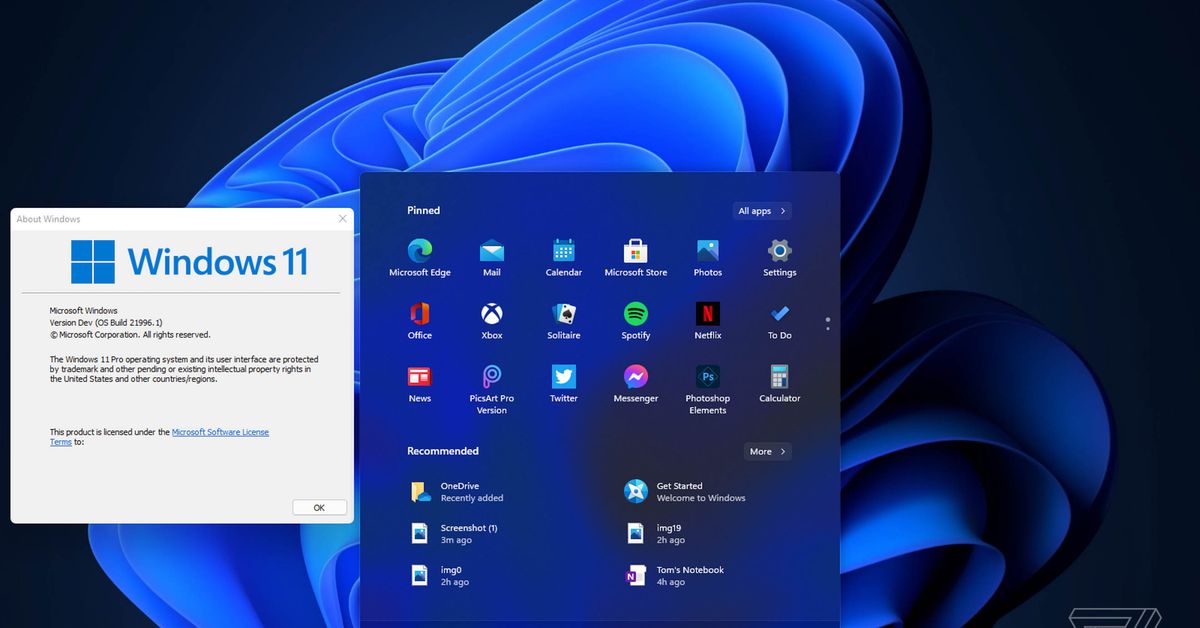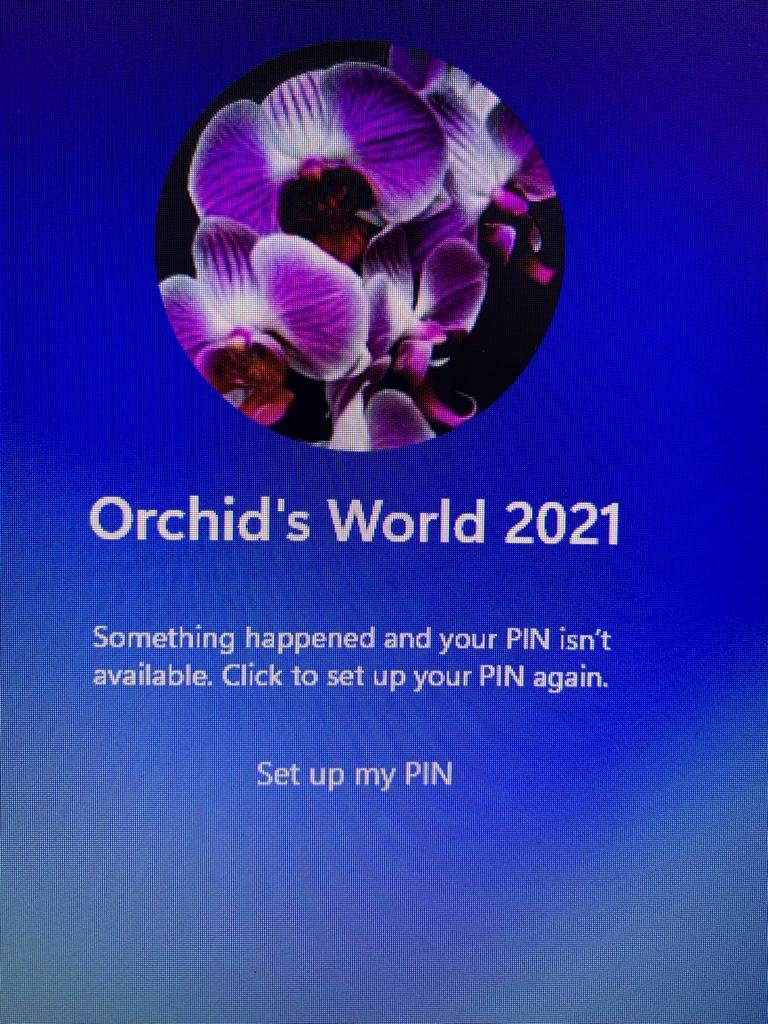- Joined
- Jul 22, 2005
- Messages
- 9,234
- Thread Author
- #1

Windows 11 leak reveals new UI, Start menu, and more
Screenshots reveal new Start menu and taskbar design.
Microsoft Windows 11 appears to have leaked according to multiple sources. Thoughts?