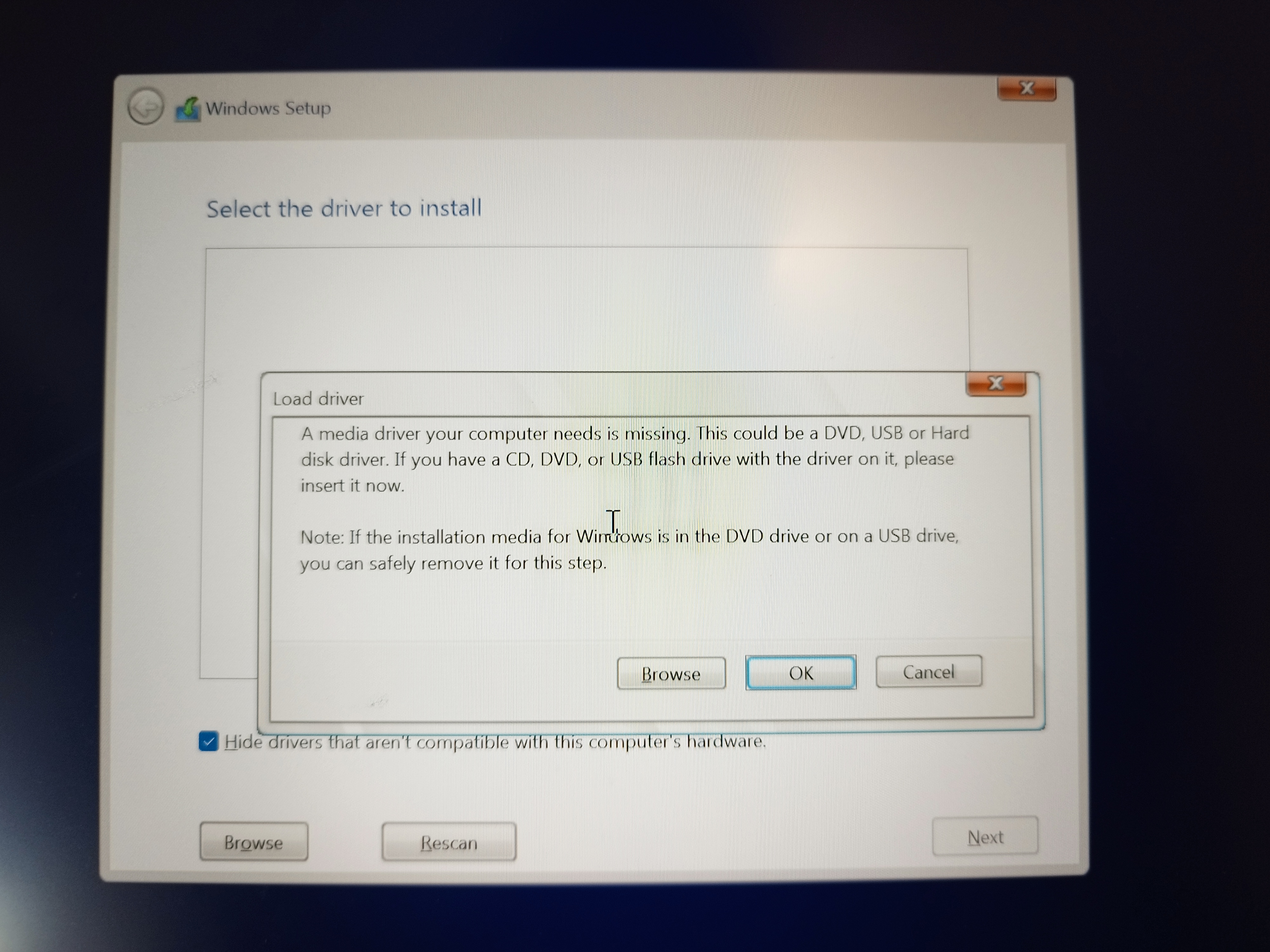Hi there! It seems like you're having trouble installing Windows 11 on your Dell laptop. Let's try to troubleshoot and find a solution for you.
First, let's ensure that your Dell laptop meets the minimum system requirements for Windows 11. Windows 11 requires a compatible processor (such as Intel 8th gen or newer), 4 GB of RAM, and 64 GB of storage. You may want to verify that your laptop meets these requirements.
If your laptop meets the requirements and you're still unable to install Windows 11, it's possible that the ISO you downloaded doesn't have the necessary drivers for your storage controller. Sometimes, Windows installation media lacks certain drivers for specific hardware configurations.
To resolve this issue, you can try the following steps:
1. Check for BIOS updates: Visit Dell's official support website and search for your laptop model. Look for any available BIOS updates and install them. Sometimes, BIOS updates include important system compatibility improvements that could help with the installation process.
2. Switch to AHCI mode: Access your laptop's BIOS settings and look for the storage configuration options. If it's currently set to RAID or another mode, try changing it to AHCI mode. Save the changes and then try installing Windows 11 again.
3. Download the latest drivers: Visit Dell's official support website again and search for your laptop model. Look for the latest storage controller drivers and download them. When prompted during the Windows 11 installation, choose the option to load drivers and point to the downloaded drivers to see if that helps.
4. Create installation media using the Windows 11 Media Creation Tool: Instead of using the ISO downloaded from Microsoft's website, try using the Windows 11 Media Creation Tool to create a bootable USB or DVD. This tool usually includes more drivers and should improve the chances of successfully detecting your hard disk during installation.
If the above solutions don't work, it's worth reaching out to Dell's support or the Windows 11 community forums for further assistance. They may have specific insights or solutions tailored to your Dell laptop model.
I hope these suggestions help you install Windows 11 on your Dell laptop successfully. Good luck!