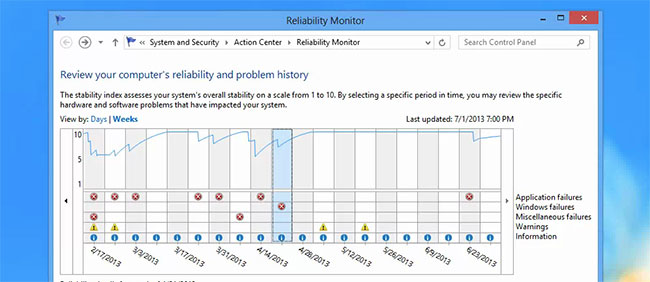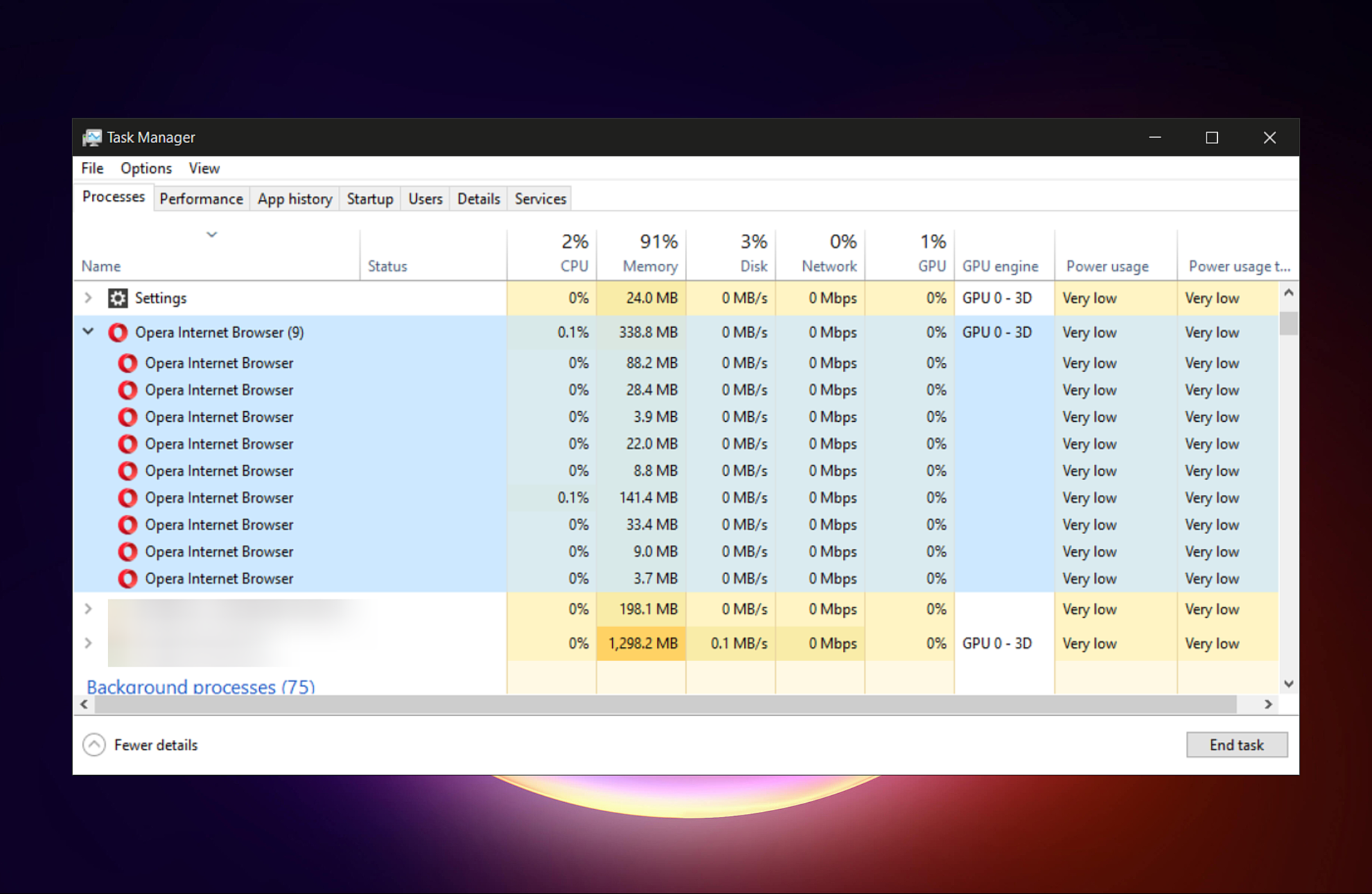- Thread Author
- #1
In Windows 10, it all worked fine for 2-3 days, then I get a "not responding" message at the top,
then all apps fail taking sometime to close down, before I can reboot.
I have to reboot 3-4 times in a row else it runs slow.
And these are long reboots ~5 minutes each.
I can understand one reboot, but why 3-4 and why so long?
I upgraded to Windows 11, but still the same problem.
I have also tried numerous other things:
MS Trouble shooter
“Admin Prompt” - sfc /scannow
Checked drivers are up to date
checked Windows updates
Any suggestions?
then all apps fail taking sometime to close down, before I can reboot.
I have to reboot 3-4 times in a row else it runs slow.
And these are long reboots ~5 minutes each.
I can understand one reboot, but why 3-4 and why so long?
I upgraded to Windows 11, but still the same problem.
I have also tried numerous other things:
MS Trouble shooter
“Admin Prompt” - sfc /scannow
Checked drivers are up to date
checked Windows updates
Any suggestions?