UNCENSORED
New Member
- Joined
- Jan 20, 2011
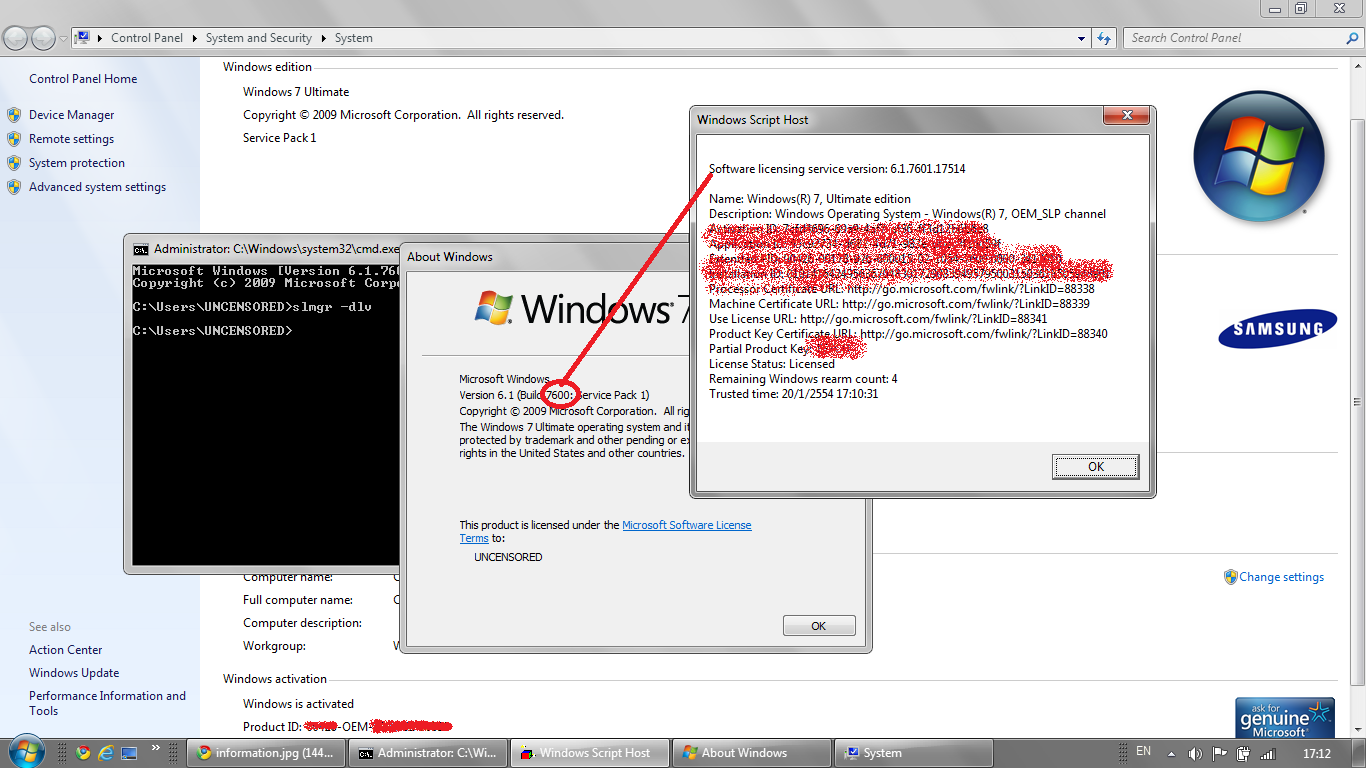
help meeeeee
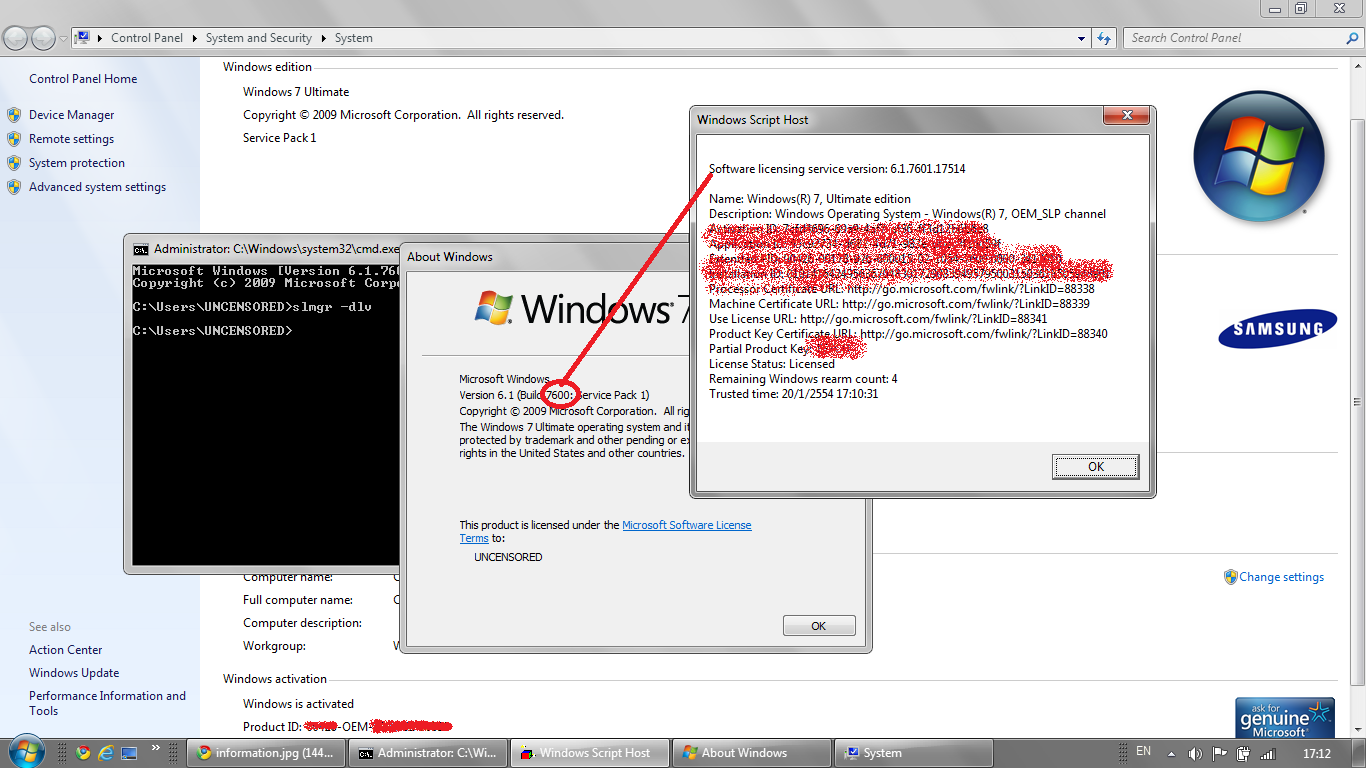
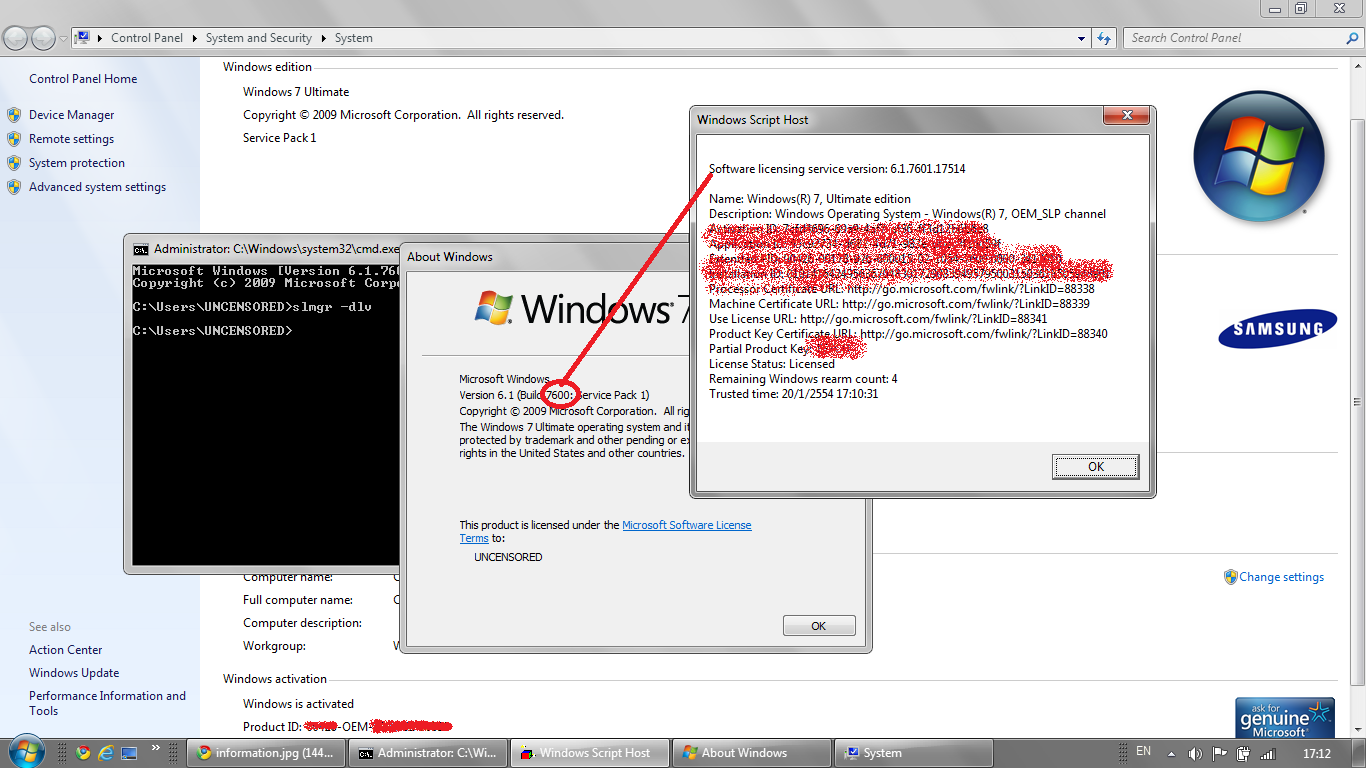
help meeeeee
Why are we downloading from other sites now? We have our own files here, Why are we downloading Torrents? Arn't they illegal?This is the wrong build. The Service Pack from Softpedia and other sites being declared RTM, winver will show 7601.
You have the wrong Build there, SP1 is Version 6.1, Build 7601 (Service Pack 1)
Why are we downloading from other sites now? We have our own files here, Why are we downloading Torrents? Arn't they illegal?
Is the one you are showing here in this picture the right build and all of Service pack 1. This is what my registry entry looks like and I downloaded the SP1 from this site the night it came out. Please tell me if this picture of the registry that you are showing here is right or not Ok?
No the Picture posted by UNCENSORED Is the wrong Build, whatever he had is Windows 7 SP1 Build 7600 (Service Pack 1). The one we are talking about/Downloading is Windows 7 SP1 Build 7601 (Service Pack 1). Mikes registry (regedit) is the right one.
1. We do not have unlimited bandwidth.
(Firecracker: Please let me know if you'd like to help pay the $100/per terrabyte for the CDN. We used 500GB in one day).
Mike
I'm just trying to get a straight answer here. The night you put this SP 1 up I downloaded and everything went in ok. SP1 x64. Now I'm seeing this picture of a registry entry that looks a lot like mine on the previous page and it says something about being the wrong build. Was the SP 1 that I downloaded the night you first put this up right or wrong? Mine looks just like the one on the previous page..