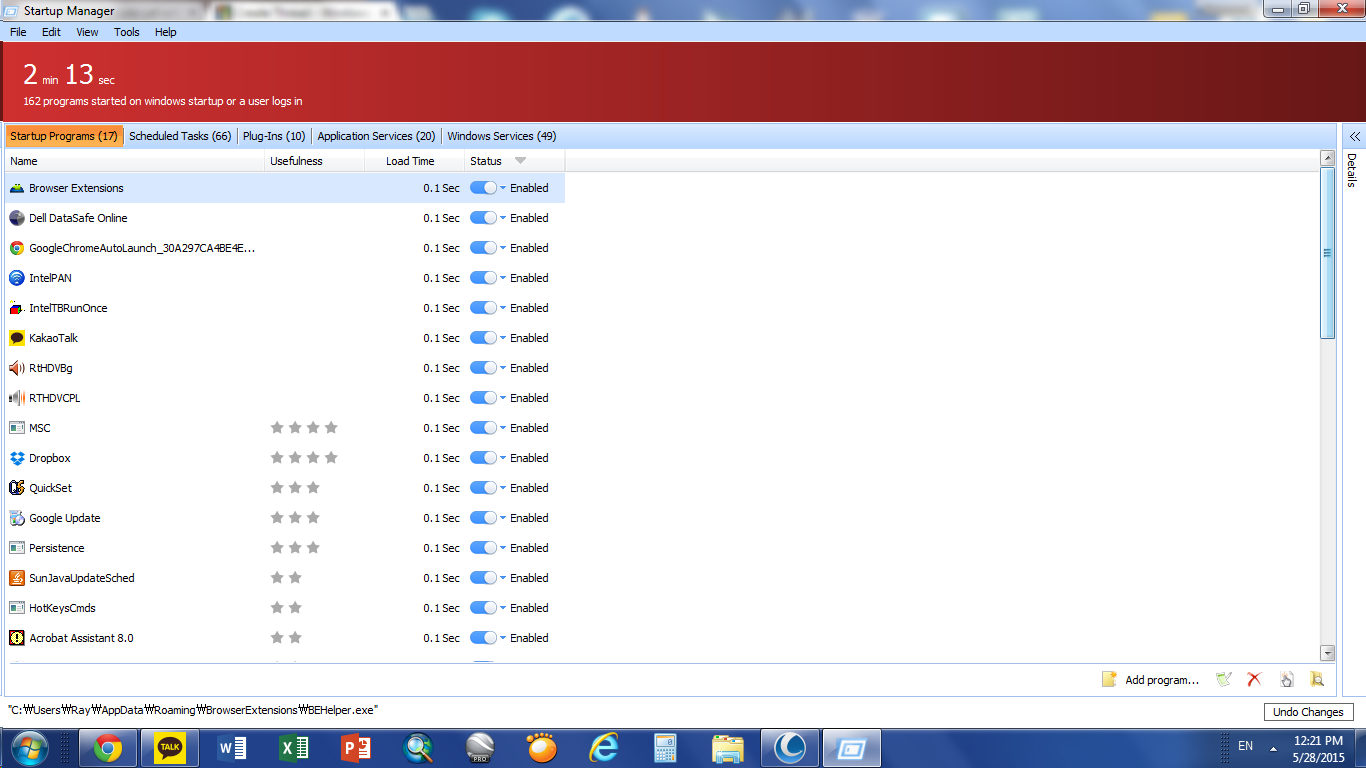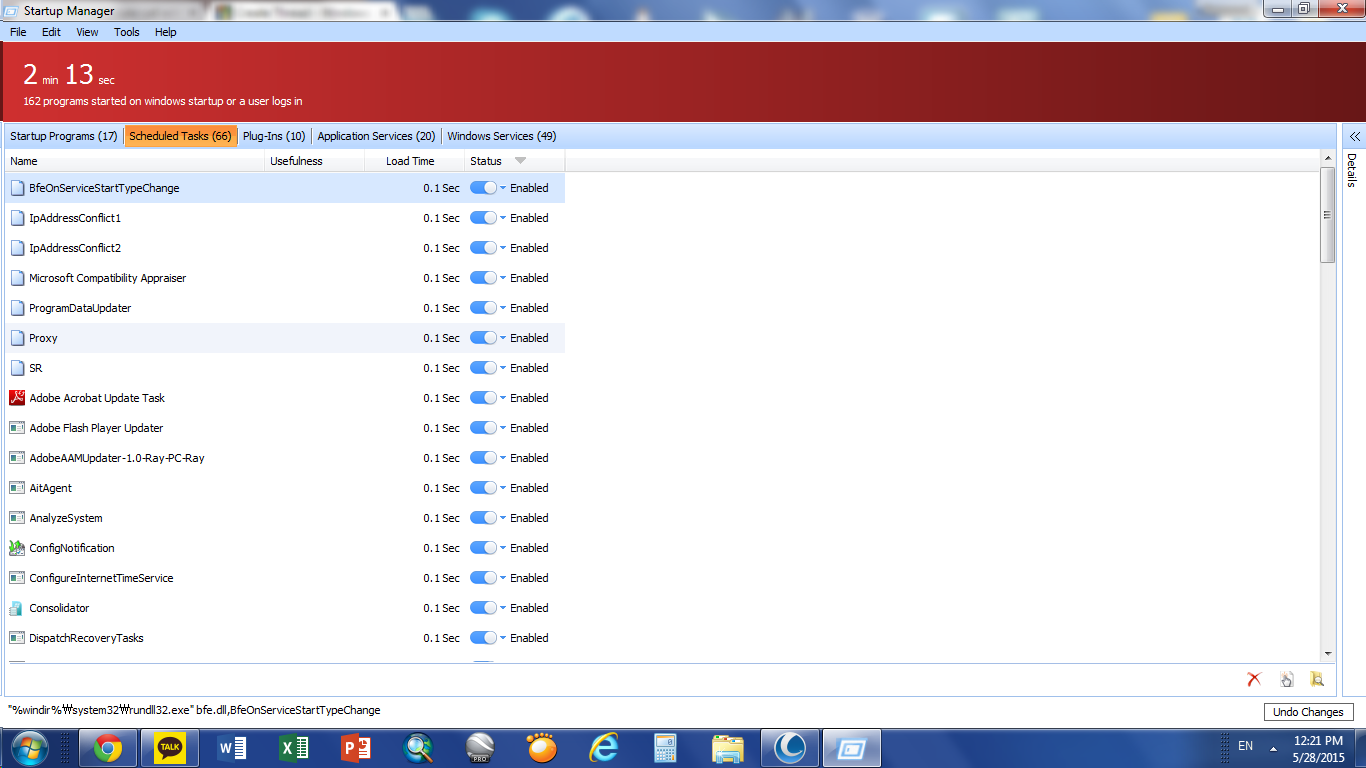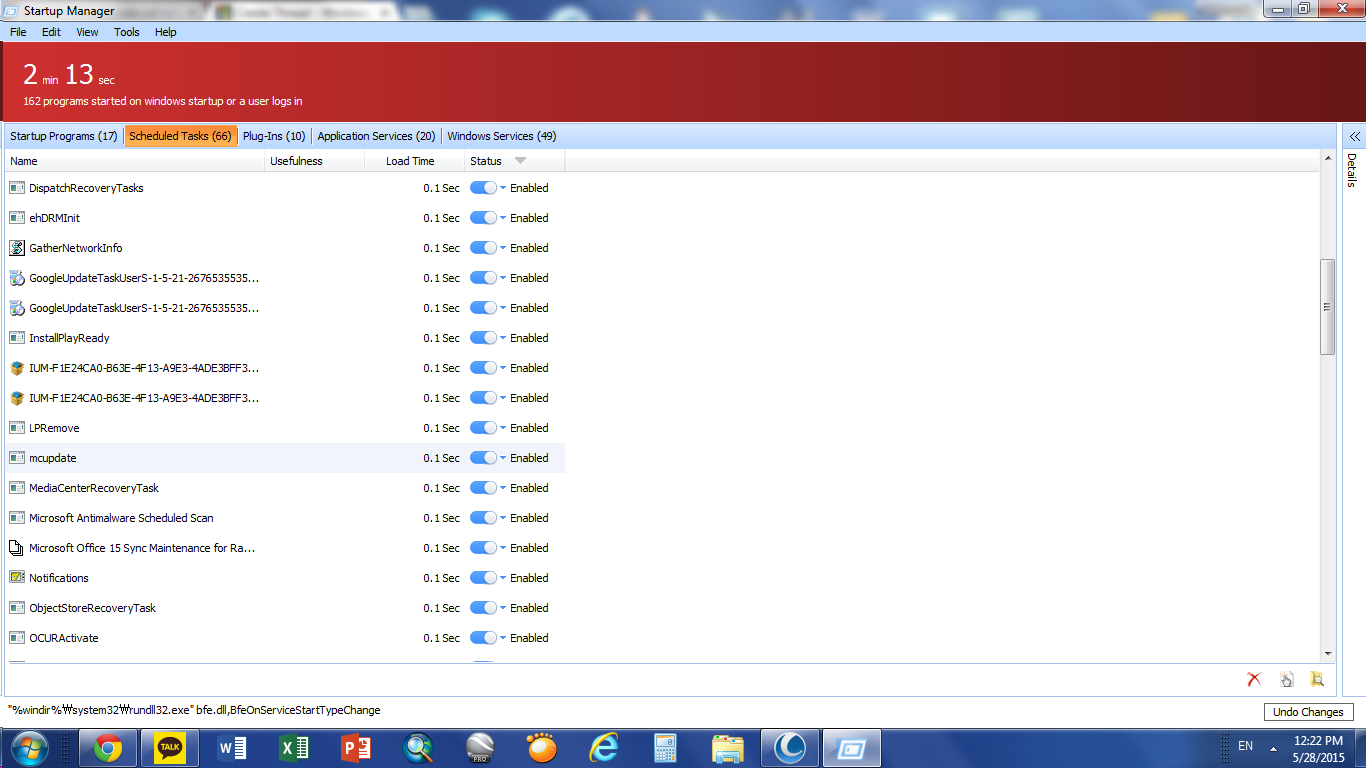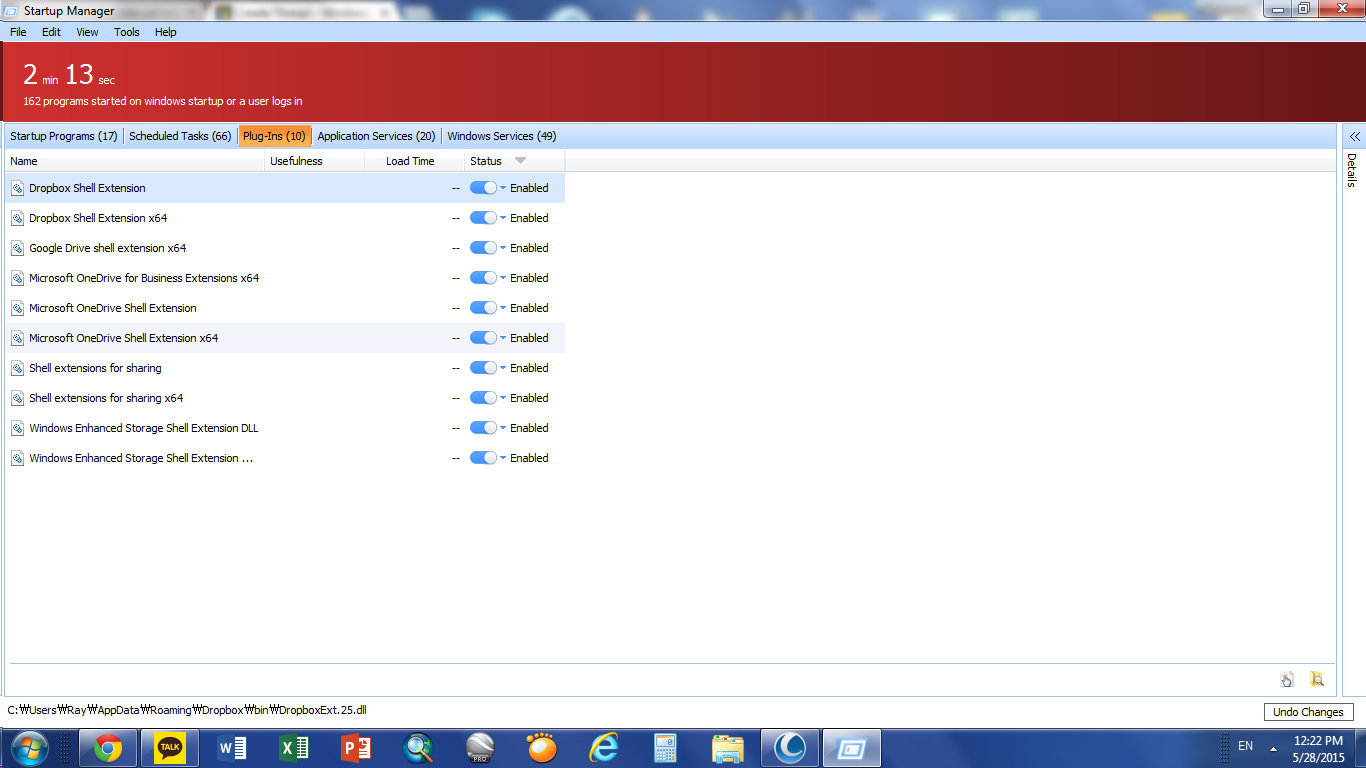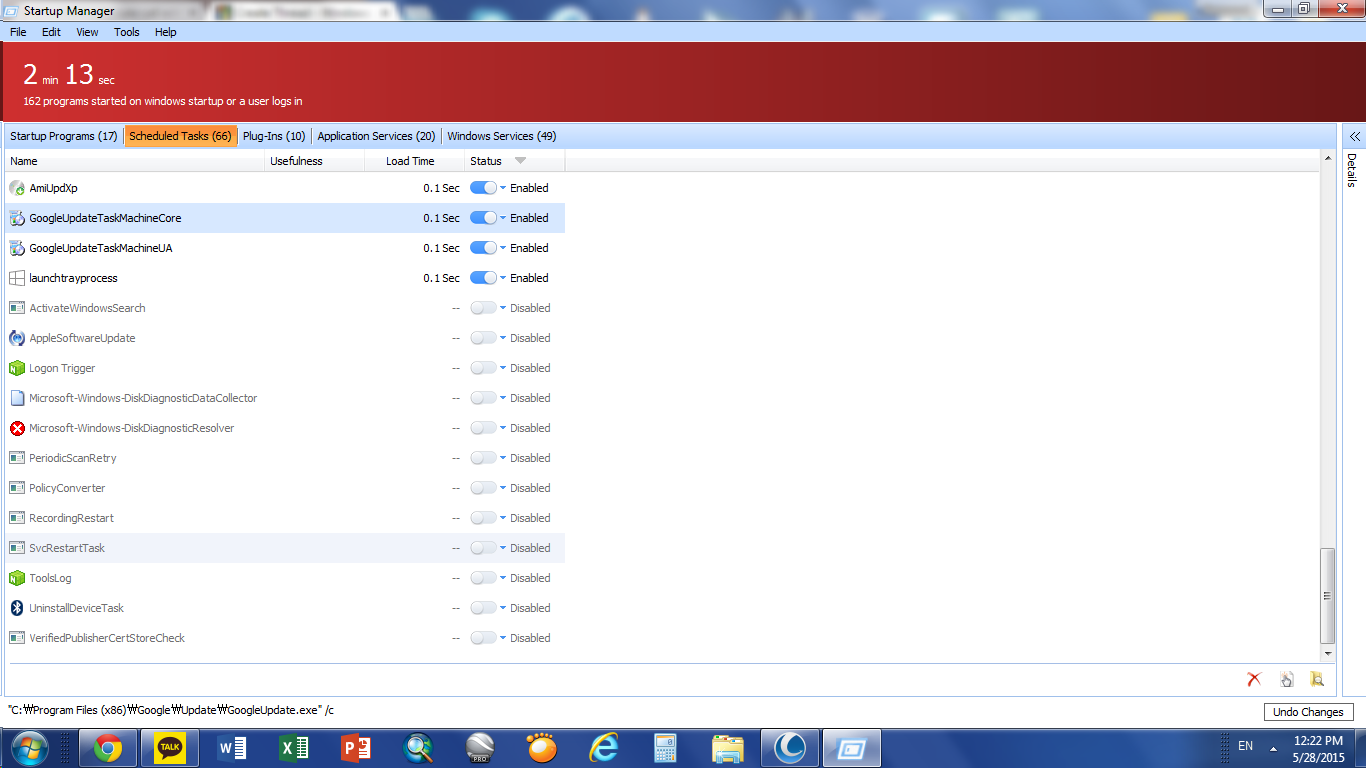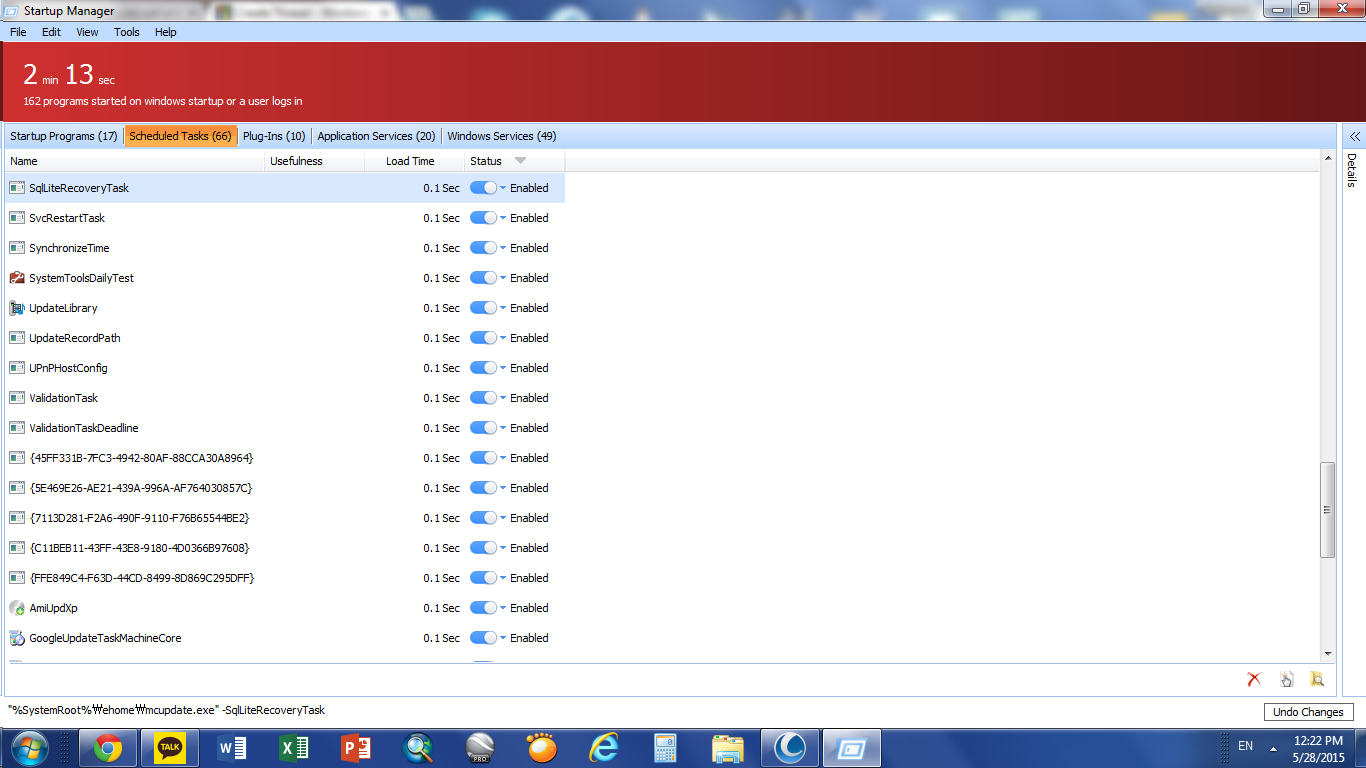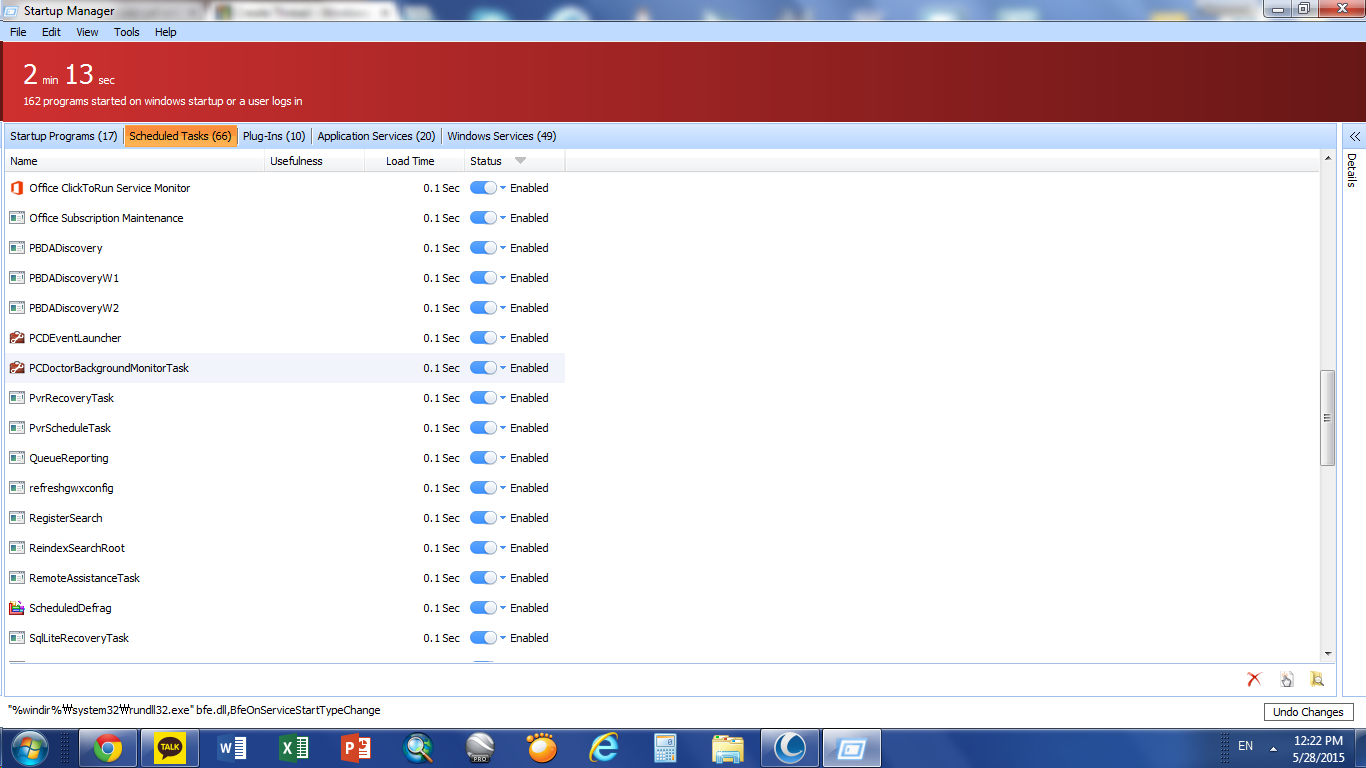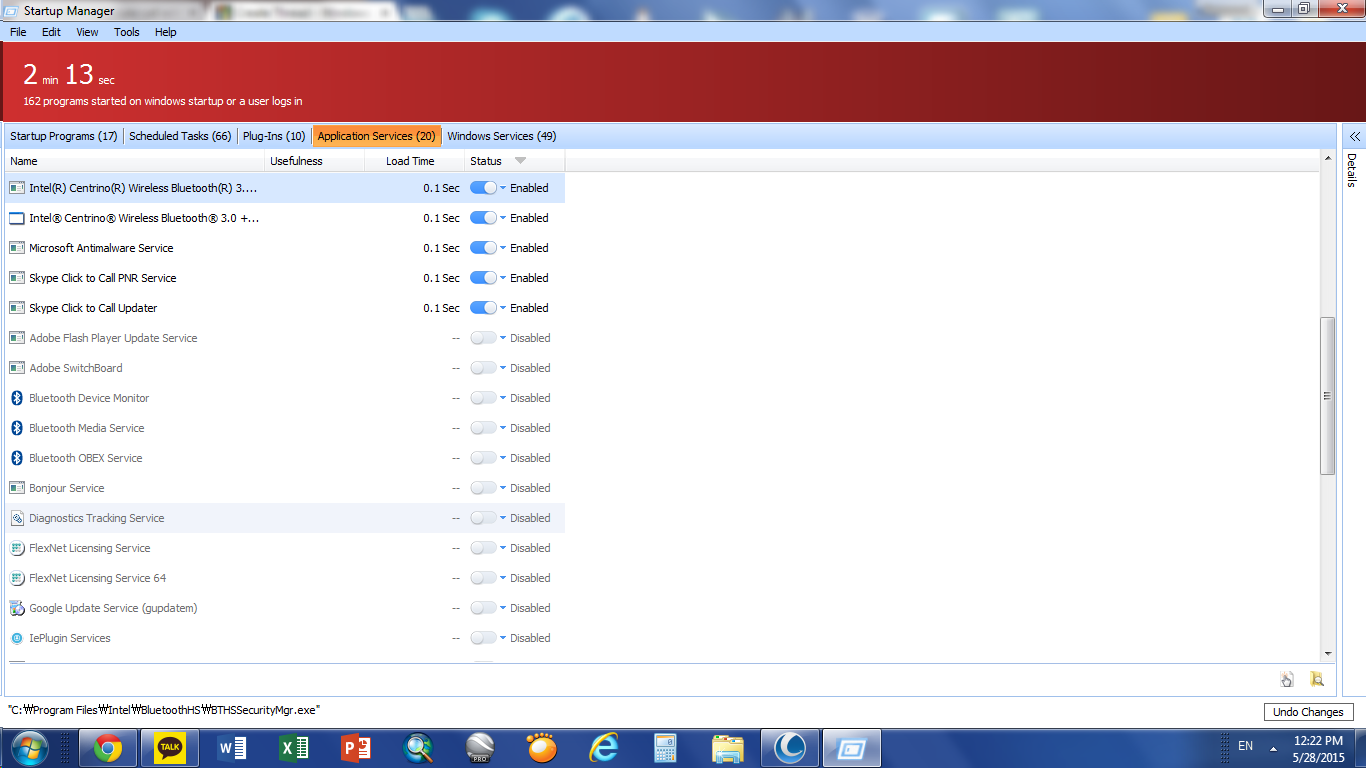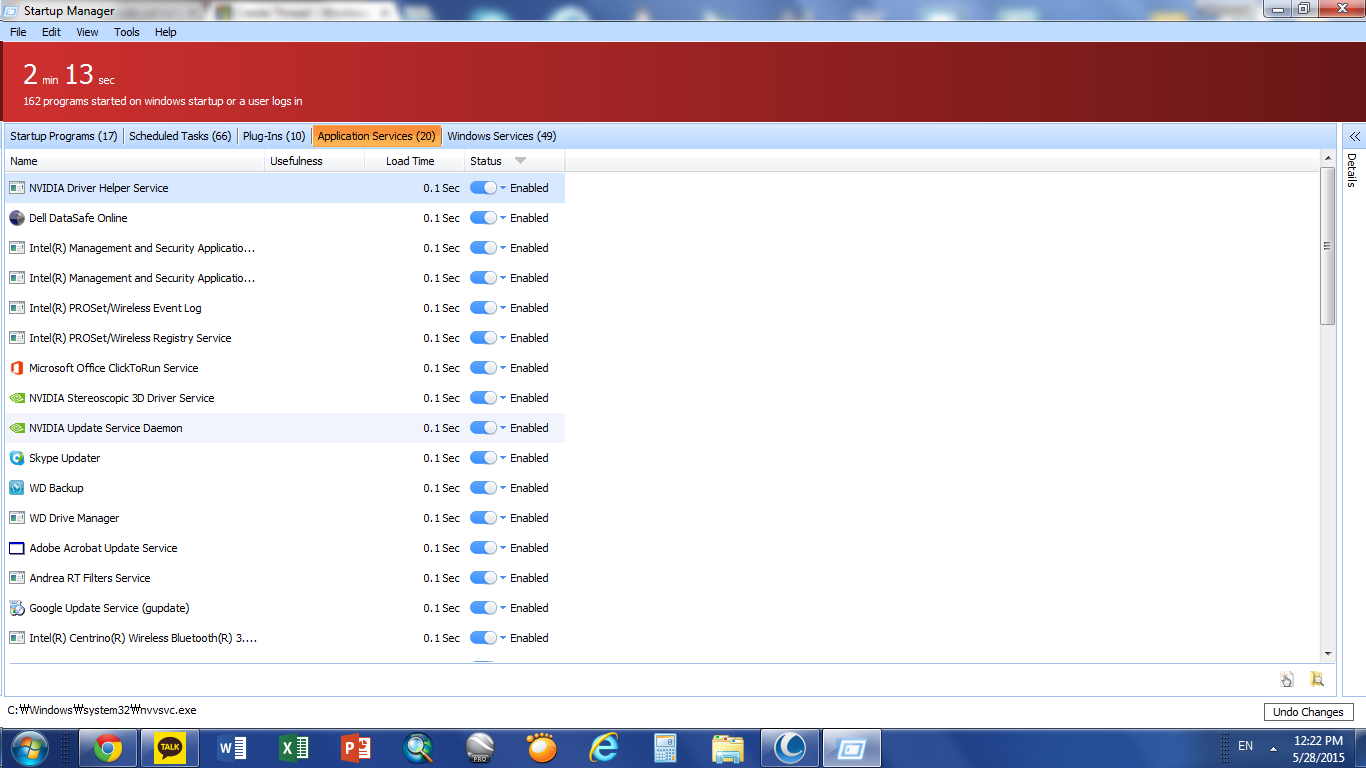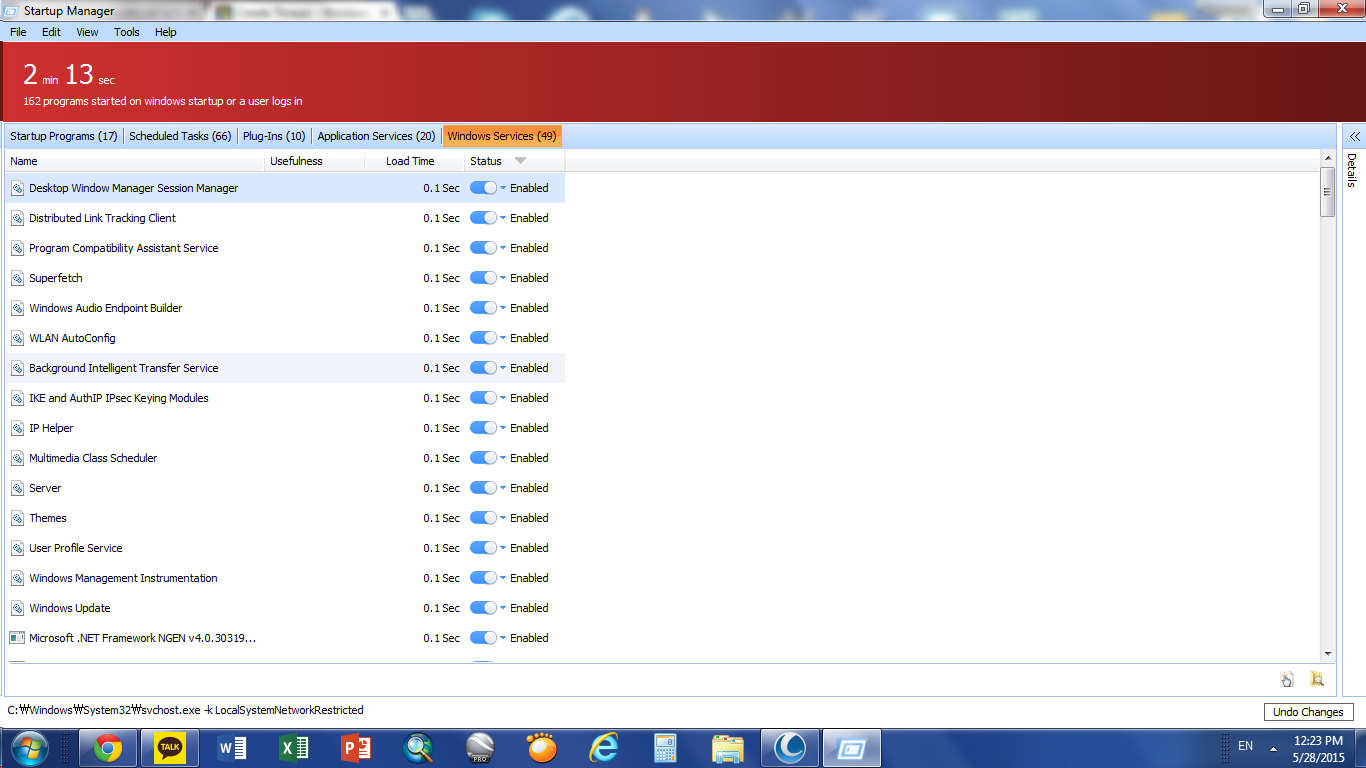Dell safe Online, Google Chrome auto-launch, Google update...
Most monitoring programs, except for anti-virus or a after-market firewall, don't need to be running.
I've had three laptops, the last one with Windows-8.1. Sold it three months later. The first two laptops I bought with and empty harddrives. That way you don't get all the trial-ware and manufacture crap that they are known to bog your computer down with.
Firstly... go to Programs and Features, and decide what programs you don't really need. Uninstall them, then go into Program Files and remove the folders, if they are still there.
That is the first step. Secondly call up "Disk Clean-up". Clean up all the junk/temp files that aren't needed. Those two steps will help...