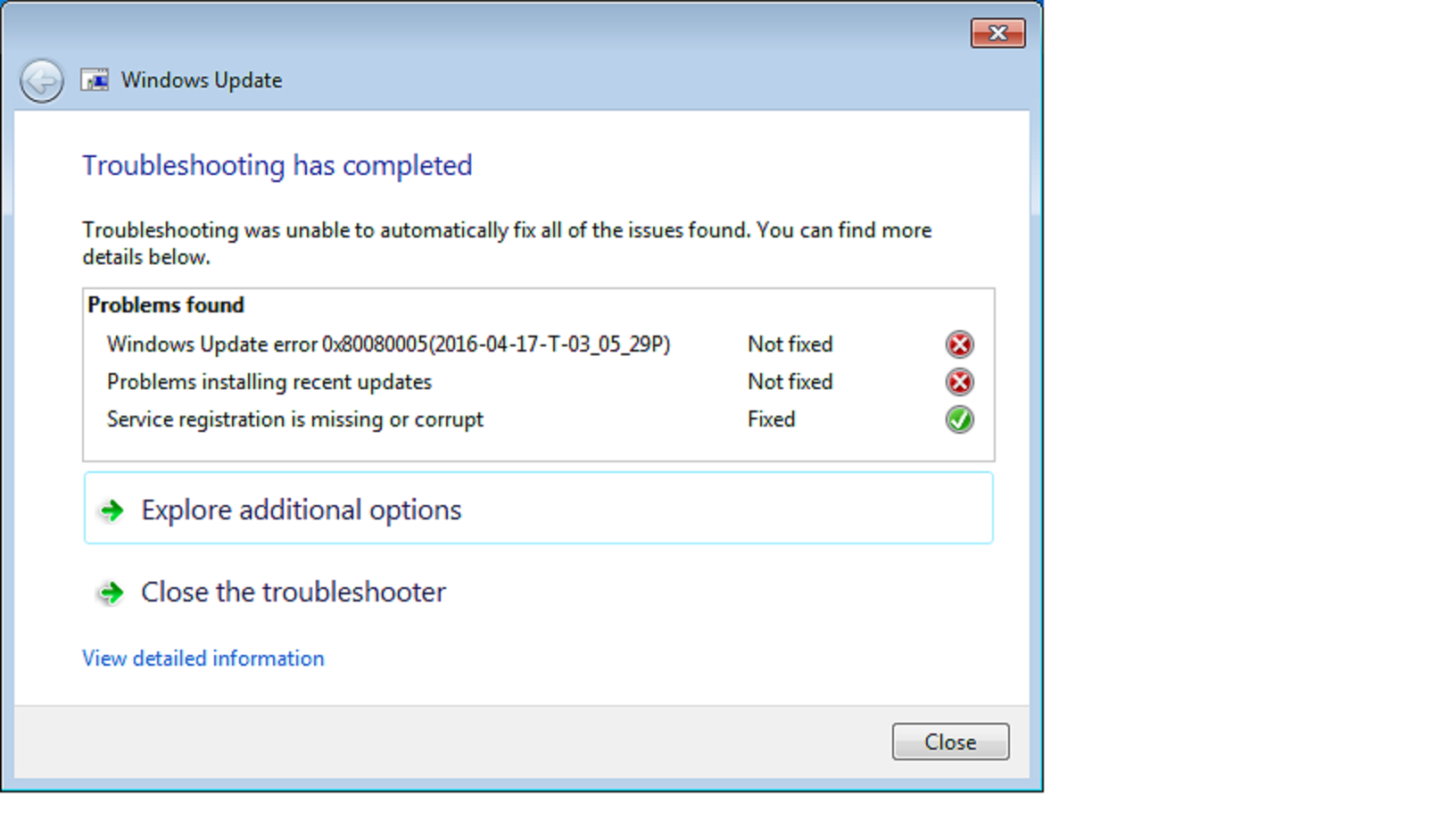carbide
New Member
- Joined
- Apr 17, 2016
- Messages
- 3
- Thread Author
- #1
New pc build, got everything set up and now went to install the updates(security, bugs etc..) from the windows checker but it just keeps on checking forever, after 2 hours it is still checking.I ran the troubleshooter and it came up with this(
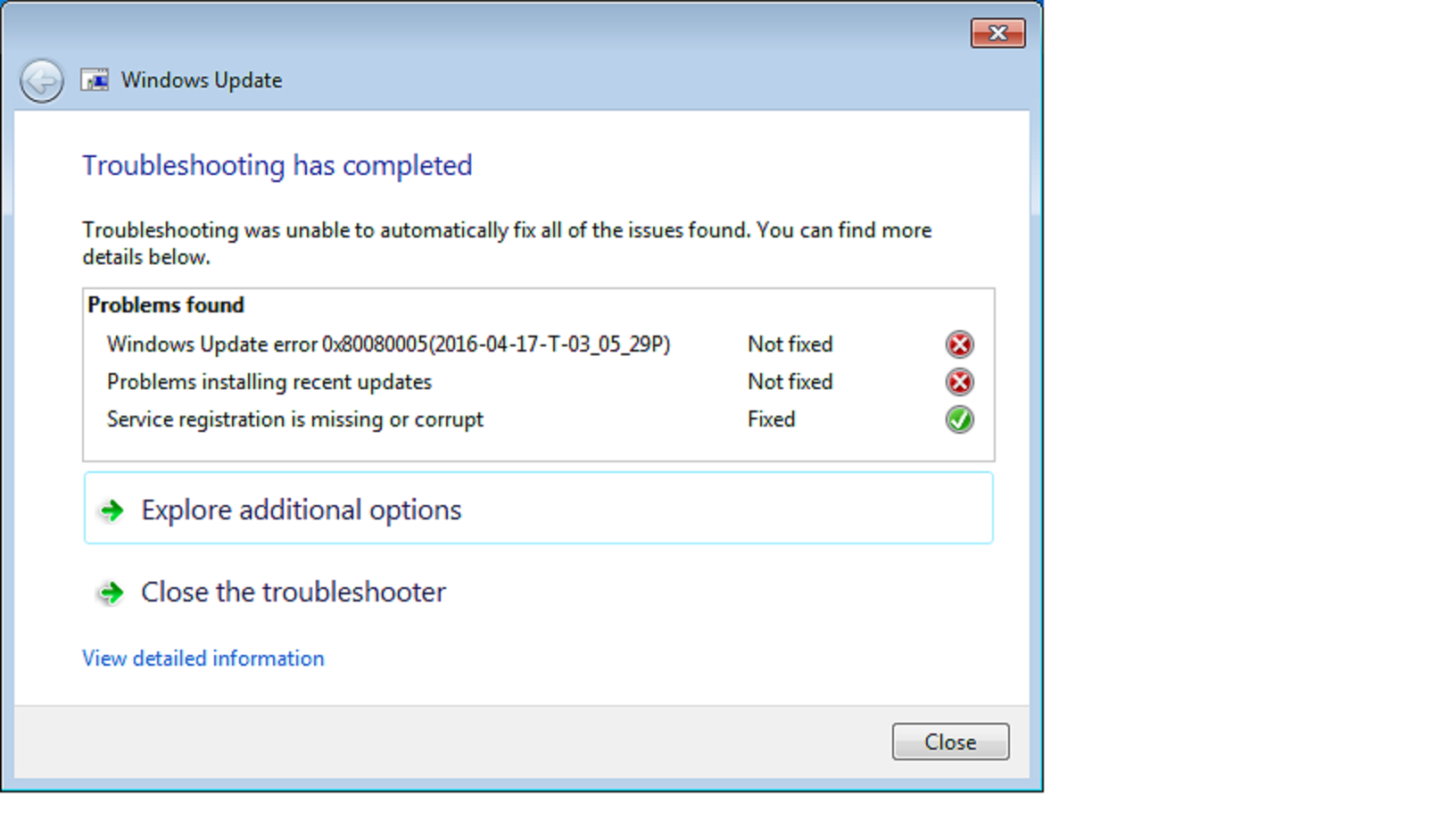 ). Any ideas?
). Any ideas?