- Thread Author
- #1
Ok, I know this was asked many times, but I tried every solution I could find and after 2 months of searching I decided making my own thread.
PC: ASUS N56JN / R501J (Laptop)
The problem:
Solutions I tried:
Event Viewer Power Errors
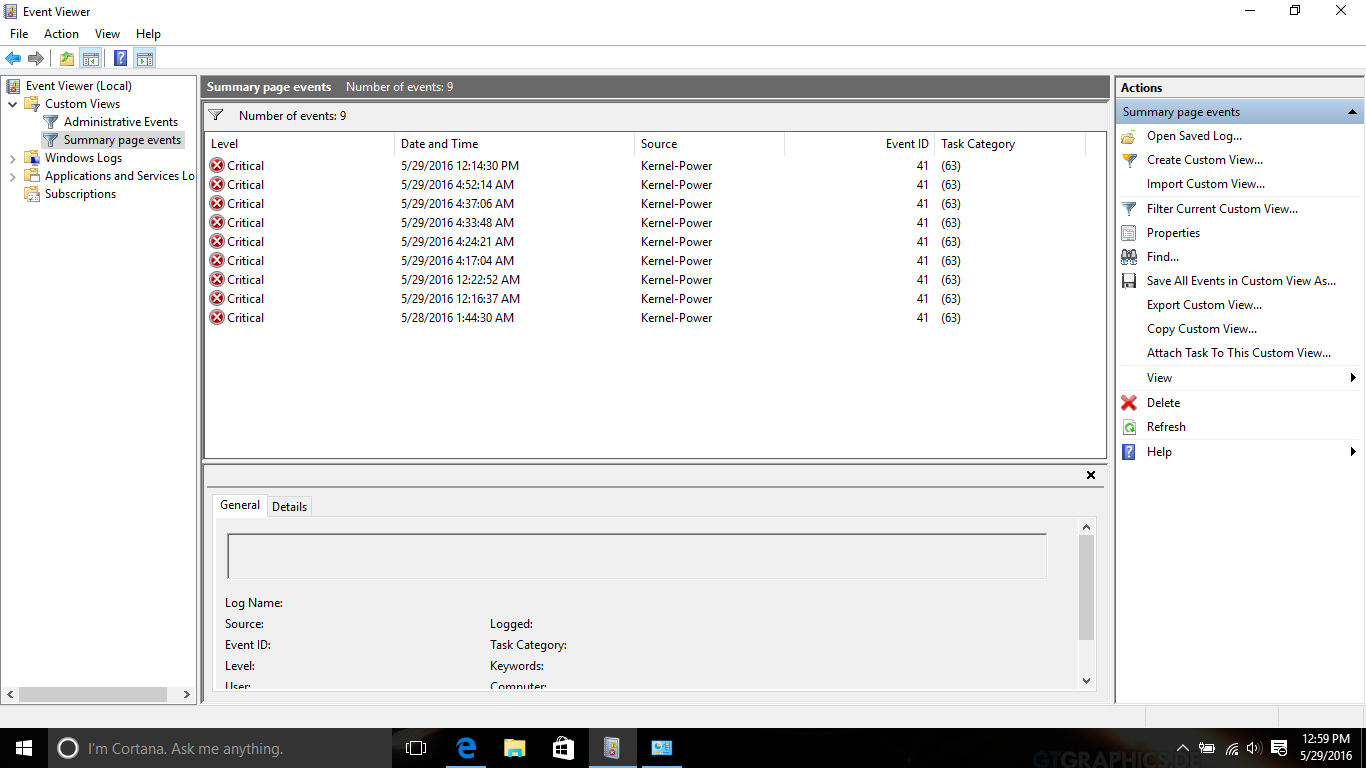
Active Power Plan Settings
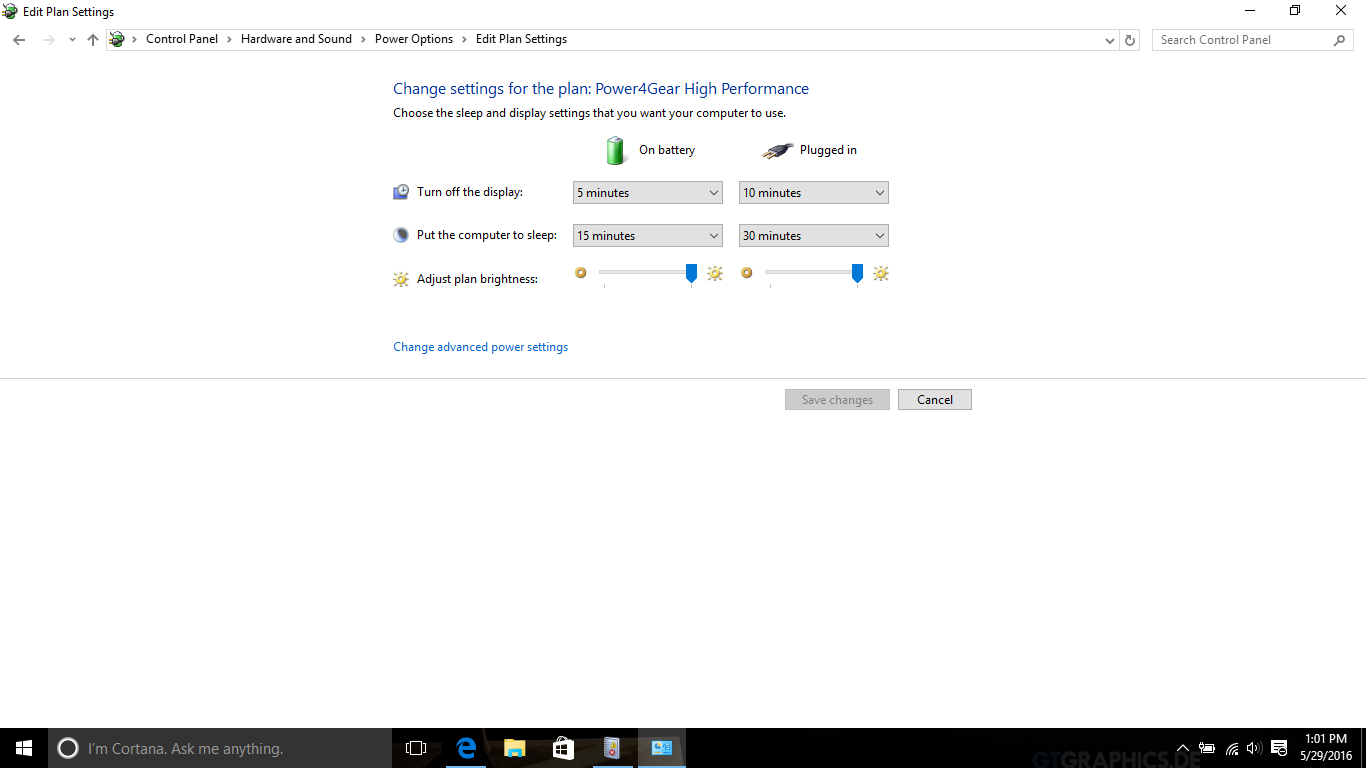
Power Options:
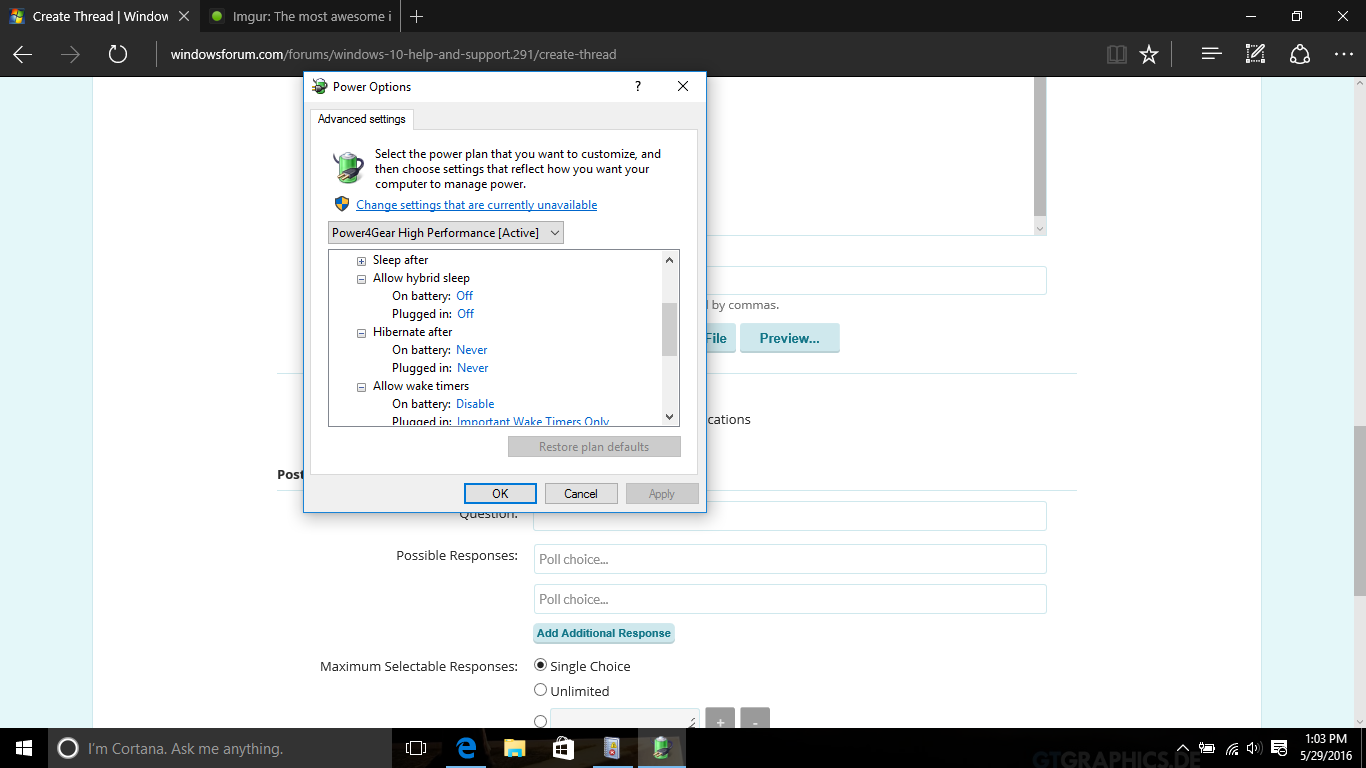
NOTE: There is no Hibernate option in Power Menu
Actually before installing drivers, there was hibernate but no sleep, now its sleep but not hibernate
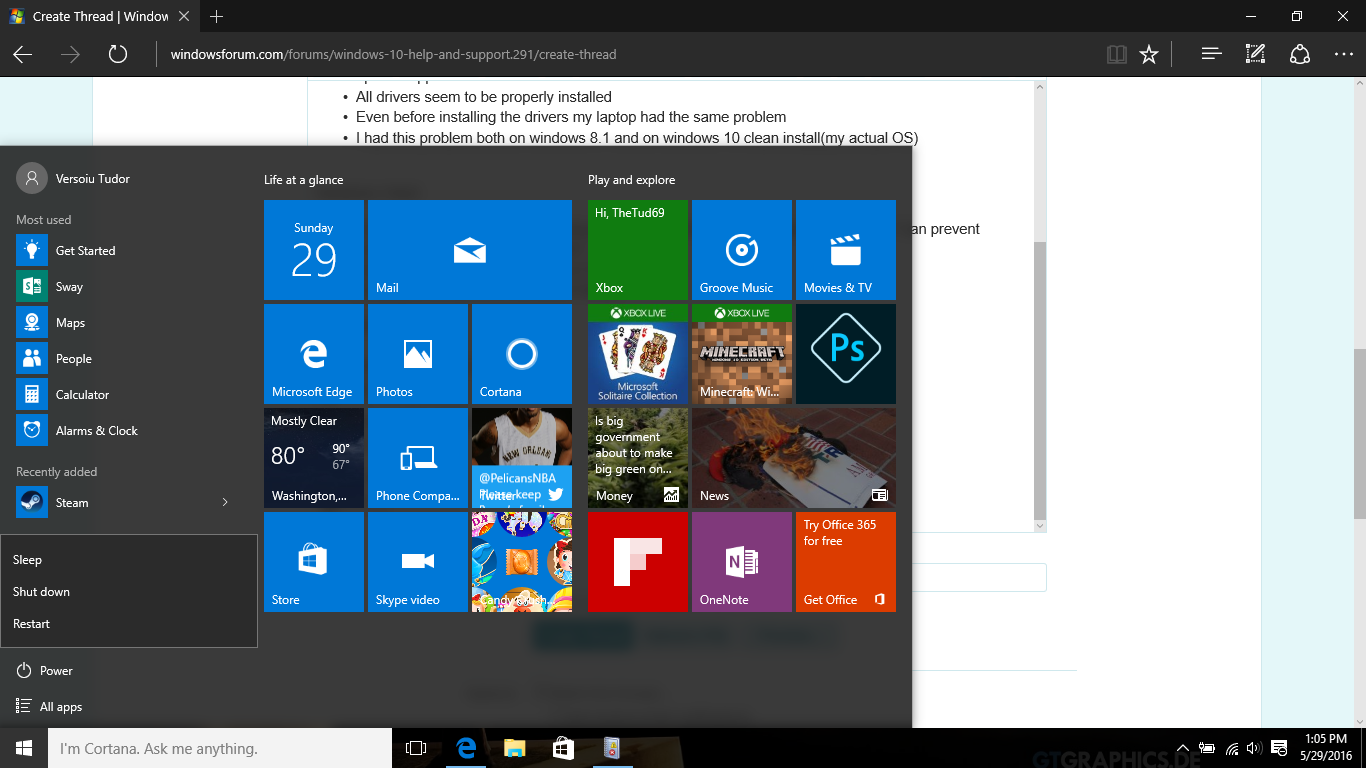
I'm not native English, so I'm sorry if there was anything unclear
PC: ASUS N56JN / R501J (Laptop)
The problem:
- PC seems to enter sleep normally(takes about 5-7 seconds for the HDD and power LEDs to go off), but waking up doesn't work as expected. Instead of resuming, the PC boots like nothing happened, and all opened app states are lost.
- All drivers seem to be properly installed
- Even before installing the drivers my laptop had the same problem
- I had this problem both on windows 8.1 and on windows 10 clean install(my actual OS)
Solutions I tried:
- Enabling/Disabling the power saving option in BIOS(next to this feature was written "can prevent computer from waking up properly")
- Enabling/Disabling Hybrid Sleep in Power Options
- Looking for problems in the Event Viewer
- Modifying various settings in Control Panel
Event Viewer Power Errors
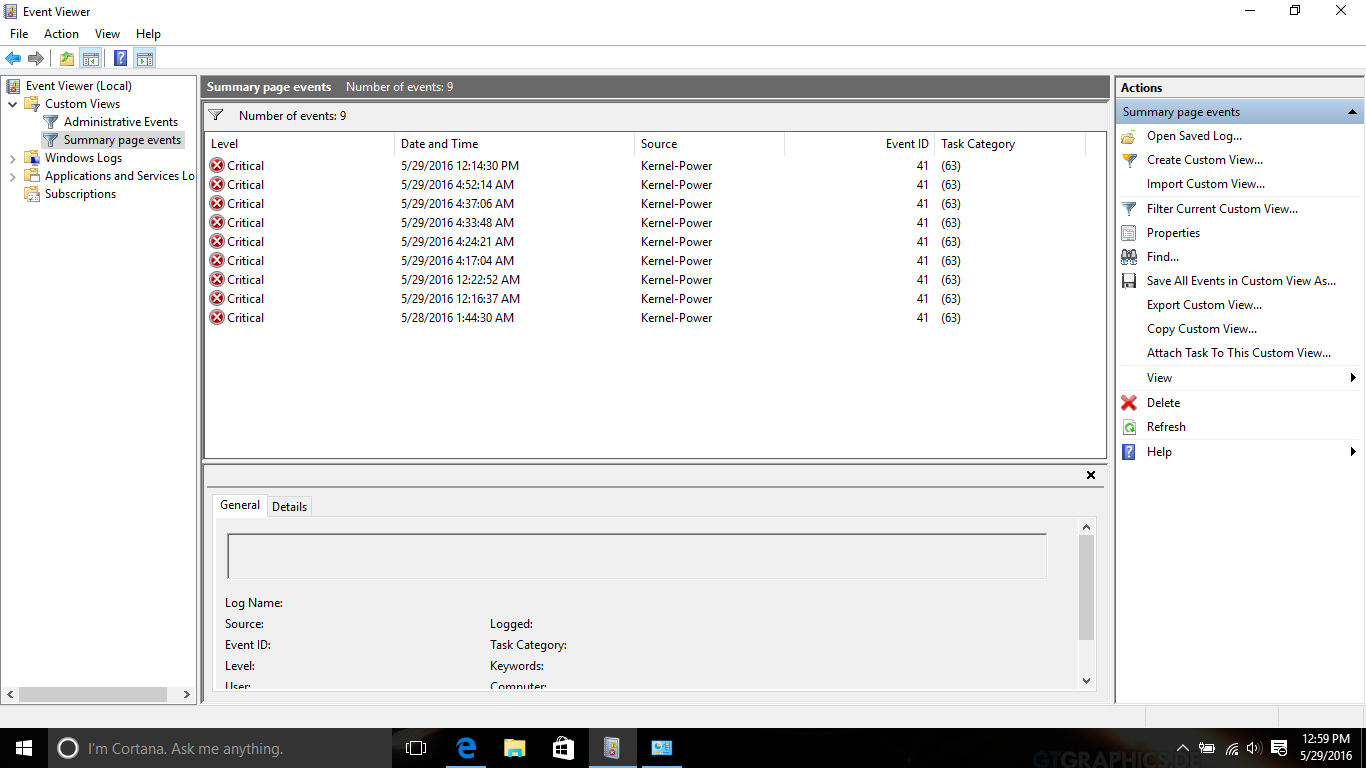
Active Power Plan Settings
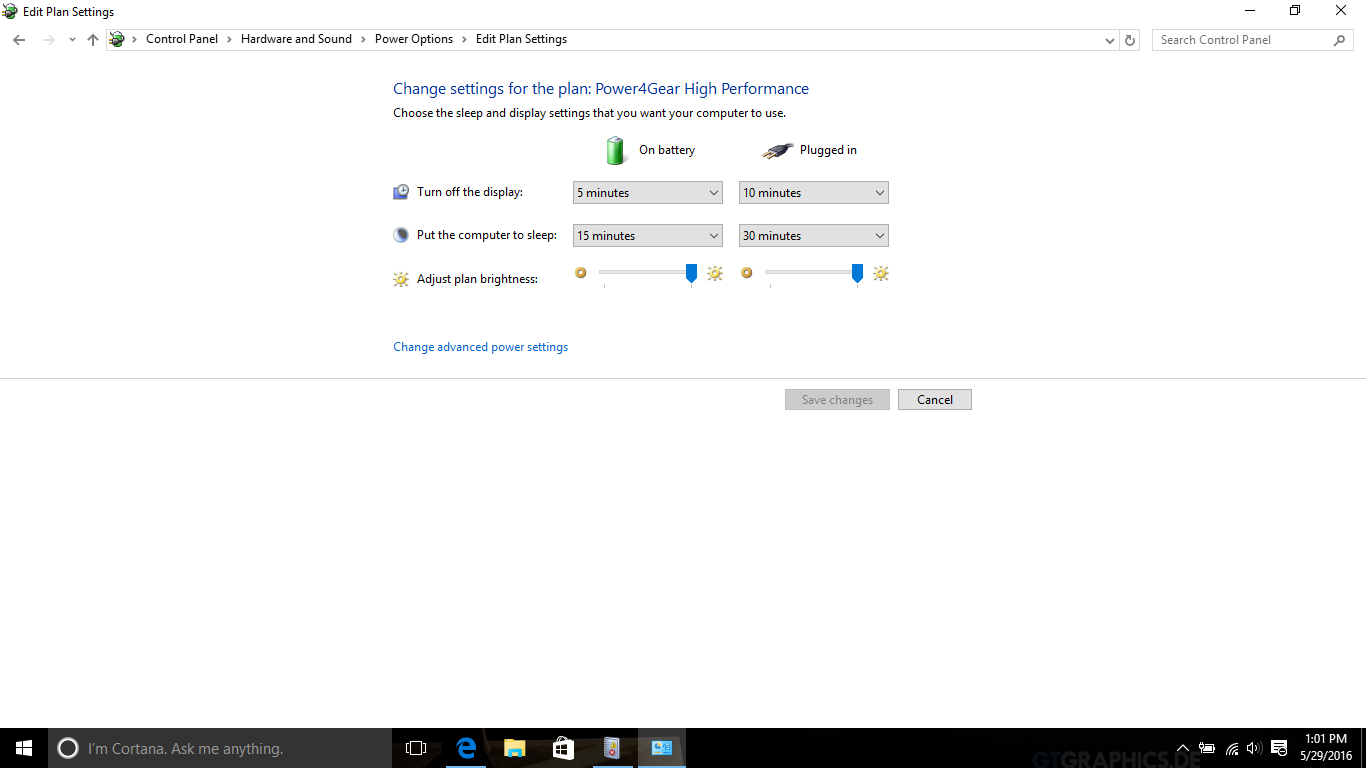
Power Options:
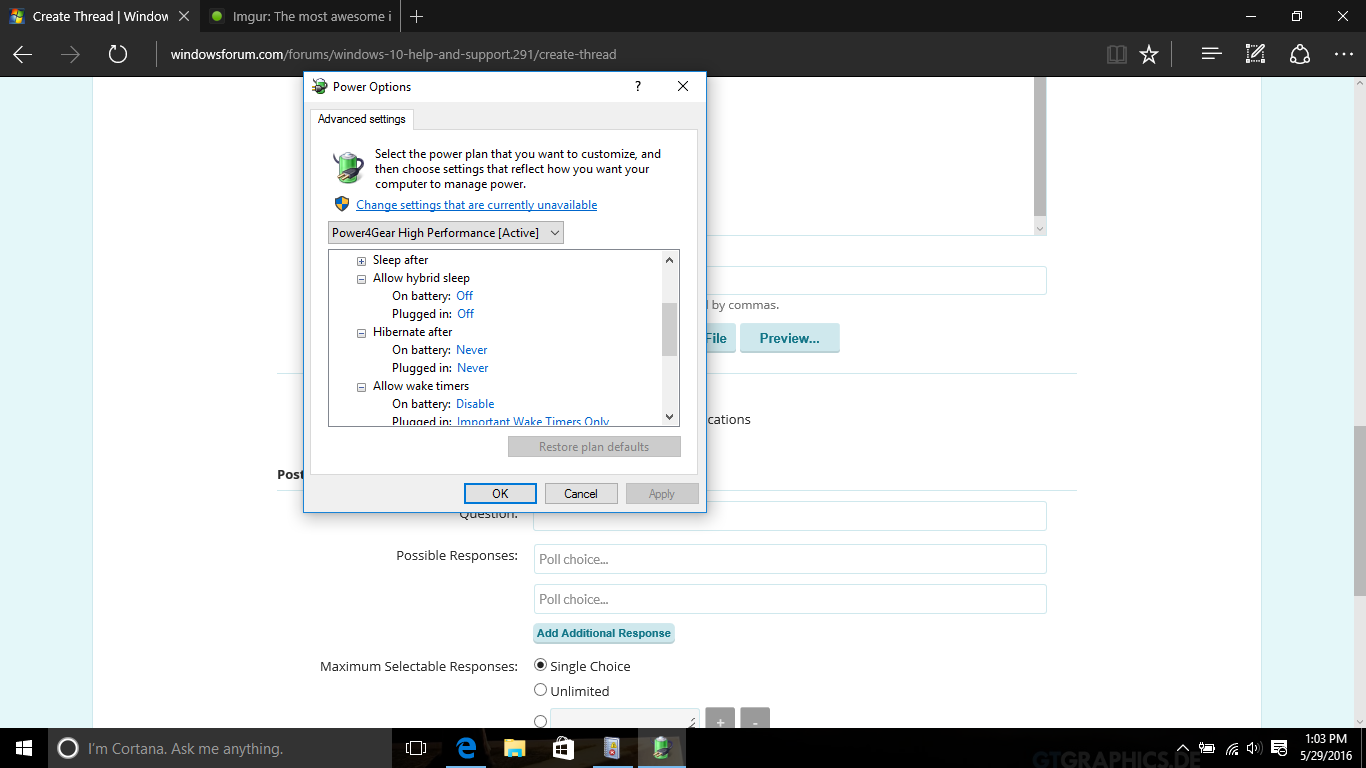
NOTE: There is no Hibernate option in Power Menu
Actually before installing drivers, there was hibernate but no sleep, now its sleep but not hibernate
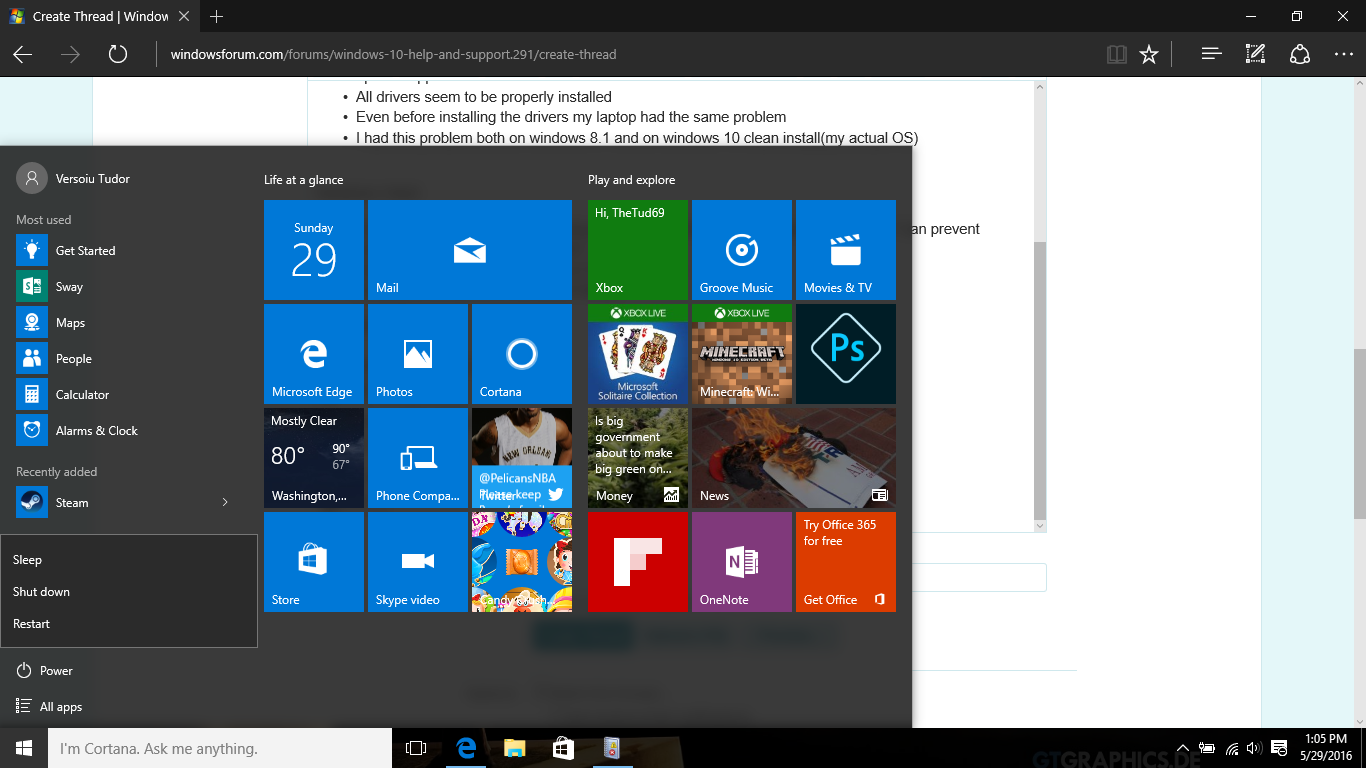
I'm not native English, so I'm sorry if there was anything unclear
 For the same reason.
For the same reason.
 If you haven't run these tests, and don't know how or are not willing to do so, you should look up your receipt, purchase date, and warranty information on that laptop, and take it back to the place of purchase. If the laptop is under warranty, but the place of purchase won't or can't help you, you can contact ASUS directly and send the laptop back to them. You will incur a shipping cost with insurance to do so; in the US this runs about $50-$75. Once ASUS repairs your laptop they will ship it back to you on their dime. Be prepared for this to take several weeks. Laptop repairs in the US can run from 3-12 weeks or longer. Shipping internationally obviously can lengthen this time to several months I hear. Hopefully, you have another computer or older laptop sitting around that you could use in the meantime.
If you haven't run these tests, and don't know how or are not willing to do so, you should look up your receipt, purchase date, and warranty information on that laptop, and take it back to the place of purchase. If the laptop is under warranty, but the place of purchase won't or can't help you, you can contact ASUS directly and send the laptop back to them. You will incur a shipping cost with insurance to do so; in the US this runs about $50-$75. Once ASUS repairs your laptop they will ship it back to you on their dime. Be prepared for this to take several weeks. Laptop repairs in the US can run from 3-12 weeks or longer. Shipping internationally obviously can lengthen this time to several months I hear. Hopefully, you have another computer or older laptop sitting around that you could use in the meantime.

