Hello everyone
I have a very odd question, but i hope someone have had encountered with the same problem
1)is there a way to bring the "windows 8 music player" especially the {seek line} which used to look like this
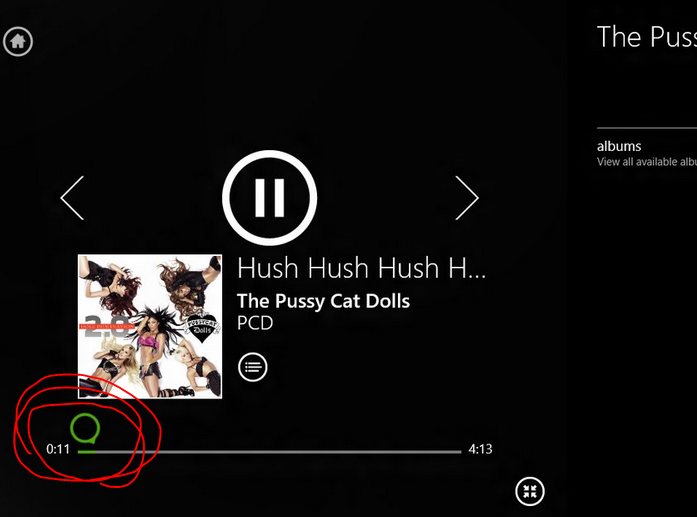
but now looks more like a dot on the like which i find much less compelling
2) and most important is that the windows 8.1 music player app glitches, it has this lag: when i open it, for some reason it takes damn too long and when the music starts playing i cant change anything (not volume neither the next or previous track buttons)
please help
I have a very odd question, but i hope someone have had encountered with the same problem
1)is there a way to bring the "windows 8 music player" especially the {seek line} which used to look like this
but now looks more like a dot on the like which i find much less compelling
2) and most important is that the windows 8.1 music player app glitches, it has this lag: when i open it, for some reason it takes damn too long and when the music starts playing i cant change anything (not volume neither the next or previous track buttons)
please help