Navigation section
You are using an out of date browser. It may not display this or other websites correctly.
You should upgrade or use an alternative browser.
You should upgrade or use an alternative browser.
Windows 7 WINDOWS MEDIA PLAYER PROBLEMS-NEED IMMEDIATE HELP!!!!!!!!
- Thread starter Jake1702
- Start date
Solution
While you still have time, double check all your settings in Sony Vegas. Make sure that the video is set for complete compatibility. If MP4 absolutely is not working when you do the encoding, switch to AVI or WMV. When you wake up tomorrow morning, copy all versions of the video, including the messed up MP4 files to a USB thumb drive, if you can. If not, fit only the new version. Before doing any further operations in Sony Vegas, restart your entire computer, disable your anti-virus temporarily, and allow the encoding to run. If the encoding STILL does not work, something is wrong with Sony Vegas and there is nothing you can do with, given the time constraint. But, by at least bringing the files in, you are showing that a great deal of...
- Joined
- Jul 22, 2005
- Messages
- 8,984
Hello Jake1702,
Did you try viewing the MP4 files in VLC Media Player? This one is freeware and supports all codecs. If that still doesn't work, you should render to AVI, if possible. This is a raw format where you may have less difficulties, but it will use more hard disk space.
Did you try viewing the MP4 files in VLC Media Player? This one is freeware and supports all codecs. If that still doesn't work, you should render to AVI, if possible. This is a raw format where you may have less difficulties, but it will use more hard disk space.
Jake1702
New Member
- Joined
- May 17, 2015
- Messages
- 25
- Thread Author
- #3
The problem is, it's MY TEACHER who will be playing the files! If this occurs on her computer I will fail the project! And EVERYONE in class expects mine to be the best! Oh and I have played other mp4 videos before, it's just that one which is giving me problems! And one more thing, I tried rendering to wmv, but it said it would take OVER AN HOUR to complete! I can't take it! And that part I'm trying to render isn't even HALF of the video!Hello Jake1702,
Did you try viewing the MP4 files in VLC Media Player? This one is freeware and supports all codecs. If that still doesn't work, you should render to AVI, if possible. This is a raw format where you may have less difficulties, but it will use more hard disk space.
- Joined
- Jul 22, 2005
- Messages
- 8,984
Can you ask your teacher to install VLC Media Player? Certainly, that would not be considered cheating, as it sounds as though you have completed the project. I am suggesting that you run the files in VLC Media Player to see if they will actually play. If they do not play in this player, then the files themselves must be corrupt.
If the files are corrupt, you will need re-encode irregardless of the situation. But, if the files are not corrupt, than you can simply play them in software other than Windows Media Player. Let me know what you think.
If the files are corrupt, you will need re-encode irregardless of the situation. But, if the files are not corrupt, than you can simply play them in software other than Windows Media Player. Let me know what you think.
Jake1702
New Member
- Joined
- May 17, 2015
- Messages
- 25
- Thread Author
- #5
I just checked and in VLC media player it just shows a black screen! It does not play! I tried rendering it twice and it is the same way in both files!Can you ask your teacher to install VLC Media Player? Certainly, that would not be considered cheating, as it sounds as though you have completed the project. I am suggesting that you run the files in VLC Media Player to see if they will actually play. If they do not play in this player, then the files themselves must be corrupt.
If the files are corrupt, you will need re-encode irregardless of the situation. But, if the files are not corrupt, than you can simply play them in software other than Windows Media Player. Let me know what you think.
- Joined
- Jul 22, 2005
- Messages
- 8,984
While you still have time, double check all your settings in Sony Vegas. Make sure that the video is set for complete compatibility. If MP4 absolutely is not working when you do the encoding, switch to AVI or WMV. When you wake up tomorrow morning, copy all versions of the video, including the messed up MP4 files to a USB thumb drive, if you can. If not, fit only the new version. Before doing any further operations in Sony Vegas, restart your entire computer, disable your anti-virus temporarily, and allow the encoding to run. If the encoding STILL does not work, something is wrong with Sony Vegas and there is nothing you can do with, given the time constraint. But, by at least bringing the files in, you are showing that a great deal of effort did go in to encoding them correctly. If you have your teacher's e-mail, you might want to tell him or her, that you are having some technical difficulties right now, so that tomorrow, there can be no surprise.
Jake1702
New Member
- Joined
- May 17, 2015
- Messages
- 25
- Thread Author
- #7
How do I edit the settings for full file compatibility with Vegas?!While you still have time, double check all your settings in Sony Vegas. Make sure that the video is set for complete compatibility. If MP4 absolutely is not working when you do the encoding, switch to AVI or WMV. When you wake up tomorrow morning, copy all versions of the video, including the messed up MP4 files to a USB thumb drive, if you can. If not, fit only the new version. Before doing any further operations in Sony Vegas, restart your entire computer, disable your anti-virus temporarily, and allow the encoding to run. If the encoding STILL does not work, something is wrong with Sony Vegas and there is nothing you can do with, given the time constraint. But, by at least bringing the files in, you are showing that a great deal of effort did go in to encoding them correctly. If you have your teacher's e-mail, you might want to tell him or her, that you are having some technical difficulties right now, so that tomorrow, there can be no surprise.
- Joined
- Jul 22, 2005
- Messages
- 8,984
Jake1702
New Member
- Joined
- May 17, 2015
- Messages
- 25
- Thread Author
- #9
Just in case, here is the error message:Quite, honestly, I don't really know, because I do not use this software. If you encode to AVI or WMV, best guess is to use the default settings.
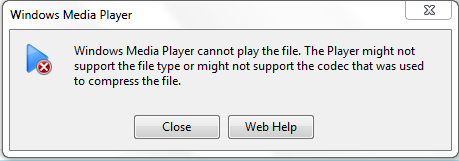
- Joined
- Jul 22, 2005
- Messages
- 8,984
I can guarantee with great certainty, that if the files do not play in VLC Media Player, they can not play in Windows Media Player. Primarily because VLC does have the codec capability to play nearly any video file (in some cases even corrupted files). You should start again, slowly, with some patience, and hope for the best.
Jake1702
New Member
- Joined
- May 17, 2015
- Messages
- 25
- Thread Author
- #11
I am not even half way finished with the project and I really don't have much time!I can guarantee with great certainty, that if the files do not play in VLC Media Player, they can not play in Windows Media Player. Primarily because VLC does have the codec capability to play nearly any video file (in some cases even corrupted files). You should start again, slowly, with some patience, and hope for the best.
OTT
Active Member
- Joined
- Apr 2, 2015
- Messages
- 94
I don't use Sony Vegas but...
I found this tutorial, hope you can do something with it ?
Make sure the file is saved as .MP4 and not .AVC, if not just change it afterwards !
OTT
I found this tutorial, hope you can do something with it ?
Make sure the file is saved as .MP4 and not .AVC, if not just change it afterwards !
OTT
Jake1702
New Member
- Joined
- May 17, 2015
- Messages
- 25
- Thread Author
- #13
It IS and always has been .mp4.I don't use Sony Vegas but...
I found this tutorial, hope you can do something with it ?
Make sure the file is saved as .MP4 and not .AVC, if not just change it afterwards !
OTT
Similar threads
- Replies
- 1
- Views
- 883
- Replies
- 1
- Views
- 3K
- Replies
- 2
- Views
- 9K