david gray
New Member
- Joined
- Oct 29, 2016
- Messages
- 3
- Thread Author
- #1
Hi,
For about two weeks I have been getting the error message below when trying to set a PIN on Win10. I have tried the Windows Store troubleshooter which reports back that cache issues have been resolved, however the problem remains even after numerous reboots.
Any ideas?
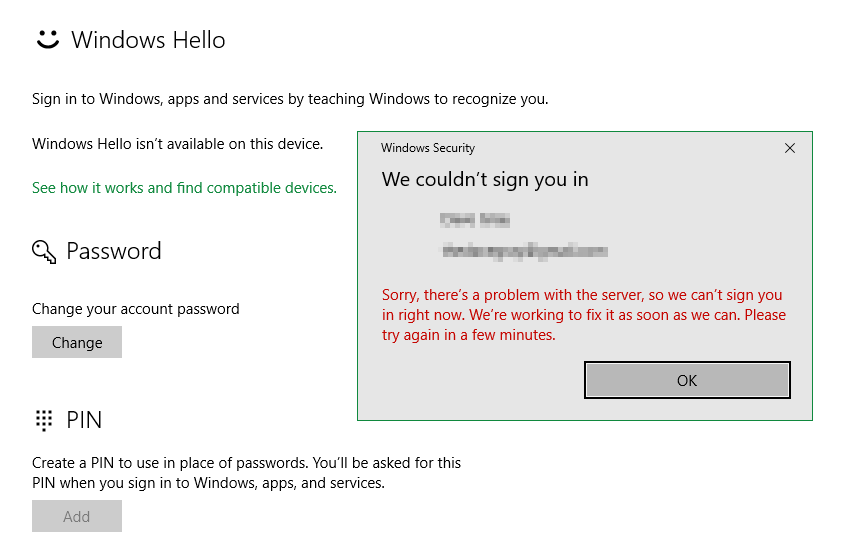
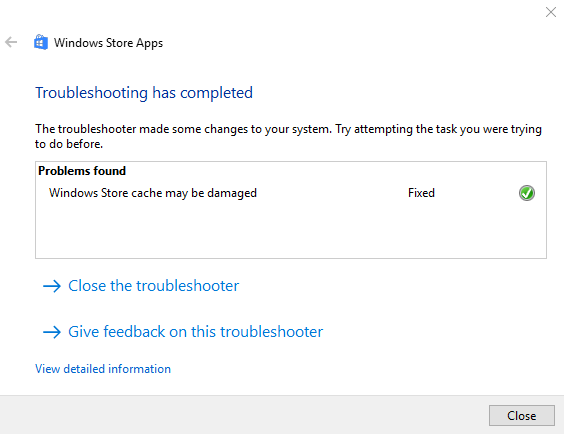
For about two weeks I have been getting the error message below when trying to set a PIN on Win10. I have tried the Windows Store troubleshooter which reports back that cache issues have been resolved, however the problem remains even after numerous reboots.
Any ideas?
Last edited:
- Joined
- Jul 4, 2015
- Messages
- 8,980
david gray
New Member
- Joined
- Oct 29, 2016
- Messages
- 3
- Thread Author
- #3
Hi,
No error code, just that box which tells me the server is not responding. I'm looking thru the event viewer
but can't see anything that matches the correct time-stamp. The nearest time-stamp I can see is dbupdate not starting, which I think
is Dropbox updater.
I'm looking in Windows Logs\Application, all other nodes have no recent updates.
No error code, just that box which tells me the server is not responding. I'm looking thru the event viewer
but can't see anything that matches the correct time-stamp. The nearest time-stamp I can see is dbupdate not starting, which I think
is Dropbox updater.
I'm looking in Windows Logs\Application, all other nodes have no recent updates.
- Joined
- Jan 28, 2013
- Messages
- 2,420
It might clear up some things if we knew the EXACT version of W10 you are running as there are now dozens of versions out there since W10 release date of 7.29.2015. Click on the Start button in W10, and use the <windows-logo-key> + <R-key>which brings up the run command box. Type in the command "winver" into and W10 will pop up a box similar to this:
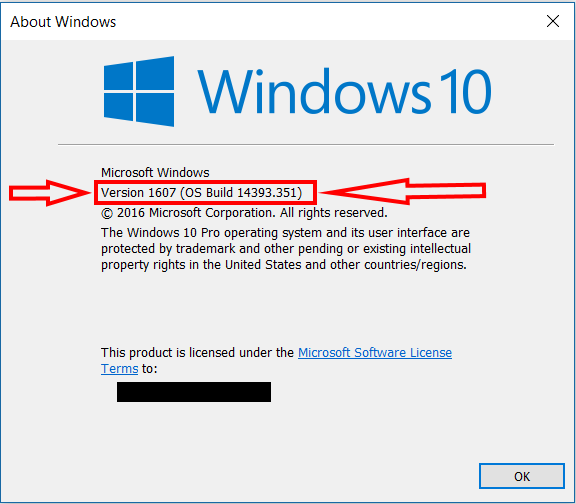
**NOTE: we need both the Version number (ver. 1607 here) as well as the OS Build number (B 143939.351) shown in the picture above here in the Red Box.
Please post this information back to this thread and we can advise you further.
In the meantime, you should makes sure you have all your Personal Data (Library folders) backed up to external media and attempt a System Restore to "rollback" your computer to a few weeks ago and see if it clears the problem up. If it doesn't you'll probably need to do some software repairs up to and including W10 reinstallation. It's also a good idea to do hardware testing on your computer prior to doing any software repairs, as if you have a faulty component, software repairs won't fix that.
<<<BIGBEARJEDI>>>
**NOTE: we need both the Version number (ver. 1607 here) as well as the OS Build number (B 143939.351) shown in the picture above here in the Red Box.
Please post this information back to this thread and we can advise you further.
In the meantime, you should makes sure you have all your Personal Data (Library folders) backed up to external media and attempt a System Restore to "rollback" your computer to a few weeks ago and see if it clears the problem up. If it doesn't you'll probably need to do some software repairs up to and including W10 reinstallation. It's also a good idea to do hardware testing on your computer prior to doing any software repairs, as if you have a faulty component, software repairs won't fix that.
<<<BIGBEARJEDI>>>
david gray
New Member
- Joined
- Oct 29, 2016
- Messages
- 3
- Thread Author
- #5
Hi,
Here is a screenshot from winver as you asked. I'm sort of hoping that I don't need to do a point in time restore, however if all else fails I will have to.

Thanks
Here is a screenshot from winver as you asked. I'm sort of hoping that I don't need to do a point in time restore, however if all else fails I will have to.
Thanks
It might clear up some things if we knew the EXACT version of W10 you are running as there are now dozens of versions out there since W10 release date of 7.29.2015. Click on the Start button in W10, and use the <windows-logo-key> + <R-key>which brings up the run command box. Type in the command "winver" into and W10 will pop up a box similar to this:
View attachment 33920
**NOTE: we need both the Version number (ver. 1607 here) as well as the OS Build number (B 143939.351) shown in the picture above here in the Red Box.
Please post this information back to this thread and we can advise you further.
In the meantime, you should makes sure you have all your Personal Data (Library folders) backed up to external media and attempt a System Restore to "rollback" your computer to a few weeks ago and see if it clears the problem up. If it doesn't you'll probably need to do some software repairs up to and including W10 reinstallation. It's also a good idea to do hardware testing on your computer prior to doing any software repairs, as if you have a faulty component, software repairs won't fix that.
- Joined
- Jan 28, 2013
- Messages
- 2,420
Good job on providing us with your W10 version!  Thanks.
Thanks.
System Restore is your best bet--after you have done your backup. You didn't say whether you had that done yet or not?
The other thing you should know is that there are viruses that target Windows login, password/pin/hello out now, so it's best if you scan your computer with whatever AV is your primary (Windows Defender, Norton, Avast, ect.) for viruses. Remove all that are found and retest your W10 login again. If it's fixed you had a virus, and have corrected it!
If the problem persists it's likely you have either a spyware virus or a Rootkit Virus. Standard AV programs do not check for either of these.
To check for Spyware viruses, download and run the free MALWAREBYTES from malwarebytes.org
To check for Rookit viruses, download and run the free ROOTKIT BUSTER from trendmicro.com
Of course, remove all spyware viruses or rootkit viruses found, and retest your W10 login. If it's fixed, you're all set to go!
If the problem persists you'll need to attempt the System Restore and retest. If that works, you're all set to go!
If the problem persists still, you'll need to refer to my Troubleshooting Good for complete hardware testing and advanced software solutions here:
Windows 10 - Unclickable Task Bar
From experience we are seeing 90% success rate for users willing to follow the steps contained in the Guide. So have a look.
If you have further questions, or get stuck along the way, we are here 24x7x365.
Best,
<<<BBJ>>>
 Thanks.
Thanks. System Restore is your best bet--after you have done your backup. You didn't say whether you had that done yet or not?
The other thing you should know is that there are viruses that target Windows login, password/pin/hello out now, so it's best if you scan your computer with whatever AV is your primary (Windows Defender, Norton, Avast, ect.) for viruses. Remove all that are found and retest your W10 login again. If it's fixed you had a virus, and have corrected it!

If the problem persists it's likely you have either a spyware virus or a Rootkit Virus. Standard AV programs do not check for either of these.

To check for Spyware viruses, download and run the free MALWAREBYTES from malwarebytes.org
To check for Rookit viruses, download and run the free ROOTKIT BUSTER from trendmicro.com
Of course, remove all spyware viruses or rootkit viruses found, and retest your W10 login. If it's fixed, you're all set to go!

If the problem persists you'll need to attempt the System Restore and retest. If that works, you're all set to go!

If the problem persists still, you'll need to refer to my Troubleshooting Good for complete hardware testing and advanced software solutions here:
Windows 10 - Unclickable Task Bar
From experience we are seeing 90% success rate for users willing to follow the steps contained in the Guide. So have a look.
If you have further questions, or get stuck along the way, we are here 24x7x365.
Best,

<<<BBJ>>>
Similar threads
- Replies
- 0
- Views
- 148
- Replies
- 2
- Views
- 179
- Replies
- 0
- Views
- 43
- Replies
- 0
- Views
- 86
