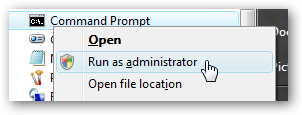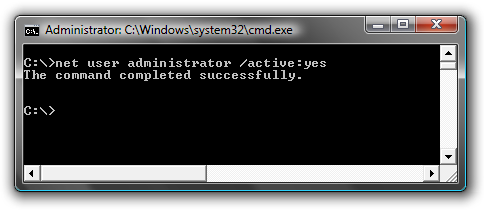- Thread Author
- #1
Hello windows7forums community,
I've made a bit of a whoopsey in lusrmgr.msc and have managed to set the password for the hidden admin account; which is fine - the problem is that I also removed the only local user's membership of the administrators group forgetting to check that I had enabled the admin account because by default it is disabled; I simply forgot to uncheck the account disabled radio button for the admin account. I have tried going into safe mode to run 'net user administrator /active:yes' which is reported as being successful but when I restarted machine and tried to login as admin it came up still saying: Account is disabled.......
Any suggestions for how to get myself out of this hole "rather not have to reinstall the whole kaboodle"............
I've made a bit of a whoopsey in lusrmgr.msc and have managed to set the password for the hidden admin account; which is fine - the problem is that I also removed the only local user's membership of the administrators group forgetting to check that I had enabled the admin account because by default it is disabled; I simply forgot to uncheck the account disabled radio button for the admin account. I have tried going into safe mode to run 'net user administrator /active:yes' which is reported as being successful but when I restarted machine and tried to login as admin it came up still saying: Account is disabled.......
Any suggestions for how to get myself out of this hole "rather not have to reinstall the whole kaboodle"............