travelingjunk84
Active Member
- Joined
- Aug 20, 2015
- Messages
- 69
- Thread Author
- #1
Yes, you can now test the sticks individually to determine which is bad.i guess now i take half the sticks out and re run to figure out what memory stick it is righ
8GB is fine although if you can afford 16GB then personally i'd get the larger size.8g still good right? Believe it holds up to 16gb.
Hehe, well it was only a suggestion.Had a feeling you were going to say that. Haha. Thanks again. Played over watch with 2gb memory and was fine. Think It was just #1 stick that's bad. Have yet to install my storage drive. I'll give this a few more days and then out all the good sticks in. Thanks agian
*******************************************************************************
* *
* Bugcheck Analysis *
* *
*******************************************************************************
Use !analyze -v to get detailed debugging information.
BugCheck 50, {ffffffffffffff8f, 1, fffff96000269320, 0}
Could not read faulting driver name
Probably caused by : hardware ( win32k!NtGdiSelectClipPath+ac )
Followup: MachineOwner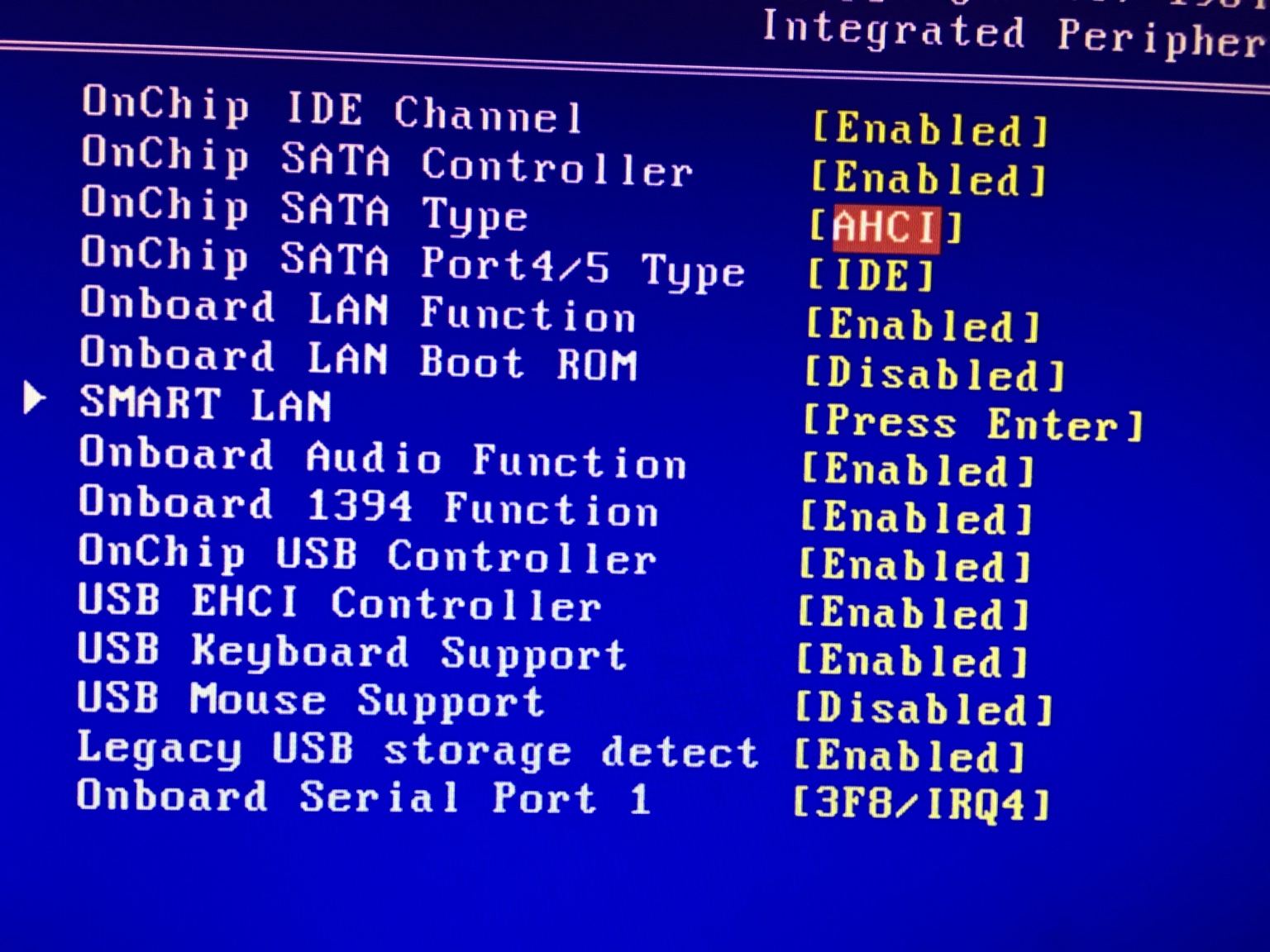
Ah sorry forgot your running Windows 7.Welp, changed it now I can getting a bsod on startup. I have one SSD as operating system and one HDD as storage. If that helps
HKEY_LOCAL_MACHINE\System\CurrentControlSet\Services\msahciHi Traveling,Well scans still return errors