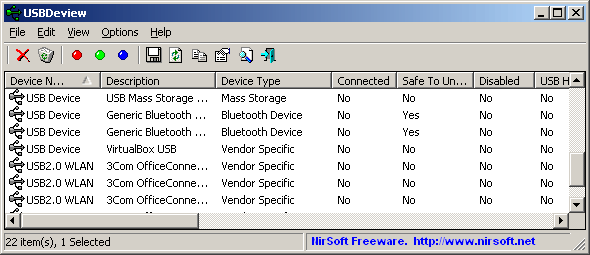- Thread Author
- #1
Hi
I have tried to seek a solution without success so I am hoping that someone can help.
Since installing Windows 7 I cannot see my External USB Hard Drive. It is a Astone 1TB External Hard Drive and the drive itself is a Western Digital WD10EAVS Hard Disk .
In Control Panel / Devices and Printers I can see two items under Devices
1 USB to Serial - ATA Bridge
2 WDC WD3200BEVT-22ZCT0 ATA Device
But I Cannot read data or see it as a "Normal Drive"
If I go to Disk Management I cannot see anything.
So, so frustrated. any suggestions are most welcome.
Cheers
I have tried to seek a solution without success so I am hoping that someone can help.
Since installing Windows 7 I cannot see my External USB Hard Drive. It is a Astone 1TB External Hard Drive and the drive itself is a Western Digital WD10EAVS Hard Disk .
In Control Panel / Devices and Printers I can see two items under Devices
1 USB to Serial - ATA Bridge
2 WDC WD3200BEVT-22ZCT0 ATA Device
But I Cannot read data or see it as a "Normal Drive"
If I go to Disk Management I cannot see anything.
So, so frustrated. any suggestions are most welcome.
Cheers