Developing for Windows 11
Windows 11 was built to unlock the full power of the PC. This new operating system empowers you to deliver new and innovative apps, grow your business how you choose, and makes developing on Windows easier by allowing you to use the tools and frameworks you already use and know. Windows 11 is our most open platform yet and it gives you the ability to build and run the widest range of apps. We can’t wait to see what you build for your users to learn, create, and play. Here are the key updates you should know about:- The new Microsoft Store;
- Advancements and updates for web and native development; and
- Updates to our Fluent design system
Grow your business with the new Microsoft Store
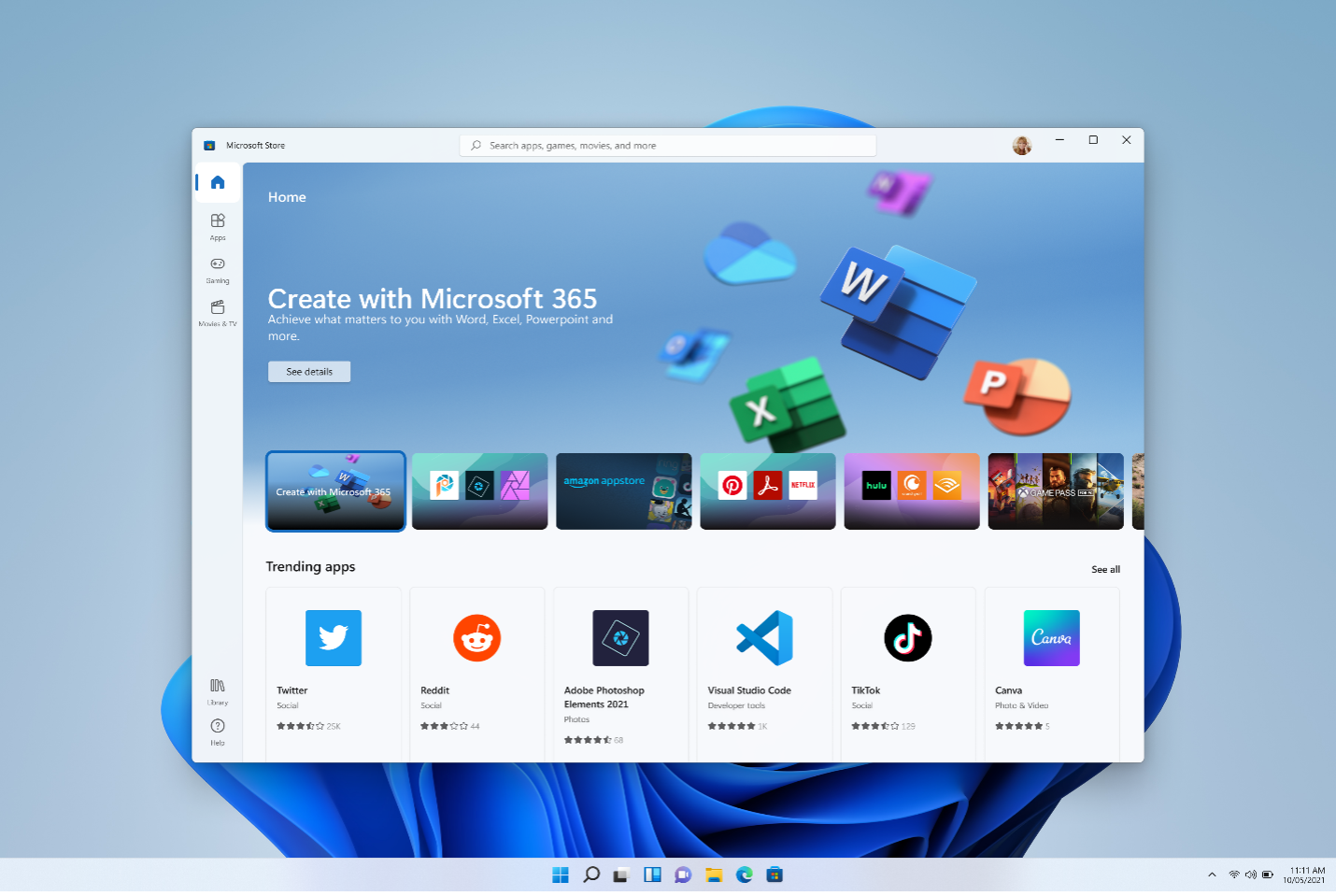
Image 1: The new Microsoft Store The new Microsoft Store is more open and allows you and your customers to be more productive and easily find the best apps. The new Store focuses on openness, fairness, and innovation. This means more apps are available in the store without having to update business models or re-write apps; more apps are discoverable due to updated policies that allow standalone digital storefront apps to be found via search, and to encourage innovation we’re enabling you to bring your own browser engine so you can innovate how you chose. This is the start of our journey, and we hope you’ll continue to engage with us so we can continue to provide access to broader markets and opportunities.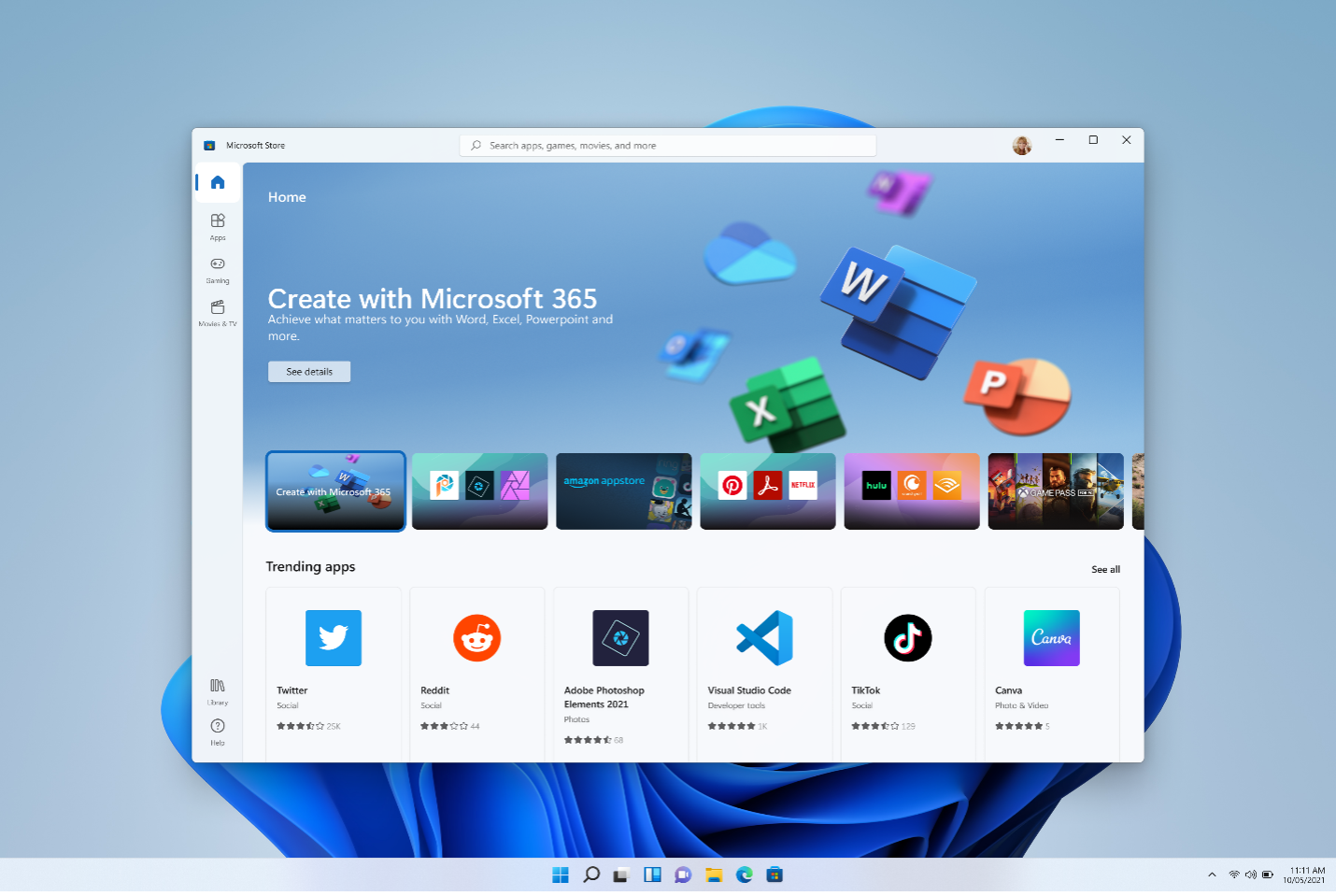
Streamline your Web and native app development
Windows 11 was built with developers in mind – to create a platform that provides a seamless development experience no matter what app you are building. We continue to learn from our past and understand vision, innovation, and creativity can truly thrive when tools, features, and experiences are easy to use. That’s why we’ve taken steps to make developing on Windows easier.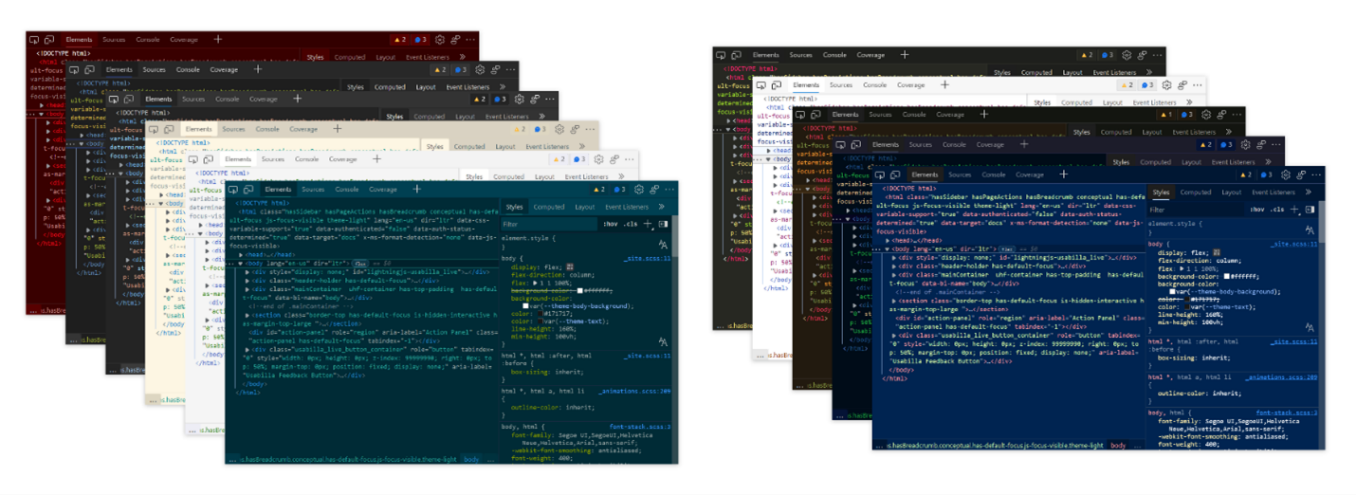
Refresh your apps and experiences
Windows 11 is the first major redesign of Windows and we did it to bring the operating system closer to the ecosystem of products that are being created at Microsoft.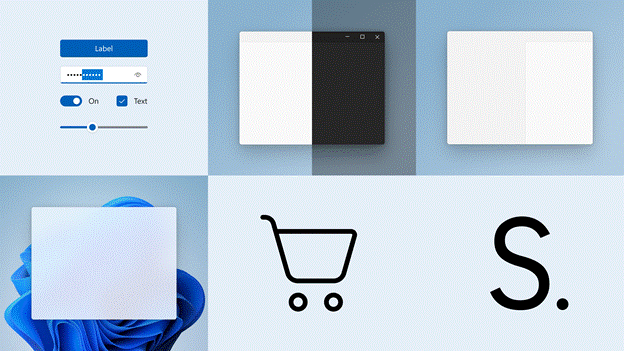
- Use UI with rounded geometry. This can be applied to both the non-client area and to the client area of the app.
- Apply the refreshed color palette and materials. The new color palette is applied automatically to our latest WinUI controls (WinUI 2.6 or greater required), apps that use acrylic can switch to the latest brush, and our new material Mica lets the wallpaper image shine through the frame of your app.
- Update to our typography and iconography. Windows 11 delivers two new system icons. To incorporate the evolved Segoe UI, you need WinUI 2.6 (or greater), and your controls will automatically inherit the latest font family. To use the Segoe Variable UI, you should point to “Segoe UI Variable” in any instance that references “Segoe UI”.
Continue reading...