Hi guys,
I've have successful removed a dual boot and booting ok win10 after rebuild mbr and removing linux partitions.
However, I have 4 partitions at this moment and I would like to know if I can delete some without causing any issues to win10. Thanks in advanced.
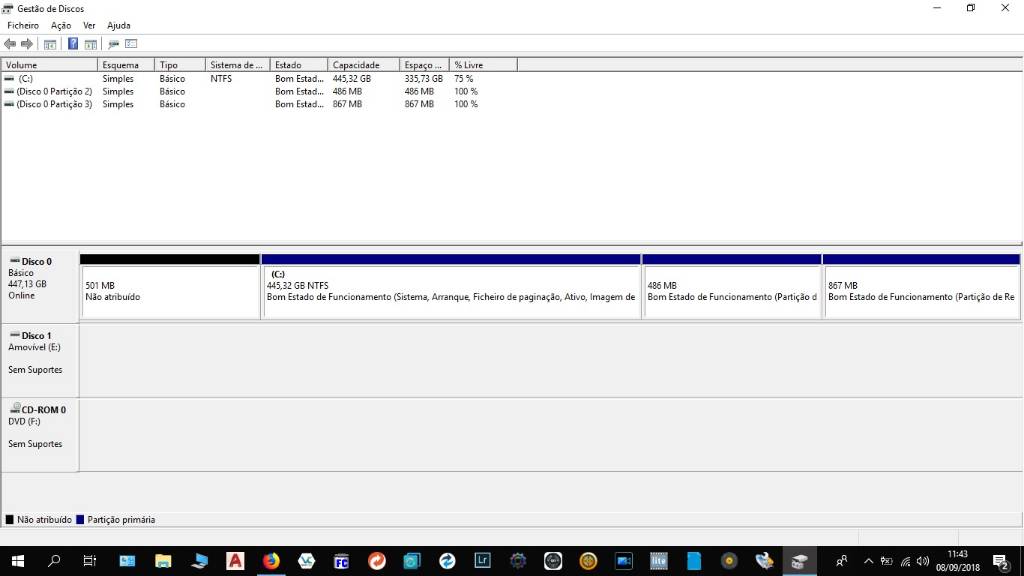
Sent from my Nexus 6P using Tapatalk
I've have successful removed a dual boot and booting ok win10 after rebuild mbr and removing linux partitions.
However, I have 4 partitions at this moment and I would like to know if I can delete some without causing any issues to win10. Thanks in advanced.
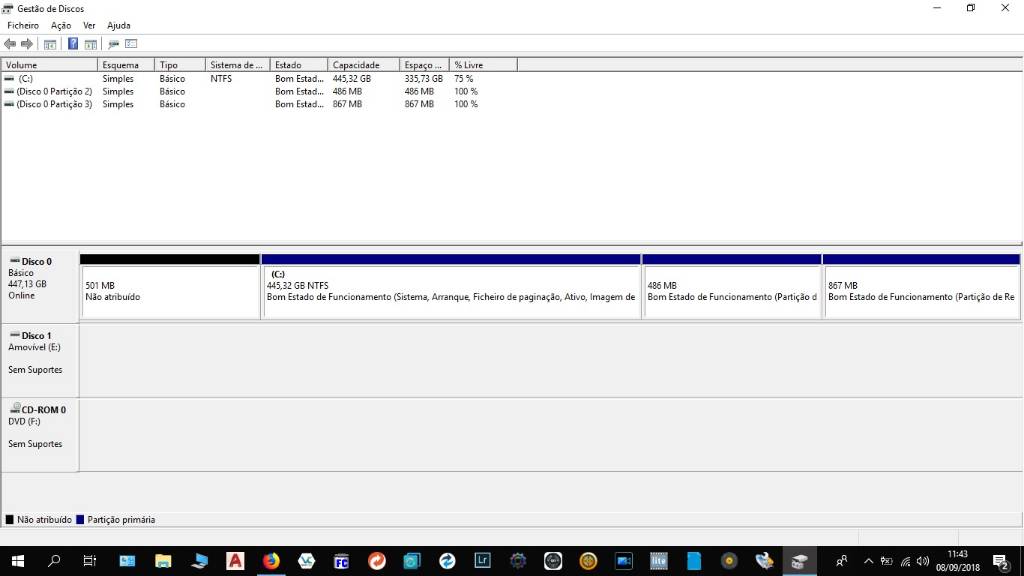
Sent from my Nexus 6P using Tapatalk