Are you concerned about the security of your WindowsForum.com account? One simple way to enhance your account security is to enable multi-factor authentication (MFA). MFA provides an extra layer of protection against unauthorized access by requiring a second factor (in addition to your password) to verify your identity.
To enable MFA on your WindowsForum.com account, simply follow these steps: 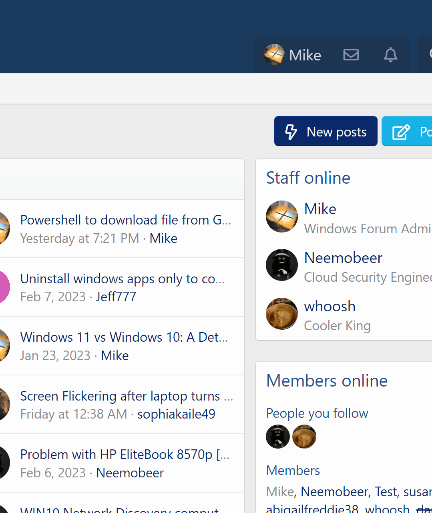
Enabling MFA is a simple and effective way to enhance the security of your WindowsForum.com account. It only takes a few minutes to set up and can provide significant protection against unauthorized access. We strongly recommend that all users enable MFA on their accounts to help keep their personal information and account data safe.
If you have any questions or need help setting up MFA, please feel free to post a reply below or contact our support team for assistance.
To enable MFA on your WindowsForum.com account, simply follow these steps:
- Log in to your account on WindowsForum.com.
- Click on your username in the top-right corner of the page.
- Select "Password and security" from the dropdown menu or click here to go to the MFA page.
- Follow the prompts to set up MFA using your preferred methods (e.g. passkeys, authenticator, etc).
Enabling MFA is a simple and effective way to enhance the security of your WindowsForum.com account. It only takes a few minutes to set up and can provide significant protection against unauthorized access. We strongly recommend that all users enable MFA on their accounts to help keep their personal information and account data safe.
If you have any questions or need help setting up MFA, please feel free to post a reply below or contact our support team for assistance.