Hi.
I'm having a bit of an issue with certain software and games.
This pops up when I try to start them:
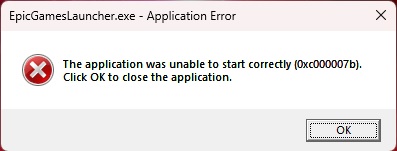
I've tried several things,
including:
Reinstalling Epic Games Launcher.
Removing all instances of Visual C++ and reinstalling them.
Renaming all versions of xinput1_1 - 1_3.dll in System32 and SysWOW64 (Except 1_4.dll, I was denied) and reinstalling DirectX.
Uninstalling and reinstalling the lastest GPU drivers.
Manually adding all relevant .dlls from Visual C++ manually to affected folders (E.g. in Epic Games Launchers Portal\Binaries\Win32 folder)
I'm at a loss to what to do next,
I just reinstalled Windows 3 weeks ago,
and the problem was always there to begin with,
I've never been able to run the Epic Games Launcher and several games due to this error.
Most games on my computer that requires Visual C++ / DirectX works just fine...
I'm having a bit of an issue with certain software and games.
This pops up when I try to start them:
I've tried several things,
including:
Reinstalling Epic Games Launcher.
Removing all instances of Visual C++ and reinstalling them.
Renaming all versions of xinput1_1 - 1_3.dll in System32 and SysWOW64 (Except 1_4.dll, I was denied) and reinstalling DirectX.
Uninstalling and reinstalling the lastest GPU drivers.
Manually adding all relevant .dlls from Visual C++ manually to affected folders (E.g. in Epic Games Launchers Portal\Binaries\Win32 folder)
I'm at a loss to what to do next,
I just reinstalled Windows 3 weeks ago,
and the problem was always there to begin with,
I've never been able to run the Epic Games Launcher and several games due to this error.
Most games on my computer that requires Visual C++ / DirectX works just fine...


