Alchmst1259
New Member
Sooooo I've reformatted a number of hard drives in my time, and never encountered an issue like this one, and it's stopping me cold. First, a little background: my lady friend is out of the country for a few months and desperately wants to come back to a reformatted laptop. Her Dell laptop works fine, for the most part, with a few quirks that are to be expected with its age and level of upkeep. I can use it right now and it functions just fine. Nothing weird besides a tendency to occasionally drop the WiFi for no apparent reason (hoping the reformat will fix this). But you know, just trying to get a clean slate.
So I restart the computer, go to boot options through F12, and tell it I want to boot off the CD/DVD Drive that has a Windows 7 disc sitting in it. I push my way through the menus until I get to the part where it asks where I want to install Windows... and then it tells me "No drives were found. Click Load Driver to provide a mass storage driver for installation." This hasn't happened to me before, but it wasn't where I stopped. I started poking into this problem, and see a number of solutions that point me back towards the beginning, using Shift + F10 to open the command prompt. As per the instructions I've seen, I punch in "Diskpart," followed by "list disk." THIS is where I'm now stuck, as every solution I came across just assumed that my hard drive popped up there. But unfortunately, all I get back is an error "There are no fixed disks to show."
Now, obviously this hard drive isn't toast, since I can back out of these menus and the computer will still boot and run just fine on it's own. It's the only hard drive in the computer, and I'm able to use it just fine when the computer is running.
So my questions at this point are: (A) why the hell isn't it recognizing the drive? (B) what do I do from here?
So I restart the computer, go to boot options through F12, and tell it I want to boot off the CD/DVD Drive that has a Windows 7 disc sitting in it. I push my way through the menus until I get to the part where it asks where I want to install Windows... and then it tells me "No drives were found. Click Load Driver to provide a mass storage driver for installation." This hasn't happened to me before, but it wasn't where I stopped. I started poking into this problem, and see a number of solutions that point me back towards the beginning, using Shift + F10 to open the command prompt. As per the instructions I've seen, I punch in "Diskpart," followed by "list disk." THIS is where I'm now stuck, as every solution I came across just assumed that my hard drive popped up there. But unfortunately, all I get back is an error "There are no fixed disks to show."
Now, obviously this hard drive isn't toast, since I can back out of these menus and the computer will still boot and run just fine on it's own. It's the only hard drive in the computer, and I'm able to use it just fine when the computer is running.
So my questions at this point are: (A) why the hell isn't it recognizing the drive? (B) what do I do from here?


 At this point, the best thing you can do is to test both her RAM sticks and Hard Drive per my Troubleshooting Guide available here for free:
At this point, the best thing you can do is to test both her RAM sticks and Hard Drive per my Troubleshooting Guide available here for free:  Lastly, we are here 24x7x365 for you, and we endeavor to answer all questions Posted on the forum within 24 hours (please understand this is not a guarantee, as we are unpaid volunteers, and many of us have day jobs); but we do our best to be responsive. Many of our forum users have told us we are the most responsive tech forum on the web today <humble>.
Lastly, we are here 24x7x365 for you, and we endeavor to answer all questions Posted on the forum within 24 hours (please understand this is not a guarantee, as we are unpaid volunteers, and many of us have day jobs); but we do our best to be responsive. Many of our forum users have told us we are the most responsive tech forum on the web today <humble>.