Meredith_675 Replied on October 12, 2022Report abuse
Hello Frustrated Gamer!
I, too, was INCREDIBLY frustrated by this particular problem on the Deadly Device and Ghost of Thornton Hall. The trick that helped fix this required a deep dive into reminding myself how computers work now, versus before this. We're all prone to looking at software issues rather than hardware defaults. Thankfully, I'm a Nancy Drew-raised girl and I'm not one to give up because a door is
locked. Long story short, new laptops usually have two graphics processing units, and if your game is trying to run off the wrong one, it loses its mind. I did try Lenka's solutions, to no avail, but this workaround eliminated the need to run in compatibility mode and lets me leave my display resolution in that delightful 2560x1440 ratio.
If you open your device manager, you'll be able to see what you've got under the hood. Search it in your apps and open the display adapters:
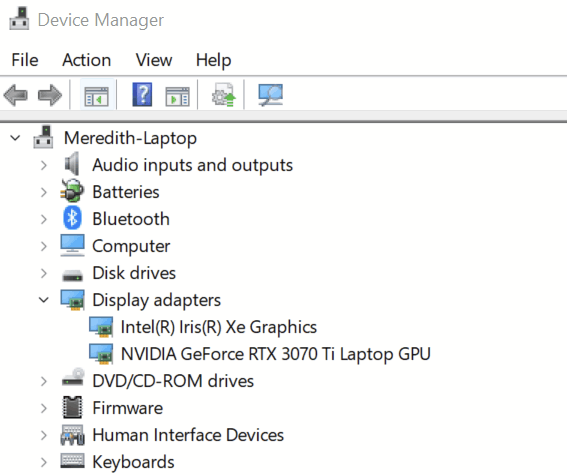
I personally have a NVIDIA GeForce RTX 3070 Ti GPU and an Intel Iris Xe Graphics card (which is the default if I go into System -> Display -> Advanced Display), if that's relevant to helping anyone else troubleshoot. My refresh rate is still set to the lowest setting of 60 Hz.
From there you can open your GPU's control panel. Mine is NVIDIA, so I searched NVIDIA Control Panel, and tricky tricky, my apparently 2D display settings are hidden in "Manage 3D settings". Ignore global settings and click on the Program Settings tab.
Select the Nancy program giving you trouble. If it's not open, you can navigate to it in its directory using the "Add" button. Then make sure your graphics processor is that sweet additional card, and not the integrated one.
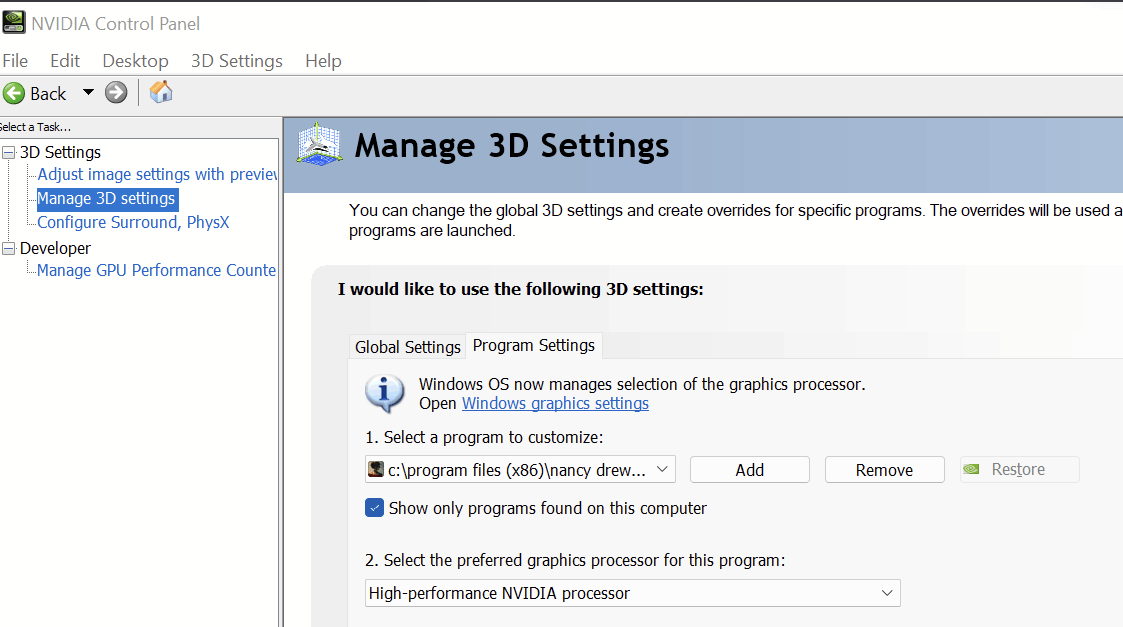
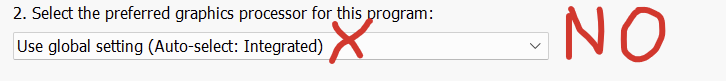
Hit Apply, and with luck, Happy Sleuthing!
~M
Edit: Assuming external links are allowed, further explanation:
https://www.ubisoft.com/en-us/help/...hing-to-the-computers-dedicated-gpu/000062995 Reply
9 people found this reply helpful
·
Was this reply helpful?
Yes No