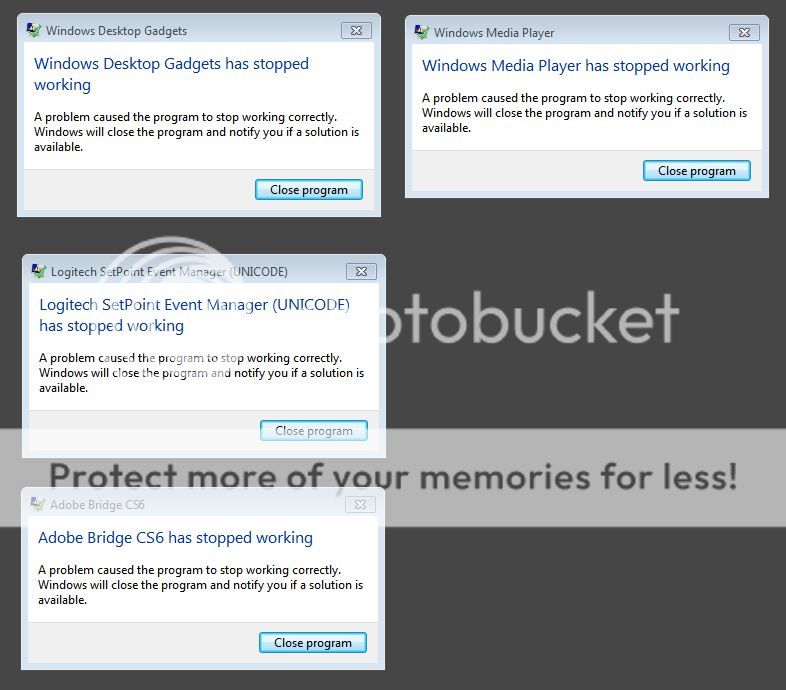therock
Well-Known Member
- Joined
- Jun 25, 2011
- Messages
- 24
- Thread Author
- #1
I booted up and get the shown below window error messages. Restore points fail, When trying to get to the system protection I was getting Windows explorer stopped and is restarting. But it let up.
I also get Windows media player has stopped working when trying to play a video. I run a RAID1 array on my OS and it will not let me open it giving the same message. Not even in Safe Mode.
What happened?
Thanks!
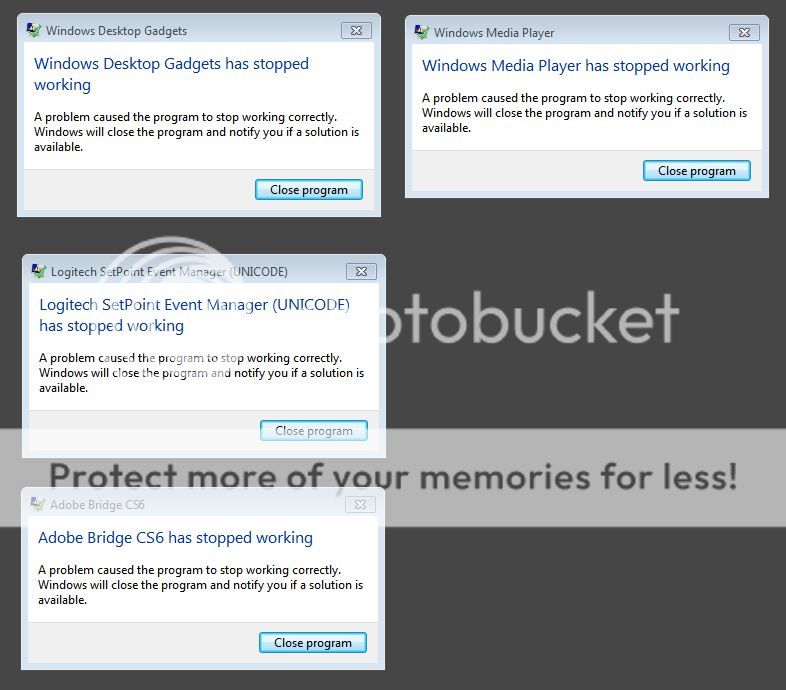
I also get Windows media player has stopped working when trying to play a video. I run a RAID1 array on my OS and it will not let me open it giving the same message. Not even in Safe Mode.
What happened?
Thanks!