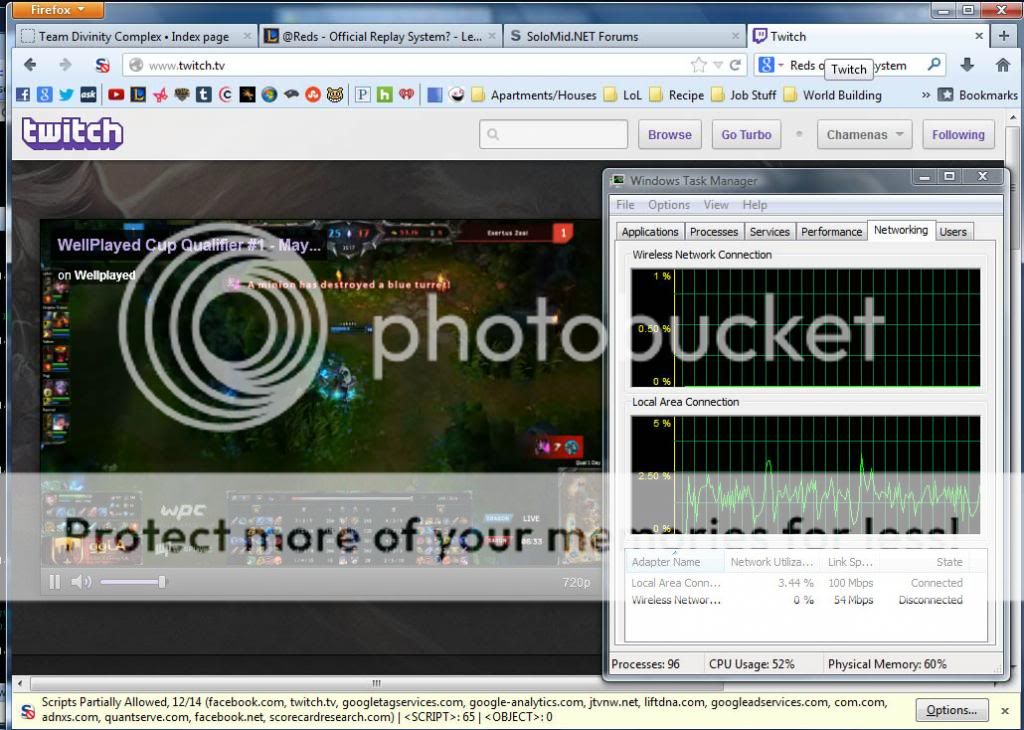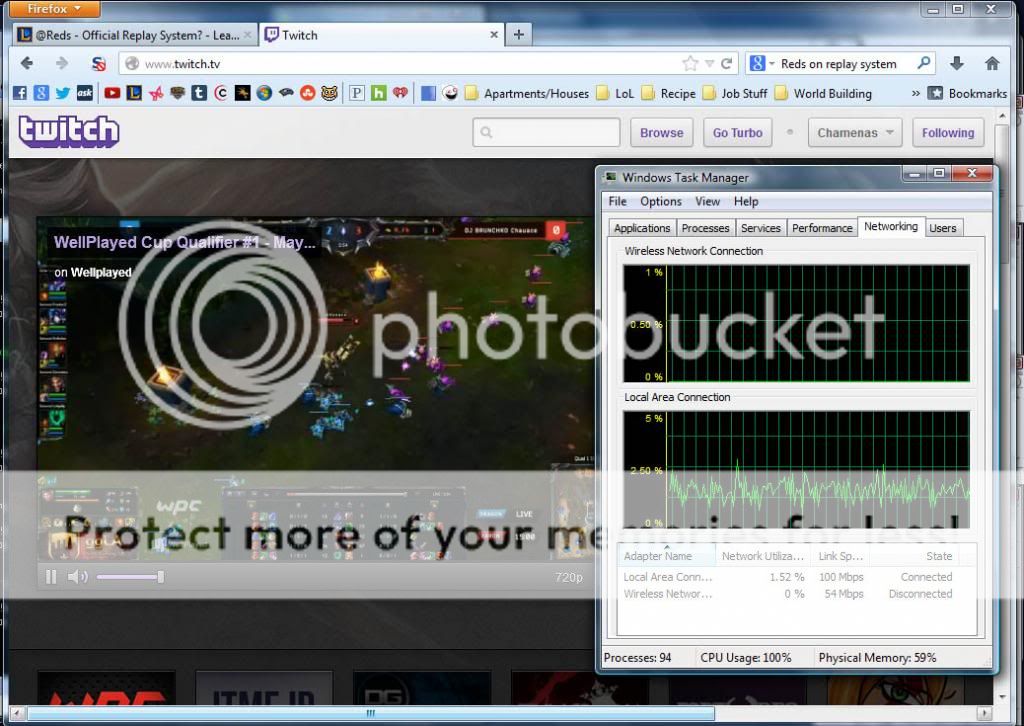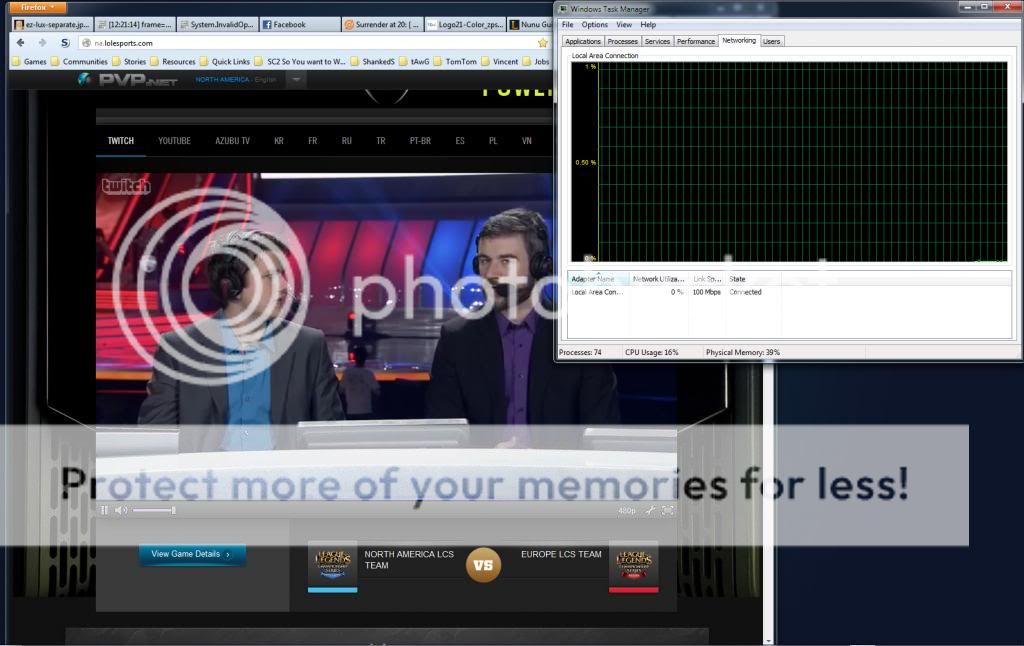- Thread Author
- #1
I like watching live streams on Twitch.tv
Problem is, I'm getting a lot of choppy play watching them even at 480p which is definitely not as ideal as 720p where I get the clearest quality.
I was almost certain the problem was my internet connection. I have to use Comcast, which sucks, but I tried upgrading my package to 50/10 dl/up and it really didn't make a difference. I've tried having less tabs open with only marginal success.
I have two computers, a laptop and a desktop. The laptop is nearly 6 years old and is definitely limping along a bit now so I figured maybe system performance is an issue. However, while the problem occurs on the laptop more frequently (I watch more streams on my laptop) it still happens on my Desktop which, while not top-of-the-line, is more than capable of handling live streams.
Desktop specs:
Windows 7 64-bit
AMD Athlon II x4 620 @ 2.6 GHz
4.00 GB DDR2
Radeon HD 5700 series with 1.00 GB built-in memory
System network adapter
Realtek RTL8168D.8111D Family PCI-E Gigabit Ethernet
Laptop specs:
Windows Vista 32-bit
Intel Core 2 Duo T7100 @1.80 GHz
4.00 GB DDR2
System graphics
Mobile Intel 965 Express Chipset Family
System network adapter
Broadcom Netlink Gigabit Ethernet
Broadcom 802.11 a/b/g WLAN
My modem is a Motorola Surfboard SB6121
My router is a Netgear WNDR3700 v4
to my knowledge I haven't adjusted any settings on it.
I just want to be able to consistently watch live streams consistently at 720p, but right now I can't do that consistently at all.
Oh, I also use Firefox 20.0.1
Problem is, I'm getting a lot of choppy play watching them even at 480p which is definitely not as ideal as 720p where I get the clearest quality.
I was almost certain the problem was my internet connection. I have to use Comcast, which sucks, but I tried upgrading my package to 50/10 dl/up and it really didn't make a difference. I've tried having less tabs open with only marginal success.
I have two computers, a laptop and a desktop. The laptop is nearly 6 years old and is definitely limping along a bit now so I figured maybe system performance is an issue. However, while the problem occurs on the laptop more frequently (I watch more streams on my laptop) it still happens on my Desktop which, while not top-of-the-line, is more than capable of handling live streams.
Desktop specs:
Windows 7 64-bit
AMD Athlon II x4 620 @ 2.6 GHz
4.00 GB DDR2
Radeon HD 5700 series with 1.00 GB built-in memory
System network adapter
Realtek RTL8168D.8111D Family PCI-E Gigabit Ethernet
Laptop specs:
Windows Vista 32-bit
Intel Core 2 Duo T7100 @1.80 GHz
4.00 GB DDR2
System graphics
Mobile Intel 965 Express Chipset Family
System network adapter
Broadcom Netlink Gigabit Ethernet
Broadcom 802.11 a/b/g WLAN
My modem is a Motorola Surfboard SB6121
My router is a Netgear WNDR3700 v4
to my knowledge I haven't adjusted any settings on it.
I just want to be able to consistently watch live streams consistently at 720p, but right now I can't do that consistently at all.
Oh, I also use Firefox 20.0.1