newkid090
Member
- Joined
- Dec 11, 2015
I TRY SOME OTHER SOLUTION BY REMOVING THE "JSSCRIPT" IN MY SYSTEM BOOT UP VIA "MSCONFIG" THOUGH "JSCRIPT" DONT EXIST ON IT... I ALSO TRY TO DELETE THE FILES .. I THOUGHT IT WAS GONE BECAUSE IT DID NOT GO POP AGAIN FOR A 5-10 HRS BUT WHEN I START MY PC AGAIN AFTER A FEW HOURS THIS ERROR POP UP AGAIN.