carsten888
Senior Member
- Joined
- Dec 25, 2009
- Messages
- 83
- Thread Author
- #1
I always have 2 browsers open (one for local development work and one for online). Sometimes, all of a sudden, the order of the buttons has changed. They simply switched order. Why?
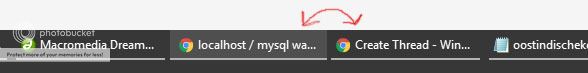
Please note, this is not about the order of different apps. I know you can just drag and drop those. This is about when you have multiple instances of the same app open in a taskbar.
To restore the order, the only way I know is to close the left instance of the app, and open it again (appearing on the right) and then opening whatever tabs/documents I had open. This is a stupid time-consuming workaround. There must be a better way.
This issue was in windows 8, but now I noticed it is still there after the update to windows 10, I just had to post this, cause its driving me nuts.
How to stop taskbar buttons from mysteriously switching order?
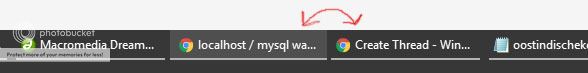
Please note, this is not about the order of different apps. I know you can just drag and drop those. This is about when you have multiple instances of the same app open in a taskbar.
To restore the order, the only way I know is to close the left instance of the app, and open it again (appearing on the right) and then opening whatever tabs/documents I had open. This is a stupid time-consuming workaround. There must be a better way.
This issue was in windows 8, but now I noticed it is still there after the update to windows 10, I just had to post this, cause its driving me nuts.
How to stop taskbar buttons from mysteriously switching order?